Bootstrap 4输入组
Bootstrap中的输入组用于扩展默认的表单控件,在文本输入、自定义文件选择器或自定义输入的两边添加文本或按钮。
基本的输入组:下面的类是基础类,用于在输入框的两边添加组。
- .input-group-prepend类是用来在输入的前面添加组。
- .input-group-append类用于将其添加到输入后面。
- .input-group-text类是用来设计显示在组内的文本。
示例:
<!DOCTYPE html>
<html lang="en">
<head>
<title>Input Groups in Bootstrap</title>
<meta charset="utf-8">
<meta name="viewport"
content="width=device-width, initial-scale=1">
<link rel="stylesheet" href=
"https://maxcdn.bootstrapcdn.com/bootstrap/4.3.1/css/bootstrap.min.css">
<script src=
"https://ajax.googleapis.com/ajax/libs/jquery/3.3.1/jquery.min.js">
</script>
<script src=
"https://cdnjs.cloudflare.com/ajax/libs/popper.js/1.14.7/umd/popper.min.js">
</script>
<script src=
"https://maxcdn.bootstrapcdn.com/bootstrap/4.3.1/js/bootstrap.min.js">
</script>
</head>
<body>
<h1 style="color:green;text-align:center;">
GeeksforGeeks
</h1>
<div class="container">
<h3>Prepend Group Example</h3>
<!-- Declare an input group -->
<div class="input-group">
<!-- Prepend the following content to the input box -->
<div class="input-group-prepend">
<!-- Define the text content of the group -->
<span class="input-group-text" id="username">
@
</span>
</div>
<!-- Declare an input box -->
<input type="text" class="form-control"
placeholder="Username">
</div>
<h3>Append Group Example</h3>
<!-- Declare an input group -->
<div class="input-group">
<!-- Declare an input group -->
<input type="text" class="form-control"
placeholder="Email">
<!-- Prepend the following content to the input box -->
<div class="input-group-append">
<!-- Define the text content of the group -->
<span class="input-group-text" id="email">
@example.com
</span>
</div>
</div>
<h3>Prepend and Append Together</h3>
<!-- Declare an input group -->
<div class="input-group">
<!-- Prepend the following content to the input box -->
<div class="input-group-prepend">
<!-- Define the text content of the group -->
<span class="input-group-text">
https://
</span>
</div>
<!-- Declare an input group -->
<input type="text" class="form-control"
placeholder="Your domain name here">
<!-- Append the following content to the input box -->
<div class="input-group-append">
<!-- Define the text content of the group -->
<span class="input-group-text">.com</span>
</div>
</div>
</div>
</body>
</html>
输出:

输入组的大小:输入组可以通过使用额外的类而变得更大或更小。有三种可能的输入组大小。
- .input-group-sm类用于更小的尺寸。
- .input-group-lg类用于更大的尺寸。
- .input-group类被用作默认大小。
注意:目前不支持单个输入组元素的大小。
示例:
<!DOCTYPE html>
<html lang="en">
<head>
<title>Input Groups in Bootstrap</title>
<meta charset="utf-8">
<meta name="viewport"
content="width=device-width, initial-scale=1">
<link rel="stylesheet" href=
"https://maxcdn.bootstrapcdn.com/bootstrap/4.3.1/css/bootstrap.min.css">
<script src=
"https://ajax.googleapis.com/ajax/libs/jquery/3.3.1/jquery.min.js">
</script>
<script src=
"https://cdnjs.cloudflare.com/ajax/libs/popper.js/1.14.7/umd/popper.min.js">
</script>
<script src=
"https://maxcdn.bootstrapcdn.com/bootstrap/4.3.1/js/bootstrap.min.js">
</script>
</head>
<body>
<h1 style="color:green;text-align:center;">
GeeksforGeeks
</h1>
<div class="container">
<h1>Sizing</h1>
<!-- Declare the small input group -->
<div class="input-group input-group-sm mb-3">
<!-- Prepend the following content to the input box -->
<div class="input-group-prepend">
<!-- Define the text content of the group -->
<span class="input-group-text" id="small">
Small
</span>
</div>
<!-- Declare an input box -->
<input type="text" class="form-control">
</div>
<!-- Declare the normal input group -->
<div class="input-group mb-3">
<!-- Prepend the following content to the input box -->
<div class="input-group-prepend">
<!-- Define the text content of the group -->
<span class="input-group-text" id="medium">
Default
</span>
</div>
<!-- Declare an input box -->
<input type="text" class="form-control">
</div>
<!-- Declare the large input group -->
<div class="input-group input-group-lg">
<!-- Prepend the following content to the input box -->
<div class="input-group-prepend">
<!-- Define the text content of the group -->
<span class="input-group-text" id="large">
Large
</span>
</div>
<!-- Declare an input box -->
<input type="text" class="form-control">
</div>
</div>
</body>
</html>
输出:
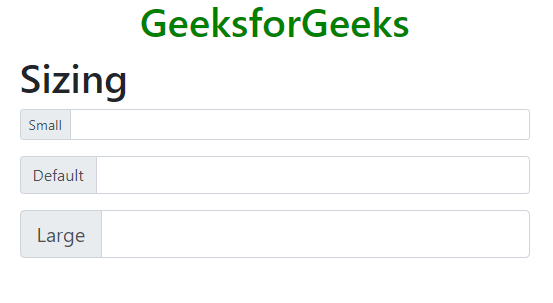
使用多个输入:多个输入可与输入组一起使用。
示例:
<!DOCTYPE html>
<html lang="en">
<head>
<title>Input Groups in Bootstrap</title>
<meta charset="utf-8">
<meta name="viewport"
content="width=device-width, initial-scale=1">
<link rel="stylesheet" href=
"https://maxcdn.bootstrapcdn.com/bootstrap/4.3.1/css/bootstrap.min.css">
<script src=
"https://ajax.googleapis.com/ajax/libs/jquery/3.3.1/jquery.min.js">
</script>
<script src=
"https://cdnjs.cloudflare.com/ajax/libs/popper.js/1.14.7/umd/popper.min.js">
</script>
<script src=
"https://maxcdn.bootstrapcdn.com/bootstrap/4.3.1/js/bootstrap.min.js">
</script>
</head>
<body>
<h1 style="color:green;text-align:center;">
GeeksforGeeks
</h1>
<div class="container">
<h3>Multiple inputs</h3>
<!-- Declare an input group -->
<div class="input-group">
<!-- Prepend the following content to the input box -->
<div class="input-group-prepend">
<!-- Define the text content of the group -->
<span class="input-group-text" id="">
First & Last name
</span>
</div>
<!-- Declare two input boxes -->
<input type="text" class="form-control">
<input type="text" class="form-control">
</div>
</div>
</body>
</html>
输出:
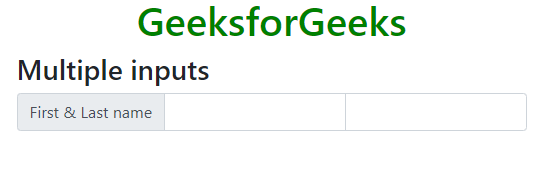
使用多个附加组件:多个附加组件可以与其他类型堆叠或混合在一起,包括检查框和单选按钮。
示例:
<!DOCTYPE html>
<html lang="en">
<head>
<title>Input Groups in Bootstrap</title>
<meta charset="utf-8">
<meta name="viewport"
content="width=device-width, initial-scale=1">
<link rel="stylesheet" href=
"https://maxcdn.bootstrapcdn.com/bootstrap/4.3.1/css/bootstrap.min.css">
<script src=
"https://ajax.googleapis.com/ajax/libs/jquery/3.3.1/jquery.min.js">
</script>
<script src=
"https://cdnjs.cloudflare.com/ajax/libs/popper.js/1.14.7/umd/popper.min.js">
</script>
<script src=
"https://maxcdn.bootstrapcdn.com/bootstrap/4.3.1/js/bootstrap.min.js">
</script>
</head>
<body>
<h1 style="color:green;text-align:center;">
GeeksforGeeks
</h1>
<div class="container">
<h1>Multiple addons</h1>
<!-- Declare an input group -->
<div class="input-group mb-3">
<!-- Prepend the following content to the input box -->
<div class="input-group-prepend">
<!-- Declare two input groups -->
<span class="input-group-text"></span>
<span class="input-group-text">0.00</span>
</div>
<!-- Declare an input box -->
<input type="text" class="form-control">
</div>
<!-- Declare an input group -->
<div class="input-group">
<!-- Declare an input box -->
<input type="text" class="form-control">
<!-- Append the following content to the input box -->
<div class="input-group-append">
<!-- Declare two input texts -->
<span class="input-group-text"></span>
<span class="input-group-text">0.00</span>
</div>
</div>
</div>
</body>
</html>
输出:
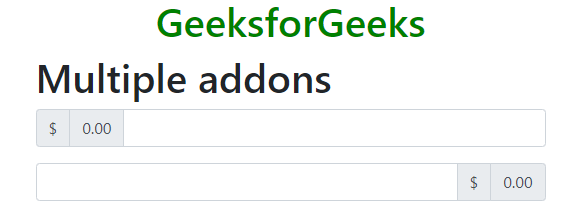
使用按钮插件:按钮也可以附加或预置在输入框上。
示例:
<!DOCTYPE html>
<html lang="en">
<head>
<title>Input Groups in Bootstrap</title>
<meta charset="utf-8">
<meta name="viewport"
content="width=device-width, initial-scale=1">
<link rel="stylesheet" href=
"https://maxcdn.bootstrapcdn.com/bootstrap/4.3.1/css/bootstrap.min.css">
<script src=
"https://ajax.googleapis.com/ajax/libs/jquery/3.3.1/jquery.min.js">
</script>
<script src=
"https://cdnjs.cloudflare.com/ajax/libs/popper.js/1.14.7/umd/popper.min.js">
</script>
<script src=
"https://maxcdn.bootstrapcdn.com/bootstrap/4.3.1/js/bootstrap.min.js">
</script>
</head>
<body>
<h1 style="color:green;text-align:center;">
GeeksforGeeks
</h1>
<div class="container">
<h1>Button addons</h1>
<!-- Declare an input group -->
<div class="input-group mb-3">
<!-- Prepend the following content to the input box -->
<div class="input-group-prepend">
<!-- Declare a button -->
<button class="btn btn-outline-secondary"
type="button">
Button
</button>
</div>
<!-- Declare an input box -->
<input type="text" class="form-control">
</div>
<!-- Declare an input group -->
<div class="input-group mb-3">
<!-- Declare an input box -->
<input type="text" class="form-control">
<!-- Append the following content to the input box -->
<div class="input-group-append">
<!-- Declare a button -->
<button class="btn btn-outline-secondary"
type="button">
Button
</button>
</div>
</div>
<!-- Declare an input group -->
<div class="input-group mb-3">
<!-- Prepend the following content to the input box -->
<div class="input-group-prepend">
<!-- Declare two buttons -->
<button class="btn btn-outline-secondary"
type="button">
Button 1
</button>
<button class="btn btn-outline-secondary"
type="button">
Button 2
</button>
</div>
<!-- Declare an input box -->
<input type="text" class="form-control">
</div>
<!-- Declare an input group -->
<div class="input-group mb-3">
<!-- Declare an input box -->
<input type="text" class="form-control">
<!-- Append the following content to the input box -->
<div class="input-group-append">
<!-- Declare two buttons -->
<button class="btn btn-outline-secondary"
type="button">
Button 1
</button>
<button class="btn btn-outline-secondary"
type="button">
Button 2
</button>
</div>
</div>
</div>
</body>
</html>
输出:
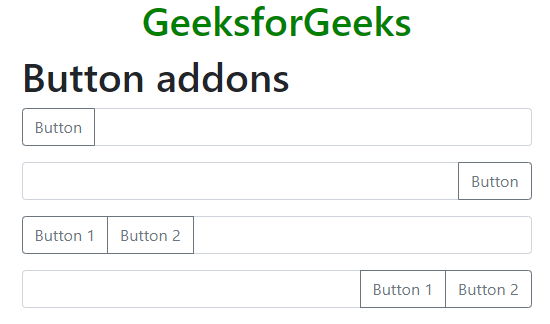
使用自定义选择:输入组可与自定义选择元素一起使用。
注意:自定义选择的默认版本不被浏览器支持。
示例:
<!DOCTYPE html>
<html lang="en">
<head>
<title>Input Groups in Bootstrap</title>
<meta charset="utf-8">
<meta name="viewport"
content="width=device-width, initial-scale=1">
<link rel="stylesheet" href=
"https://maxcdn.bootstrapcdn.com/bootstrap/4.3.1/css/bootstrap.min.css">
<script src=
"https://ajax.googleapis.com/ajax/libs/jquery/3.3.1/jquery.min.js">
</script>
<script src=
"https://cdnjs.cloudflare.com/ajax/libs/popper.js/1.14.7/umd/popper.min.js">
</script>
<script src=
"https://maxcdn.bootstrapcdn.com/bootstrap/4.3.1/js/bootstrap.min.js">
</script>
</head>
<body>
<h1 style="color:green;text-align:center;">
GeeksforGeeks
</h1>
<div class="container">
<h3>Custom select</h3>
<div class="input-group mb-3">
<div class="input-group-prepend">
<label class="input-group-text"
for="select01">
Options
</label>
</div>
<select class="custom-select" id="select01">
<option selected>Choose...</option>
<option value="1">One</option>
<option value="2">Two</option>
<option value="3">Three</option>
</select>
</div>
<div class="input-group mb-3">
<select class="custom-select" id="select02">
<option selected>Choose...</option>
<option value="1">One</option>
<option value="2">Two</option>
<option value="3">Three</option>
</select>
<div class="input-group-append">
<label class="input-group-text"
for="select02">
Options
</label>
</div>
</div>
</div>
</body>
</html>
输出:
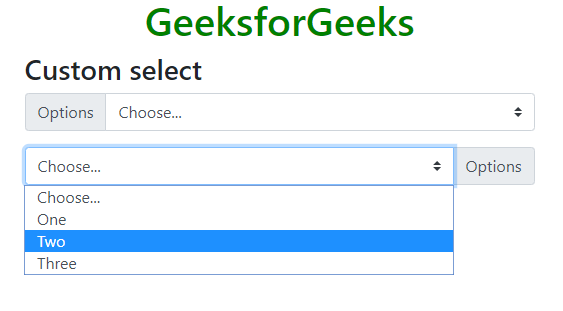
使用自定义文件输入。
输入组可用于自定义文件输入。
注意:
不支持浏览器默认版本的文件输入。
示例:
<!DOCTYPE html>
<html lang="en">
<head>
<title>Input Groups in Bootstrap</title>
<meta charset="utf-8">
<meta name="viewport"
content="width=device-width, initial-scale=1">
<link rel="stylesheet" href=
"https://maxcdn.bootstrapcdn.com/bootstrap/4.3.1/css/bootstrap.min.css">
<script src=
"https://ajax.googleapis.com/ajax/libs/jquery/3.3.1/jquery.min.js">
</script>
<script src=
"https://cdnjs.cloudflare.com/ajax/libs/popper.js/1.14.7/umd/popper.min.js">
</script>
<script src=
"https://maxcdn.bootstrapcdn.com/bootstrap/4.3.1/js/bootstrap.min.js">
</script>
</head>
<body>
<h1 style="color:green;text-align:center;">
GeeksforGeeks
</h1>
<div class="container">
<h3>Custom file input</h3>
<div class="input-group mb-3">
<div class="input-group-prepend">
<span class="input-group-text">
Upload
</span>
</div>
<div class="custom-file">
<input type="file"
class="custom-file-input" id="file01">
<label class="custom-file-label" for="file01">
Choose file
</label>
</div>
</div>
<div class="input-group mb-3">
<div class="custom-file">
<input type="file" class="custom-file-input"
id="file02">
<label class="custom-file-label" for="file02">
Choose file
</label>
</div>
<div class="input-group-append">
<span class="input-group-text" id="">
Upload
</span>
</div>
</div>
</div>
</body>
</html>
输出:
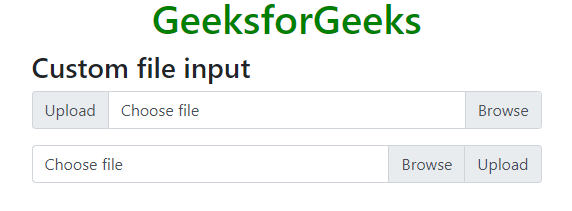
 极客教程
极客教程