jQuery Highcharts 插件
jQuery为程序员提供了一个非常现代和高度互动的Highcharts插件,用于实现网络和移动应用程序的数据表示或比较的图表。它是多平台的,支持SVG。
你必须在工作文件夹中下载所需的文件,以便程序员能够在HTML结构页面的头部部分包含以下程序中实现的文件。
下载链接:
https://www.highcharts.com/blog/download/
例子1:下面的例子通过使用Highcharts插件展示了不同州及其人口的水平条形图。
<!DOCTYPE HTML>
<html>
<head>
<meta http-equiv="Content-Type"
content="text/html; charset=utf-8">
<meta name="viewport"
content="width=device-width, initial-scale=1">
<title>jQuery Highcharts Plugin</title>
<script src="highcharts.js"></script>
<script src="exporting.js"></script>
<script src="export-data.js"></script>
<script src="accessibility.js"></script>
<style type="text/css">
body{
text-align:center;
}
.highcharts-data-table table, highcharts-figure{
min-width: 310px;
max-width: 650px;
margin: 2em auto;
}
#containerDivID{
height: 450px;
}
.highcharts-data-table table {
font-family: Arial;
border: 2px solid #e9e9e9;
margin: 10px auto;
text-align: center;
max-width: 500px;
width: 90%;
}
.highcharts-data-table caption {
padding: 1em 0;
font-size: 1.1em;
color: #FFFF;
}
.highcharts-data-table tr:hover {
background: #bedaff;
}
.highcharts-data-table th {
font-weight: 600;
padding: 0.5em;
}
.highcharts-data-table td,
.highcharts-data-table th,
.highcharts-data-table caption {
padding: 0.6em;
}
.highcharts-data-table thead tr,
.highcharts-data-table tr:nth-child(even) {
background: #f8f8f8;
}
</style>
</head>
<body>
<h1 style="color:green">GeeksforGeeks</h1>
<b>jQuery Highcharts Plugin</b>
<figure class="highcharts-figure">
<div id="containerDivID"></div>
<p class="highcharts-description">
Column bar charts showing population
data for various states in India.
</p>
</figure>
<script type="text/javascript">
Highcharts.chart('containerDivID', {
chart: {
type: 'bar'
},
title: {
text: 'India Population by states'
},
xAxis: {
categories: ['Karnataka', 'Telangana',
'Punjab', 'Assam', 'Orissa'],
},
yAxis: {
min: 0,
title: {
text: 'Population (lakhs)',
align: 'high'
},
},
tooltip: {
valueSuffix: 'lakhs'
},
plotOptions: {
bar: {
dataLabels: {
enabled: true
}
}
},
legend: {
layout: 'vertical',
align: 'right',
verticalAlign: 'top',
x: -50,
y: 100,
borderWidth: 5,
backgroundColor: Highcharts.defaultOptions
.legend.backgroundColor || '#FFFFFF',
},
credits: {
enabled: false
},
series: [{
name: 'Year 2000',
data: [1107, 231, 6351, 4203, 2329]
}, {
name: 'Year 2005',
data: [1233, 1526, 1947, 1408, 1261]
}, {
name: 'Year 2010',
data: [1814, 8641, 3714, 4727, 2191]
}, {
name: 'Year 2015',
data: [1276, 1301, 4436, 6238, 2247]
}]
});
</script>
</body>
</html>
输出:
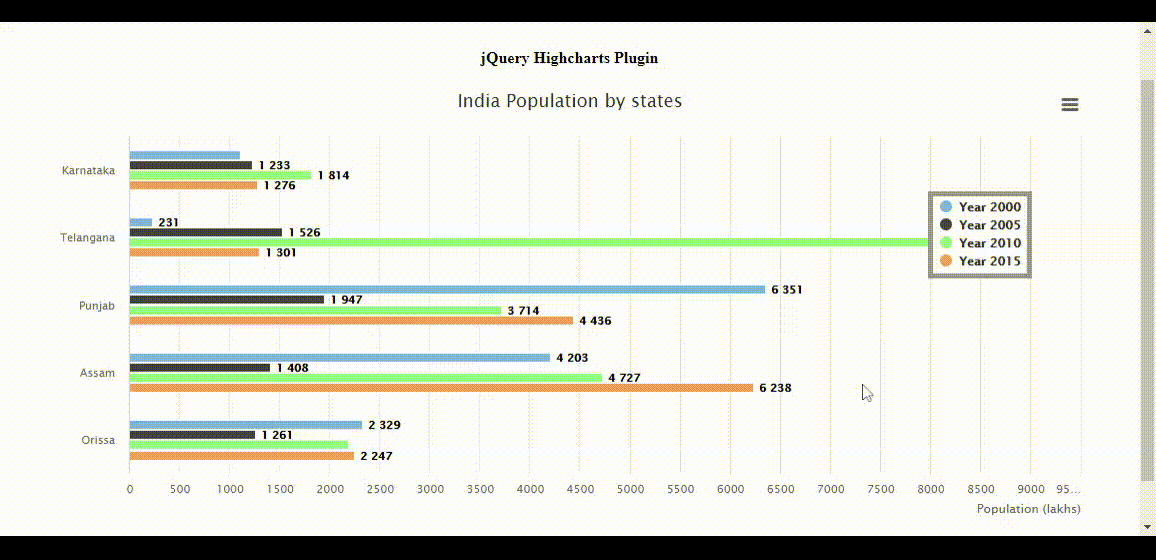
例子2:下面的例子展示了通过使用Highcharts插件,用3D饼状图表示一个用户在某一年访问各种网站的情况。
<!DOCTYPE HTML>
<html>
<head>
<meta http-equiv="Content-Type"
content="text/html; charset=utf-8">
<meta name="viewport"
content="width=device-width, initial-scale=1">
<title>jQuery Highcharts Plugin</title>
<script src="highcharts.js"></script>
<script src="highcharts-3d.js"></script>
<script src="exporting.js"></script>
<script src="export-data.js"></script>
<script src="accessibility.js"></script>
<style type="text/css">
body{
text-align: center;
}
#containerDivID
{
height: 500px;
}
.highcharts-figure,
.highcharts-data-table table
{
min-width: 310px;
max-width: 600px;
margin: 2em auto;
}
.highcharts-data-table table
{
font-family: Arial;
border-collapse: collapse;
border: 2px solid #e9e9e9;
margin: 10px auto;
text-align: center;
width: 90%;
max-width: 550px;
}
.highcharts-data-table td,
.highcharts-data-table th,
.highcharts-data-table caption
{
padding: 0.6em;
}
.highcharts-data-table caption
{
padding: 2em 0;
font-size: 1.3em;
color: #FFFF;
}
.highcharts-data-table th
{
font-weight: 600;
padding: 0.5em;
}
.highcharts-data-table tr:hover
{
background: #f8f8f8;
}
.highcharts-data-table thead tr,
.highcharts-data-table tr:nth-child(even)
{
background: #ffffff;
}
</style>
</head>
<body>
<h1 style="color:green">
GeeksforGeeks
</h1>
<b>jQuery Highcharts Plugin</b>
<figure class="highcharts-figure">
<div id="containerDivID"></div>
<p class="highcharts-description">
This demonstrates the usage of 3D pie chart.
Select or de-select any portion from the
chart for information.
</p>
</figure>
<script type="text/javascript">
Highcharts.chart('containerDivID', {
chart: {
type: 'pie',
options3d: {
enabled: true,
alpha: 45,
beta: 0
}
},
title: {
text: 'Websites accessed in 2020'
},
accessibility: {
point: {
valueSuffix: '%'
}
},
tooltip: {
pointFormat: '{series.name}: {point.percentage:.1f}%'
},
plotOptions: {
pie: {
allowPointSelect: true,
cursor: 'pointer',
depth: 30,
dataLabels: {
enabled: true,
format: '{point.name}'
}
}
},
series: [{
type: 'pie',
name: 'Website used',
data: [
['GeeksforGeeks', 55.0],
['NDTV', 27.5],
['youTube', 9.5],
['google', 7.2],
['Others', 1.5]
]
}]
});
</script>
</body>
</html>
输出:
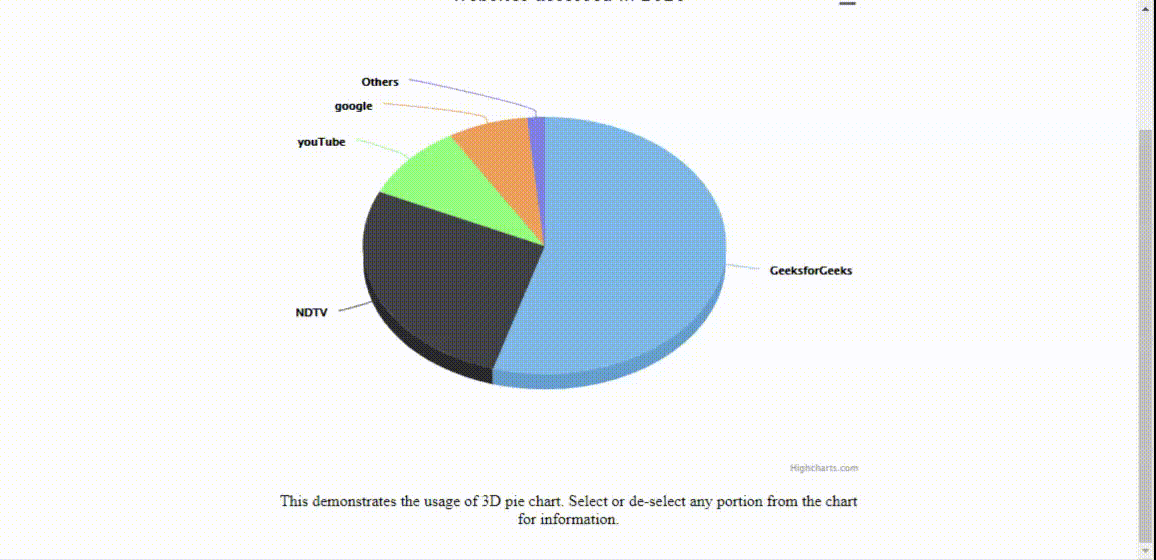
例子3:上述例子可以通过对jQuery代码的简单修改,类似地实现3D甜甜圈饼图的表现。输出的图表显示在下面的图片中。
<script type="text/javascript">
Highcharts.chart('containerDivID', {
chart: {
type: 'pie',
options3d: {
enabled: true,
alpha: 45
}
},
title: {
text: 'Information about monthly grocery'
},
subtitle: {
text: '3D donut pie charts'+
' using highcharts plugin'
},
plotOptions: {
pie: {
innerSize: 100,
depth: 45
}
},
series: [{
name: 'Delivered amount in kgs',
data: [
['Wheat flour', 8],
['Brown Rice', 5],
['Millets', 3],
['Ragi flour', 7],
['Gram flour', 9],
['Oats', 3],
['Lentils', 4],
['Chickpeas', 2],
['Blackbeans', 6]
]
}]
});
</script>
输出 :
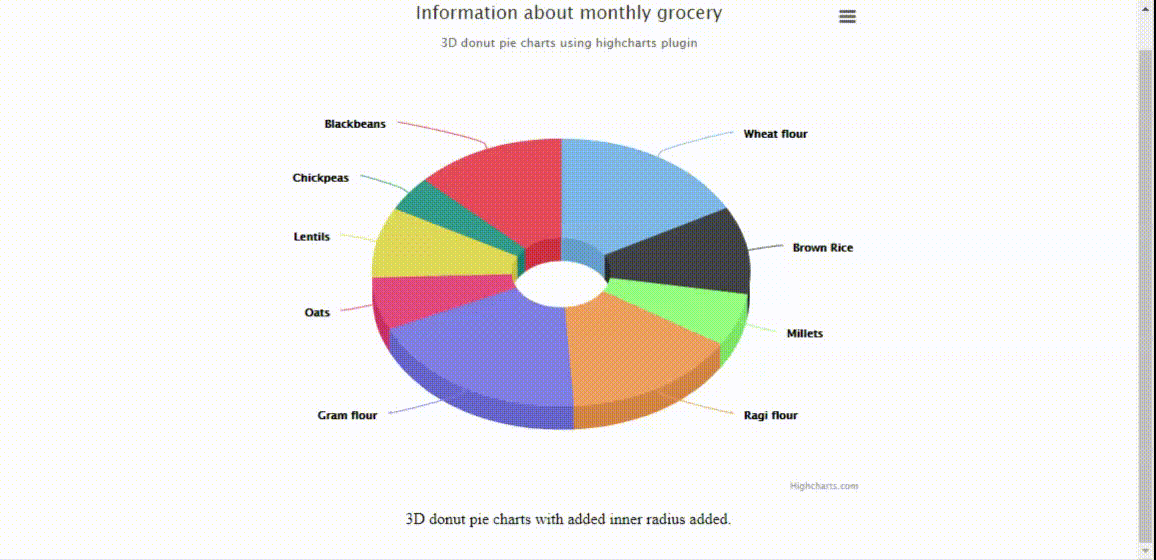
所有通过使用Highcharts插件实现的图表都可以扩展到HighchartTable插件。通过使用Highcharts库,存在一种将HTML表格数据转换为所需图表的方法。
除了Highchart插件的文件外,还包括head部分所需文件的下载链接。
例子4:下面的例子演示了非常基本的HighchartTable插件的使用,显示了每月支出的柱状图。
<!DOCTYPE html>
<html>
<head>
<title>jQuery HighchartTable Plugin</title>
<meta charset="UTF-8">
<script src=
"https://cdnjs.cloudflare.com/ajax/libs/jquery/1.11.3/jquery.min.js">
</script>
<script src="highcharts.js"></script>
<script src="jquery.highchartTable.js"></script>
<style>
body
{
font-family: Arial;
text-align:center;
}
#containerDivID{
width:550px;
height:auto;
}
</style>
</head>
<body>
<h1 style="color:green">GeeksforGeeks</h1>
<b>jQuery HighchartTable Plugin</b>
<div class="containerDivID">
<table class="highchart"
data-graph-container-before="1"
data-graph-type="column">
<thead>
<tr>
<th>Month</th>
<th>Expenditure</th>
</tr>
</thead>
<tbody>
<tr>
<td>January</td>
<td>18000</td>
</tr>
<tr>
<td>February</td>
<td>15000</td>
</tr>
<tr>
<td>March</td>
<td>13000</td>
</tr>
<tr>
<td>April</td>
<td>22000</td>
</tr>
<tr>
<td>May</td>
<td>12000</td>
</tr>
<tr>
<td>June</td>
<td>12000</td>
</tr>
</tbody>
</table>
</div>
<script>
(document).ready(function() {
('table.highchart').highchartTable();
});
</script>
</body>
</html>
输出:
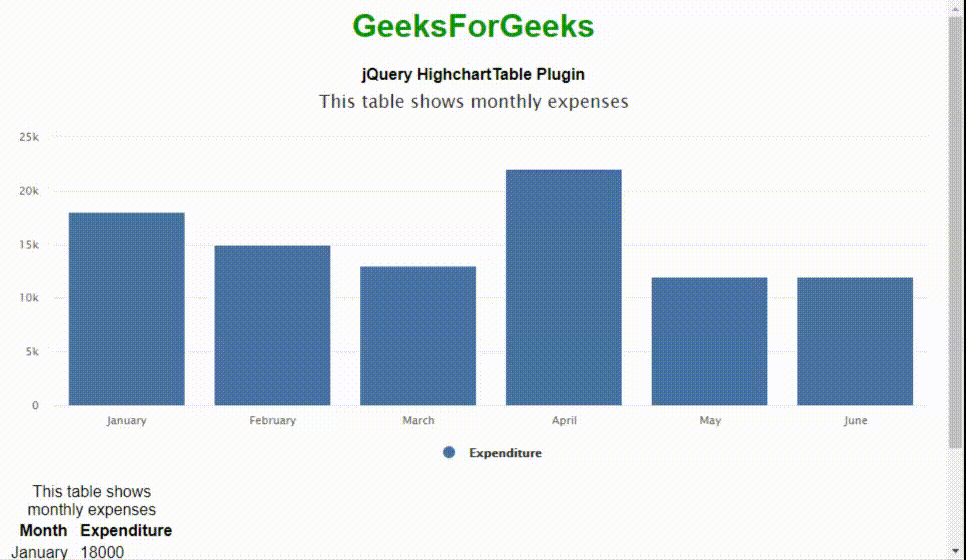
例子5:下面的例子演示了使用HighchartTable插件的线形图。
<!DOCTYPE html>
<html>
<head>
<title>jQuery HighchartTable Plugin</title>
<meta charset="UTF-8" />
<script src=
"https://cdnjs.cloudflare.com/ajax/libs/jquery/1.11.3/jquery.min.js">
</script>
<script src="highcharts.js"></script>
<script src="jquery.highchartTable.js"></script>
<style>
body {
font-family: Arial;
text-align: center;
}
#containerDivID {
width: 550px;
height: auto;
}
</style>
</head>
<body>
<h1 style="color: green;">
GeeksforGeeks
</h1>
<b>jQuery HighchartTable Plugin</b>
<div class="containerDivID">
<table class="highchart"
data-graph-container-before="1"
data-graph-type="line"
data-graph-height="310px"
data-graph-width="500px">
<caption>
This shows line graph for
monthly expense
</caption>
<thead>
<tr>
<th>Month</th>
<th>Expenditure</th>
</tr>
</thead>
<tbody>
<tr>
<td>January</td>
<td>18000</td>
</tr>
<tr>
<td>February</td>
<td>15000</td>
</tr>
<tr>
<td>March</td>
<td>13000</td>
</tr>
<tr>
<td>April</td>
<td>22000</td>
</tr>
<tr>
<td>May</td>
<td>12000</td>
</tr>
</tbody>
</table>
</div>
<script>
(document).ready(function () {
("table.highchart").highchartTable();
});
</script>
</body>
</html>
输出 :
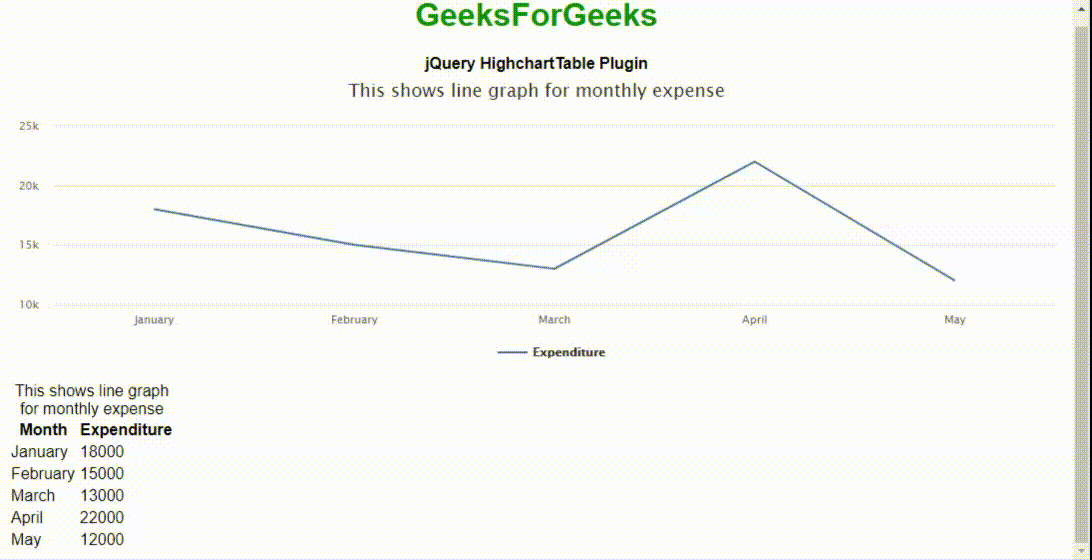
例子6:下面的例子展示了使用Highchart插件的气泡图,它围绕三个维度表示数据。泡泡图一般用x值、y值和z(大小)值绘制图表。水平的x和垂直的y是数值轴,z代表其大小。
<!DOCTYPE html>
<html>
<head>
<meta http-equiv="Content-Type"
content="text/html; charset=utf-8" />
<meta name="viewport"
content="width=device-width, initial-scale=1" />
<title>jQuery Highcharts Plugin</title>
<script src="highcharts.js"></script>
<script src="highcharts-more.js"></script>
<script src="exporting.js"></script>
<script src="export-data.js"></script>
<script src="accessibility.js"></script>
<style type="text/css">
body {
text-align: center;
}
.highcharts-figure,
.highcharts-data-table table {
min-width: 310px;
max-width: 600px;
margin: 2em auto;
}
#containerDivID {
height: 500px;
}
.highcharts-data-table table {
font-family: Arial;
border-collapse: collapse;
border: 2px solid #e9e9e9;
margin: 10px auto;
text-align: center;
width: 90%;
max-width: 550px;
}
.highcharts-data-table caption {
padding: 2em 0;
font-size: 1.3em;
color: #ffff;
}
.highcharts-data-table th {
font-weight: 600;
padding: 0.5em;
}
.highcharts-data-table td,
.highcharts-data-table th,
.highcharts-data-table caption {
padding: 0.5em;
}
.highcharts-data-table thead tr,
.highcharts-data-table tr:nth-child(even) {
background: #f8f8f8;
}
.highcharts-data-table tr:hover {
background: #ffffff;
}
</style>
</head>
<body>
<h1 style="color: green;">GeeksforGeeks</h1>
<b>jQuery Highcharts Plugin</b>
<figure class="highcharts-figure">
<div id="containerDivID"></div>
<p class="highcharts-description">
Bubble chart showing total products with their
sales achieved and market shares in percentage.
</p>
</figure>
<script type="text/javascript">
Highcharts.chart("containerDivID", {
chart: {
type: "bubble",
plotBorderWidth: 1,
zoomType: "xy",
},
legend: {
enabled: false,
},
title: {
text: "Sales and market share of"+
" products in the market",
},
accessibility: {
point: {
valueDescriptionFormat: "{index}. {point.name}, "+
"Product count: {point.x}, "+
"Sales: Rs.{point.y}, "+
"Market share: {point.z}%.",
},
},
xAxis: {
gridLineWidth: 1,
title: {
text: "Total number of products sold",
},
labels: {
format: "{value} ",
},
plotLines: [
{
color: "black",
dashStyle: "dot",
width: 2,
value: 25,
label: {
rotation: 0,
y: 15,
style: {
fontStyle: "arial",
},
text: "Good number of products sold",
},
zIndex: 3,
},
],
accessibility: {
rangeDescription: "Range: 20 to 30 numbers.",
},
},
yAxis: {
startOnTick: false,
endOnTick: false,
title: {
text: "Sales achieved",
},
labels: {
format: "Rs.{value} ",
},
maxPadding: 0.2,
plotLines: [
{
color: "black",
dashStyle: "dot",
width: 2,
value: 50,
label: {
align: "right",
style: {
fontStyle: "arial",
},
text: "Good number for products sold",
x: -10,
},
zIndex: 3,
},
],
accessibility: {
rangeDescription: "Range: 0 to 60, 000 rupees.",
},
},
tooltip: {
useHTML: true,
headerFormat: "<table>",
pointFormat:
'<tr><th colspan="2">{point.product}</th></tr>' +
"<tr><th>Products sold:</th><td>{point.x}</td></tr>" +
"<tr><th>Sales achieved :</th><td>Rs.{point.y}</td></tr>" +
"<tr><th>Market share:</th><td>{point.z}%</td></tr>",
footerFormat: "</table>",
followPointer: true,
},
plotOptions: {
series: {
dataLabels: {
enabled: true,
format: "{point.name}",
},
},
},
series: [
{
data: [
{ x: 16, y: 5900, z: 3, name: "LB", product: "Ladies Bag" },
{ x: 14, y: 22340, z: 14.7, name: "Sh", product: "Shoes" },
{ x: 20, y: 60000, z: 15.8, name: "Mbl", product: "Mobile" },
{ x: 18, y: 23500, z: 12, name: "Bks", product: "Books" },
{ x: 22, y: 32200, z: 42, name: "SK", product: "Saving kit" },
{ x: 31, y: 55000, z: 35, name: "Cp", product: "Cooking pans" },
{ x: 17, y: 46000, z: 40, name: "MK", product: "Makeup kit" },
{ x: 37, y: 19000, z: 10, name: "Pi", product: "Piano" },
],
},
],
});
</script>
</body>
</html>
输出:
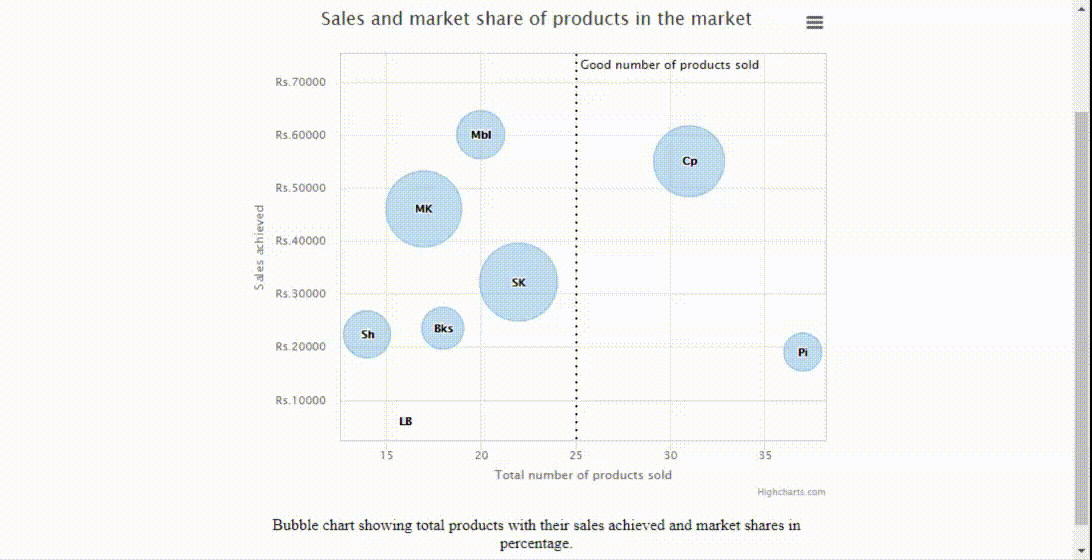
例子7:下面的例子展示了使用Highcharts插件的区域图。这些图表与前面展示的线图类似,不同的是,它们是以体积来显示数据的。
<!DOCTYPE html>
<html>
<head>
<meta http-equiv="Content-Type"
content="text/html; charset=utf-8" />
<meta name="viewport"
content="width=device-width, initial-scale=1" />
<title>Highcharts Example</title>
<script src="highcharts.js"></script>
<script src="exporting.js"></script>
<script src="export-data.js"></script>
<script src="accessibility.js"></script>
<style type="text/css">
body {
text-align: center;
}
.highcharts-figure,
.highcharts-data-table table {
min-width: 310px;
max-width: 600px;
margin: 2em auto;
}
#containerDivID {
height: 500px;
}
.highcharts-data-table table {
font-family: Arial;
border-collapse: collapse;
border: 2px solid #e9e9e9;
margin: 10px auto;
text-align: center;
width: 90%;
max-width: 550px;
}
.highcharts-data-table caption {
padding: 2em 0;
font-size: 1.3em;
color: #ffff;
}
.highcharts-data-table th {
font-weight: 600;
padding: 0.5em;
}
.highcharts-data-table td,
.highcharts-data-table th,
.highcharts-data-table caption {
padding: 0.5em;
}
.highcharts-data-table thead tr,
.highcharts-data-table tr:nth-child(even) {
background: #f8f8f8;
}
.highcharts-data-table tr:hover {
background: #ffffff;
}
</style>
</head>
<body>
<h1 style="color: green;">GeeksforGeeks</h1>
<b>jQuery Highcharts Plugin</b>
<figure class="highcharts-figure">
<div id="containerDivID"></div>
<p class="highcharts-description">
It demonstrates the basic area chart
showing men and women working strength .
</p>
</figure>
<script type="text/javascript">
Highcharts.chart("containerDivID", {
chart: {
type: "area",
},
accessibility: {
description: "Image description: An area chart compares"+
" the working strength of the men and women"+
" between 1950 and 2020. The number men or "+
" women are plotted on the Y-axis and the "+
" years on the X-axis. ",
},
title: {
text: "Men and Women work force",
},
xAxis: {
allowDecimals: false,
labels: {
formatter: function () {
return this.value;
},
},
accessibility: {
rangeDescription: "Years between : 1950 to 2020.",
},
},
yAxis: {
title: {
text: "Working strength",
},
labels: {
formatter: function () {
return this.value / 1000 + "k";
},
},
},
tooltip: {
pointFormat: "{series.name} reached {point.y:, .0f}"+
" in numbers in year {point.x}",
},
plotOptions: {
area: {
pointStart: 1950,
marker: {
enabled: false,
symbol: "circle",
radius: 2,
states: {
hover: {
enabled: true,
},
},
},
},
},
series: [
{
name: "men",
data: [
null,
null,
17,
12,
17,
13,
21,
14,
16,
19,
32,
21,
35,
25,
25,
55,
125,
155,
215,
427,
655,
852,
1160,
1617,
1478,
1321,
2138,
4221,
4512,
4502,
4502,
4500,
4501,
5502,
6229,
7189,
8139,
9199,
10538,
18517,
12527,
10475,
11421,
10358,
10295,
10104,
12610,
12401,
11643,
13092,
14478,
15915,
17385,
19055,
21215,
23210,
22010,
23044,
25393,
27935,
21000,
26000,
29000,
28010,
29020,
27010,
25000,
24000,
31982,
32040,
31233,
39197,
45000,
],
},
{
name: "women",
data: [
null,
null,
11,
12,
22,
23,
24,
27,
28,
32,
27,
45,
67,
78,
86,
92,
112,
201,
250,
289,
369,
621,
1005,
1436,
2063,
3057,
4618,
5113,
5113,
4954,
4804,
4761,
4717,
4368,
4218,
6444,
9914,
9620,
9326,
9822,
15468,
18020,
17020,
16020,
15507,
14062,
12787,
13287,
14747,
13076,
12551,
12144,
11009,
10950,
10871,
11004,
14304,
23464,
24314,
23086,
22380,
21434,
24126,
27387,
29459,
31056,
29224,
27342,
26662,
26926,
27912,
28909,
28905,
27826,
25079,
25702,
24826,
24605,
30062,
32049,
33852,
35804,
37000,
35020,
33011,
31008,
37431,
43000,
41000,
39000,
],
},
],
});
</script>
</body>
</html>
输出:
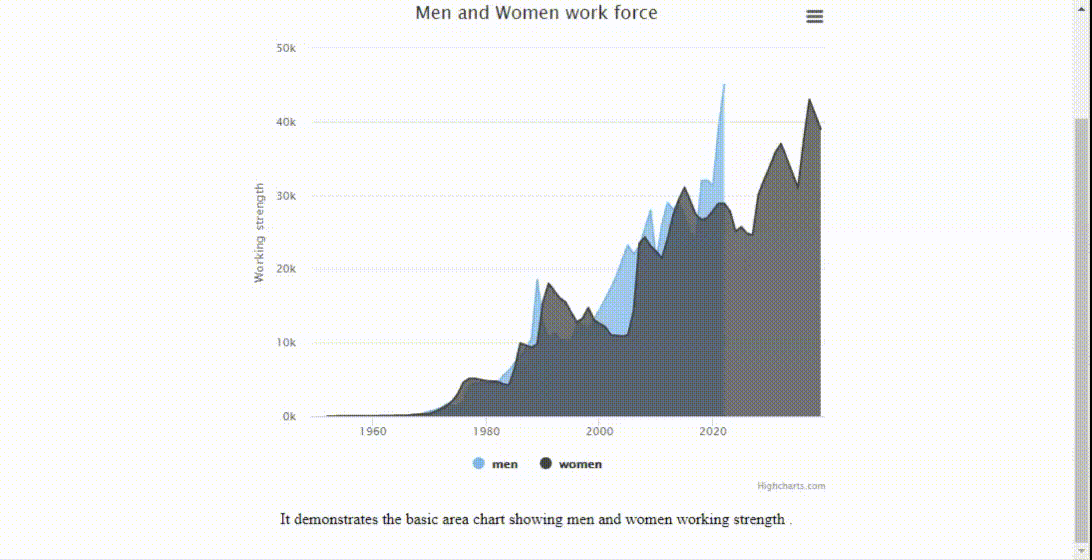
在该插件中还有许多漂亮的图表类型。程序员可以根据应用程序的要求来探索和实现。
 极客教程
极客教程