jQuery Flipping Gallery 插件
jQuery提供了一个简单、漂亮、交互式的翻转画廊插件,它可以帮助程序员将画廊中的许多图片以各种方向翻转,并具有自动播放功能。该插件是通过使用HTML标记和简单的javascript函数调用来实现的。
请在你的工作文件夹中下载Flipping gallery插件,并在你的登陆网页的标题部分包含所有相关文件。
下载链接: https://github.com/peachananr/flipping_gallery
实例1:在下面的程序中,显示了对flipping_gallery()函数的简单调用的基本用法。提供了上一个和下一个按钮,用于处理向前或向后翻转的图像。
<!doctype html>
<html>
<head>
<meta charset="utf-8">
<title>jQuery Flipping Gallery Plugin </title>
<link href=
'http://fonts.googleapis.com/css?family=Open+Sans:300, 400, 700'
rel='stylesheet' type='text/css'>
<link href=
'http://fonts.googleapis.com/css?family=Noto+Serif:400,
700, 400italic, 700italic'
rel='stylesheet' type='text/css'>
<link href='http://fonts.googleapis.com/css?family=Pacifico'
rel='stylesheet'
type='text/css'>
<link href='flipping_gallery.css'
rel='stylesheet' type='text/css'>
<script type="text/javascript"
src="http://code.jquery.com/jquery-1.9.1.js">
</script>
<script type="text/javascript"
src="jquery.flipping_gallery.js">
</script>
<style>
html
{
height: 90%;
}
body
{
padding: 0;
text-align: center;
font-family: 'open sans';
position: relative;
margin: 0;
height: 80%;
}
.wrapper
{
height: auto !important;
height: 60%;
margin: 0 auto;
overflow: hidden;
}
a
{
text-decoration: none;
}
.btn
{
display: inline-block;
border: 4px solid black;
border-radius: 4px;
-moz-border-radius: 4px;
-webkit-border-radius: 4px;
background: green;
display: inline-block;
line-height: 100%;
padding: 0.6em;
text-decoration: none;
color: #0d2633;
width: 100px;
line-height: 100%;
font-size: 14px;
font-family: open sans;
font-weight: bold;
border: none;
margin-left: 10px;
}
.btns {
width: 200px;
margin: 20px auto;
}
.page-container {
max-width: 700px;
margin: auto;
position: relative;
}
.gallery {
height: 300px;
width: 500px;
margin: 150px auto 100px;
}
img
{
border : 1px solid black;
}
</style>
<script>
(document).ready( function() {
(".gallery").flipping_gallery();
(".next").click(function() {
(".gallery").flipForward();
return false;
});
(".prev").click(function() {
(".gallery").flipBackward();
return false;
});
});
</script>
</head>
<body>
<h3 style="color:green">
GeeksForGeeks - jQuery Flipping gallery
</h3>
<div class="wrapper">
<div class="page-container">
<div class="gallery">
<a href="#" data-caption="">
<img src="images/geeksimage1.png" border="2"></a>
<a href="#" data-caption="">
<img src="images/geeksimage2.png" border="2"></a>
<a href="#" data-caption="">
<img src="images/geeksimage3.png" border="2"></a>
<a href="#" data-caption="">
<img src="images/gfg2.jpg" border="2"></a>
<a href="#" data-caption="">
<img src="images/gfg6.png" border="2"></a>
<a href="#" data-caption="">
<img src="images/background.jpg" border="2"></a>
<a href="#" data-caption="">
<img src="images/background2.jpg" border="2"></a>
<a href="#" data-caption="">
<img src="images/background3.jpg" border="2"></a>
</div>
<div class="navigation">
<a href="#" class="btn prev">Previous</a>
<a href="#" class="btn next">Next</a>
</div>
</div>
</div>
</body>
</html>
输出 :
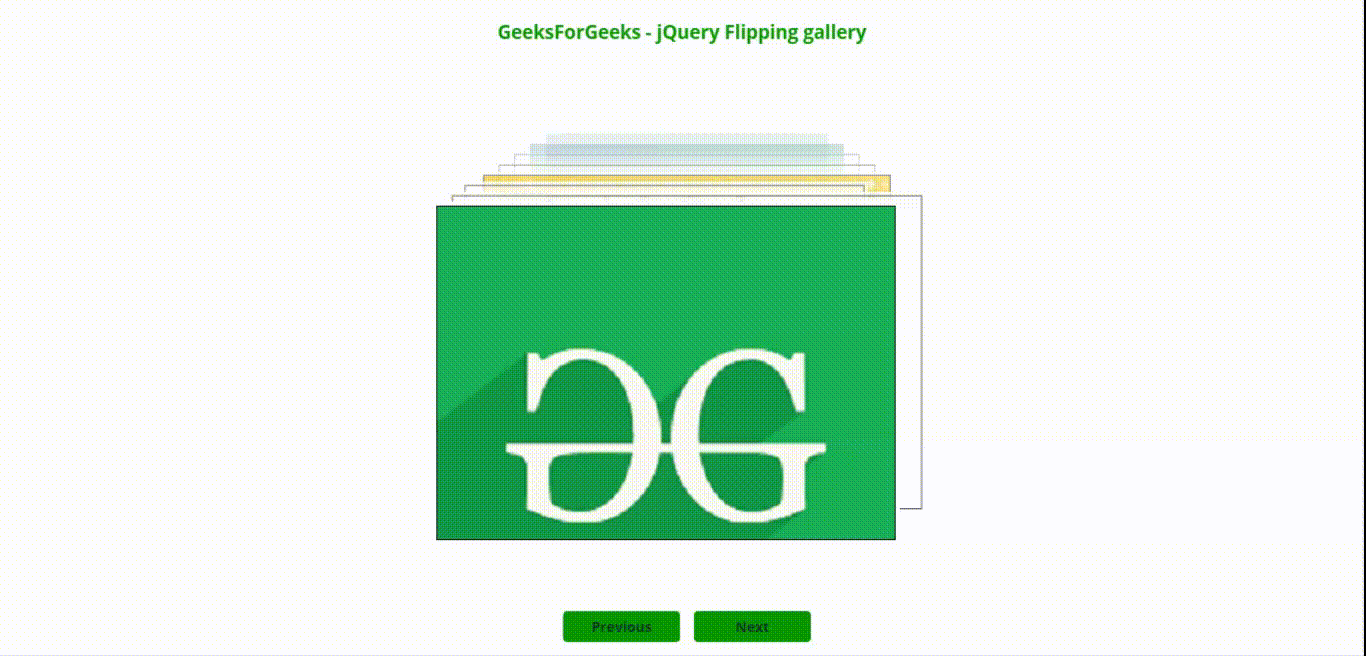
例子2:在下面的程序中,各种选项的设置是通过javascript函数调用实现的。请阅读每个选项值的注释并相应地使用。程序员可以利用data-caption属性来添加标题。
<!doctype html>
<html>
<head>
<meta charset="utf-8">
<title>jQuery Flipping Gallery Plugin </title>
<link href=
'http://fonts.googleapis.com/css?family=Open+Sans:300, 400, 700'
rel='stylesheet'
type='text/css'>
<link href=
'http://fonts.googleapis.com/css?family=Noto+Serif:400,
700, 400italic, 700italic'
rel='stylesheet' type='text/css'>
<link href='http://fonts.googleapis.com/css?family=Pacifico'
rel='stylesheet' type='text/css'>
<link href='flipping_gallery.css'
rel='stylesheet' type='text/css'>
<script type="text/javascript"
src="http://code.jquery.com/jquery-1.9.1.js">
</script>
<script type="text/javascript" src="jquery.flipping_gallery.js">
</script>
<style>
html
{
height: 90%;
}
body
{
padding: 0;
text-align: center;
font-family: 'open sans';
position: relative;
margin: 0;
height: 80%;
}
.wrapper
{
height: auto !important;
height: 60%;
margin: 0 auto;
overflow: hidden;
}
a
{
text-decoration: none;
}
.btn
{
display: inline-block;
border: 4px solid black;
border-radius: 4px;
-moz-border-radius: 4px;
-webkit-border-radius: 4px;
background: green;
display: inline-block;
line-height: 100%;
padding: 0.6em;
text-decoration: none;
color: #0d2633;
width: 100px;
line-height: 100%;
font-size: 14px;
font-family: open sans;
font-weight: bold;
border: none;
margin-left: 10px;
}
.btns {
width: 200px;
margin: 20px auto;
}
.page-container {
max-width: 700px;
margin: auto;
position: relative;
}
.gallery {
height: 310px;
width: 500px;
margin: 150px auto 100px;
}
img
{
border : 1px solid black;
}
.navigation {
margin-bottom: 150px;
}
</style>
<script>
(document).ready( function() {
(".gallery").flipping_gallery({
/* The options for the flipping direction are "forward", or
"backward". Default value is forward.*/
direction: "forward",
// Default selector is set for generation of the gallery.
selector: "> a",
/* Spacing between each photo in pixels in the gallery.
Default value is 10.*/
spacing: 20,
// Limit the number of photos in the viewport.
showMaximum: 5,
// Set the scrolling behavior. Default value is true.
enableScroll: true,
/* Direction to flip picture. Options are "left",
"right", "top", "bottom". Default value is bottom.*/
flipDirection: "left",
// Autoplay time interval. Default value is false.
autoplay: 1200
});
(".next").click(function() {
(".gallery").flipForward();
return false;
});
(".prev").click(function() {
(".gallery").flipBackward();
return false;
});
});
</script>
</head>
<body>
<h3 style="color:green">
GeeksForGeeks - jQuery Flipping gallery
</h3>
<div class="wrapper">
<div class="page-container">
<div class="gallery">
<a href="#" data-caption="GeeksForGeeks Logo">
<img src="images/geeksimage1.png" border="2"></a>
<a href="#" data-caption="Learning computer science!">
<img src="images/geeksimage2.png" border="2"></a>
<a href="#" data-caption="jQuery is fun.">
<img src="images/geeksimage3.png" border="2"></a>
<a href="#" data-caption="Geeks week contest">
<img src="images/gfg2.jpg" border="2"></a>
<a href="#" data-caption="WebTechnology classes">
<img src="images/gfg6.png" border="2"></a>
<a href="#" data-caption="Going thr links and hyperlinks">
<img src="images/background.jpg" border="2"></a>
<a href="#" data-caption="HTML fundamentals">
<img src="images/background2.jpg" border="2"></a>
<a href="#" data-caption="CSS tutorials">
<img src="images/background3.jpg" border="2"></a>
</div>
<div class="navigation">
<a href="#" class="btn prev">Previous</a>
<a href="#" class="btn next">Next</a>
</div>
</div>
</div>
</body>
</html>
输出:
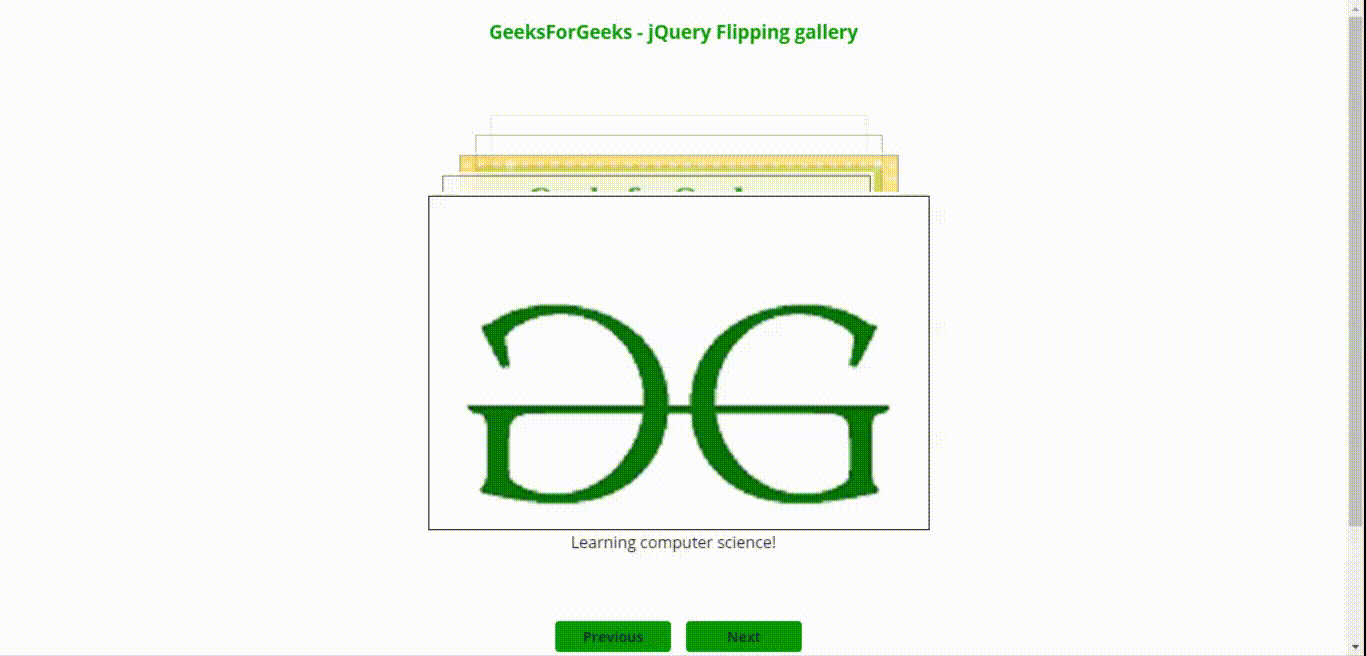
在下面的脚本中,显示了在顶部方向翻转的选项设置。程序员同样也可以利用其他选项来实现不同的翻转选项。
$(document).ready( function() {
$(".gallery").flipping_gallery({
flipDirection: "top",
autoplay: false
});
});
输出:

 极客教程
极客教程