jQuery :lang() 选择器
jQuery :lang选择器是用来选择所有具有指定值的lang属性的元素。这个属性包含single value language_code,用于指定内容的语言。一些语言的例子是 “en “代表英语,”es “代表西班牙语等等。它需要一个完整的单词作为值,如lang=” en”,或在后面加上一个连字符(-),如lang=” en-us”。
语法:
$(":lang(language)")
例子1:在这个例子中,我们将使用jQuery :lang() 选择器来选择具有English lang属性的元素。
<!DOCTYPE html>
<html>
<head>
<script src=
"https://ajax.googleapis.com/ajax/libs/jquery/3.3.1/jquery.min.js">
</script>
<script>
(document).ready(function () {
("p:lang(en)").css(
"background-color", "coral");
});
</script>
</head>
<body>
<center>
<h1 style="color:green;">
GeeksForGeeks
</h1>
<h2>jQuery :lang Selector</h2>
<p>GeeksforGeeks</p>
<p lang="en">
A computer science portal for geeks.
</p>
</center>
</body>
</html>
输出:
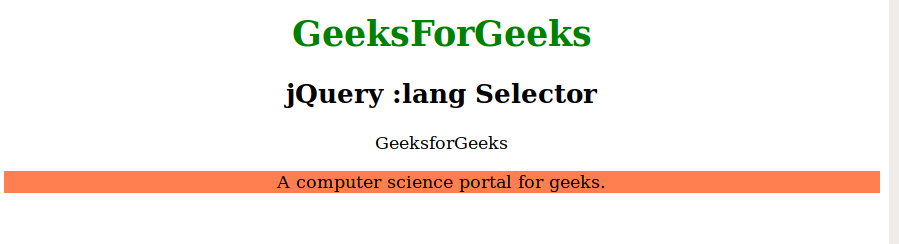
例子2:在这个例子中,我们将借助点击功能改变具有英语语言属性的元素的颜色。
<!DOCTYPE html>
<html>
<head>
<script src=
"https://ajax.googleapis.com/ajax/libs/jquery/3.3.1/jquery.min.js">
</script>
<script>
(document).ready(function () {
("button").click(function () {
$("p:lang(en)").css(
"color", "green");
});
});
</script>
</head>
<body>
<center>
<h1 style="color:green;">
GeeksForGeeks
</h1>
<h2>jQuery :lang Selector</h2>
<p>GeeksforGeeks</p>
<p lang="en">
A computer science portal for geeks.
</p>
<button>Change color</button>
</center>
</body>
</html>
输出:
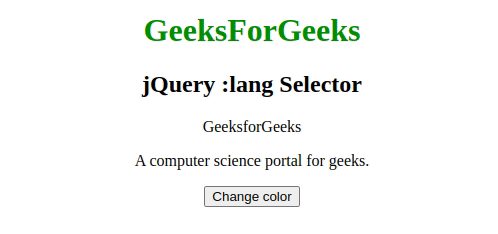
 极客教程
极客教程