jQuery中的:empty选择器
jQuery中的:empty选择器是用来选择空元素的。
语法:
$(":empty")
参数: :empty选择器包含单个参数empty,这是强制性的,用于选择一个空元素,即没有子元素或文本的元素。
例子1:这个例子使用:空选择器来选择表格中的元素位置。
<!DOCTYPE html>
<html>
<head>
<title>
jQuery :empty() Selector
</title>
<script src=
"https://ajax.googleapis.com/ajax/libs/jquery/3.3.1/jquery.min.js">
</script>
<script>
(document).ready(function () {
(":empty").css("background-color", "green");
});
</script>
</head>
<body>
<center>
<h1 id="geeks1" style="color:green;">
GeeksForGeeks
</h1>
<h2 id="geeks2">jQuery :empty() Selector</h2>
<table border="1">
<tr>
<th>Name</th>
<th>Contact</th>
<th>Country</th>
</tr>
<tr>
<td>Geeks 1</td>
<td></td>
<td>India</td>
</tr>
<tr>
<td>Geeks 2</td>
<td>2345</td>
<td></td>
</tr>
<tr>
<td>Geeks 3</td>
<td>3456</td>
<td>India</td>
</tr>
<tr>
<td>Geeks 4</td>
<td>4567</td>
<td>India</td>
</tr>
<tr>
<td>Geeks 5</td>
<td>5678</td>
<td>U.S.</td>
</tr>
<tr>
<td></td>
<td>6789</td>
<td>Austrialia</td>
</tr>
<tr>
<td>Geeks 7</td>
<td></td>
<td>India</td>
</tr>
</table>
</center>
</body>
</html>
输出:
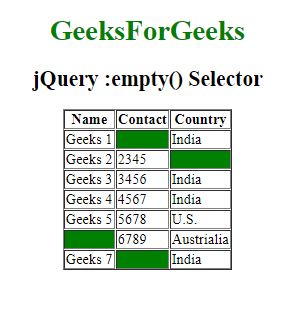
例子2:这个例子使用:empty选择器来选择空元素。
<!DOCTYPE html>
<html>
<head>
<title>jQuery :empty() Selector</title>
<script src=
"https://ajax.googleapis.com/ajax/libs/jquery/3.3.1/jquery.min.js">
</script>
<!-- Script to use empty selector -->
<script>
(document).ready(function () {
("div:empty(.GFG)").css("background-color", "green");
});
</script>
<!-- Style to create box -->
<style>
.GFG {
width: 200px;
height: 40px;
}
</style>
</head>
<body>
<h1>GeeksforGeeks</h1>
<div class="GFG"></div>
</body>
</html>
输出:

 极客教程
极客教程