jQuery attribute=value 选择器
jQuery [attribute=value] 选择器是用来选择和修改具有指定属性和值的HTML元素。
参数:
- attribute。用于指定要查找的属性。
- value。用于指定要查找的值。
语法:
$("[attribute=value]")
例子-1:这个例子选择id为GFG的元素并为其添加边框。
<!DOCTYPE html>
<html>
<head>
<script src=
"https://ajax.googleapis.com/ajax/libs/jquery/3.3.1/jquery.min.js">
</script>
<script>
(document).ready(function() {
("[id=GFG]").css(
"border", "5px solid green");
});
</script>
</head>
<body>
<h2 id="GFG">
GeeksForGeeks
</h2>
</body>
</html>
输出:
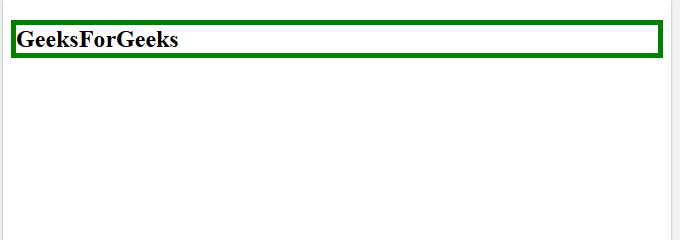
例子-2:这个例子改变了具有GFG类属性值的元素的文本颜色。
<!DOCTYPE html>
<html>
<head>
<script src=
"https://ajax.googleapis.com/ajax/libs/jquery/3.3.1/jquery.min.js">
</script>
<script>
(document).ready(function() {
("[class=GFG]").css(
"color", "green");
});
</script>
</head>
<body>
<h2 class="GFG">
GeeksForGeeks
</h2>
</body>
</html>
输出:

 极客教程
极客教程