jQuery :disabled 选择器
jQuery :disabled选择器是用来选择所有禁用的表单元素。
语法:
$(":disabled")
参数:
- :disabled。它用于选择支持disabled属性的HTML元素,即按钮标签、输入标签、optgroup标签、选项标签、选择标签和textarea标签。
示例 1:
<!DOCTYPE html>
<html>
<head>
<title>:disabled Selector</title>
<script src=
"https://ajax.googleapis.com/ajax/libs/jquery/3.3.1/jquery.min.js">
</script>
<script>
(document).ready(function () {
(":disabled").css(
"background-color", "green");
});
</script>
</head>
<body>
<center>
<form action="#">
<h1>Welcome to GeeksforGeeks!.
</h1>
<div>
Text :
<input type="text" name="text" disabled="disabled">
<br />
<br /> Select :
<select>
<option>1</option>
<option>2</option>
<option>3</option>
<option>4</option>
</select>
</div>
</form>
</center>
</body>
</html>
输出:
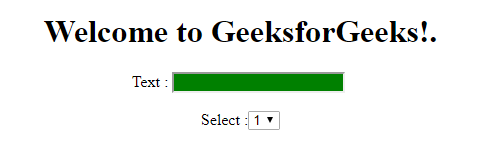
示例 2:
<!DOCTYPE html>
<html>
<head>
<title>:disabled Selector
</title>
<script src=
"https://ajax.googleapis.com/ajax/libs/jquery/3.3.1/jquery.min.js">
</script>
<script>
(document).ready(function () {
(":disabled").css(
"background-color", "green");
});
</script>
</head>
<body>
<center>
<form action="#">
<h1>Welcome to GeeksforGeeks!.
</h1>
<div>
Text :
<input type="text" name="text"
value="GeeksforGeeks">
<br />
<input type="submit" name="submit"
value="submit" disabled="disabled">
</div>
</form>
</center>
</body>
</html>
输出:

 极客教程
极客教程