如何使用jQuery Mobile制作一个基本标记按钮
jQuery Mobile是一种基于网络的技术,用于制作可在所有智能手机、平板电脑和台式机上访问的响应式内容。
在这篇文章中,我们将使用jQuery Mobile创建一个基本的标记按钮。
步骤:
- 添加你的项目所需的jQuery Mobile脚本。
<link rel=”stylesheet” href=”http://code.jquery.com/mobile/1.4.5/jquery.mobile-1.4.5.min.css” />
<script src=”http://code.jquery.com/jquery-1.11.1.min.js”></script>
<script src=”http://code.jquery.com/mobile/1.4.5/jquery.mobile-1.4.5.min.js”></script>
- 我们将使用不同类型的ui类和不同类型来组成标记按钮。
例子1:我们将使用带有class="ui-btn ui-corner-all "的锚标签来创建按钮。
<!DOCTYPE html>
<html>
<head>
<link rel="stylesheet"
href="http://code.jquery.com/mobile/
1.4.5/jquery.mobile-1.4.5.min.css" />
<script
src="http://code.jquery.com/jquery-1.11.1.min.js">
</script>
<script
src="http://code.jquery.com/mobile/
1.4.5/jquery.mobile-1.4.5.min.js">
</script>
</head>
<body>
<center>
<h1>GeeksforGeeks</h1>
<h4>Basic Markup Button using jQuery Mobile</h4>
</center>
<a href="https://www.geeksforgeeks.org"
class="ui-btn ui-corner-all" target="_">
Basic Anchor
</a>
</body>
</html>
输出:
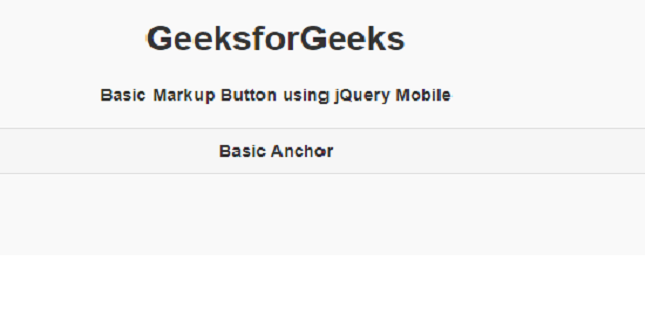
示例2:我们将使用class="ui-btn ui-corner-all "的按钮标签来达到我们的目的。
<!DOCTYPE html>
<html>
<head>
<link rel="stylesheet"
href="http://code.jquery.com/mobile/
1.4.5/jquery.mobile-1.4.5.min.css" />
<script
src="http://code.jquery.com/jquery-1.11.1.min.js">
</script>
<script
src="http://code.jquery.com/mobile/
1.4.5/jquery.mobile-1.4.5.min.js">
</script>
</head>
<body>
<center>
<h1>GeeksforGeeks</h1>
<h4>Basic Markup Button using jQuery</h4>
</center>
<button class="ui-btn ui-corner-all">
Basic Markup Button
</button>
</body>
</html>
输出:
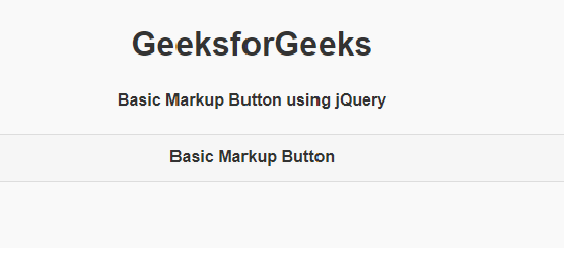
例子3:在这个例子中,我们将使用不同的输入类型来创建按钮。
<!DOCTYPE html>
<html>
<head>
<link rel="stylesheet"
href="http://code.jquery.com/mobile/1.4.5/
jquery.mobile-1.4.5.min.css" />
<script
src="http://code.jquery.com/jquery-1.11.1.min.js">
</script>
<script
src="http://code.jquery.com/mobile/1.4.5/jquery.mobile-1.4.5.min.js">
</script>
</head>
<body>
<center>
<h1>GeeksforGeeks</h1>
<h4>Basic Markup Button using jQuery</h4>
</center>
<input type="button" value="Input Button">
<input type="submit" value="Submit Button">
<input type="reset" value="Reset Button">
</body>
</html>
输出:
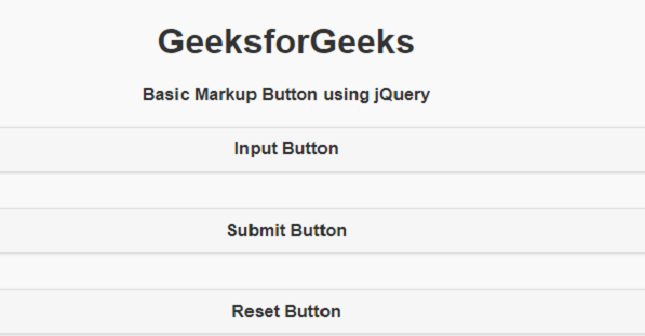
 极客教程
极客教程