如何在你的项目中使用一个jQuery库
在这篇文章中,我们将看到如何在一个项目中使用jQuery库。有两种方法可以在项目中添加jQuery库,它们是
- 包括来自CDN链接的jQuery库
- 从官方网站下载jQuery库
从CDN链接中包含jQuery库: CDN代表内容交付网络,基本上是一组用于存储和交付数据的服务器。基本上,这些jQuery库文件已经被上传到各种CDN,我们可以直接在我们的网页上使用它们。然后,我们不需要在我们的本地机器上下载任何文件。
<script src=”https://ajax.googleapis.com/ajax/libs/jquery/3.5.1/jquery.min.js”></script>
我们可以看到 “src “属性中的CDN链接。我们已经成功地将jQuery添加到我们的网页中。我们可以在我们的页面上使用jQuery的所有功能。在加载页面时,浏览器会自动从CDN链接中下载jQuery库文件。
示例:
<!DOCTYPE html>
<html lang="en">
<head>
<meta charset="UTF-8">
<meta http-equiv="X-UA-Compatible" content="IE=edge">
<meta name="viewport" content=
"width=device-width, initial-scale=1.0">
<!-- Including jQuery -->
<script src="
https://ajax.googleapis.com/ajax/libs/jquery/3.3.1/jquery.min.js">
</script>
</head>
<body style="text-align: center;">
<h1 style="color: green;">
GeeksforGeeks
</h1>
<h3>
Include jQuery library from CDN link
</h3>
<h2>Welcome to GeeksforGeeks</h2>
<button id="id_attr">Add Style</button>
<script>
(document).ready(function() {
('#id_attr').click(function() {
$('h2').css("color", "green");
});
});
</script>
</body>
</html>
输出:
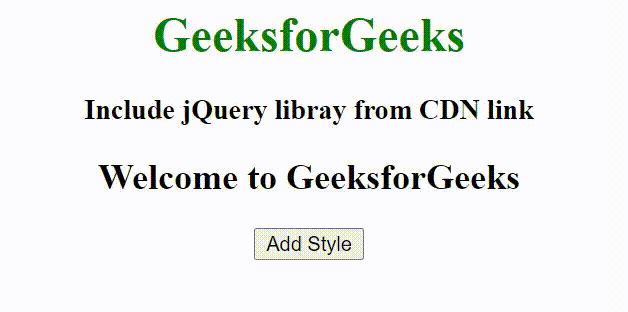
下载jQuery库:在这一部分,首先我们从可下载的链接中下载jQuery库。下载完文件后,我们将以这种方式把下载的文件添加到我们的网页上。
<script src=”file_name_with_full_path”></script>
示例:
<!DOCTYPE html>
<html lang="en">
<head>
<meta charset="UTF-8">
<meta http-equiv="X-UA-Compatible" content="IE=edge">
<meta name="viewport" content=
"width=device-width, initial-scale=1.0">
<!-- Including jQuery -->
<script src="jquery-3.6.0.js">
</script>
</head>
<body style="text-align: center;">
<h1 style="color: green;">
GeeksforGeeks
</h1>
<h3>
Download the jQuery library
</h3>
<h2>Welcome to GeeksforGeeks</h2>
<button id="id_attr">Add Style</button>
<script>
(document).ready(function() {
('#id_attr').click(function() {
$('h2').css("color", "green");
});
});
</script>
</body>
</html>
输出:
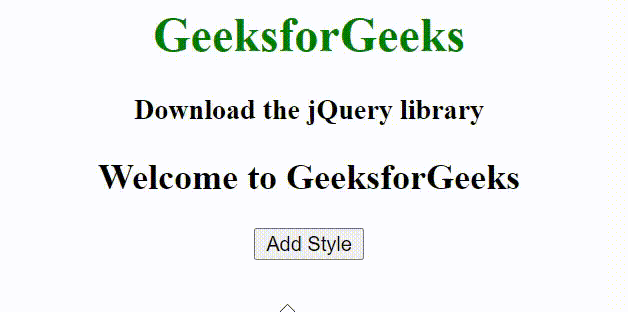
 极客教程
极客教程