jQuery focusout()方法
jQuery focusout()是一个内置的方法,用于移除所选元素的焦点。
语法:
$(selector).focusout(function);
参数:它接受一个参数 “函数”,它将在执行淡出方法后被执行。
例子1: jQuery代码显示了focusout()方法的工作原理。
<!DOCTYPE html>
<html>
<head>
<script src=
"https://ajax.googleapis.com/ajax/libs/jquery/3.3.1/jquery.min.js">
</script>
<!-- jQuery code to show the working of this method -->
<script>
(document).ready(function () {
("div").focusin(function () {
(this).css("background-color", "green");
});
("div").focusout(function () {
$(this).css("background-color", "#FFFFFF");
});
});
</script>
<style>
div {
border: 2px solid black;
width: 50%;
padding: 20px;
}
input {
padding: 5px;
margin: 10px;
}
</style>
</head>
<body>
<!-- click inside the field focusin will take place and when
click outside focusout will take place -->
<div>
Enter name:
<input type="text">
<br>
</div>
</body>
</html>
输出:
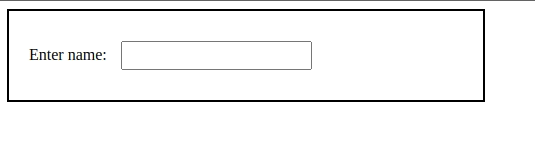
实例2:在这个例子中,我们将通过使用focusin()和focusout()对输入框进行动画处理。
<!DOCTYPE html>
<html>
<head>
<script src=
"https://ajax.googleapis.com/ajax/libs/jquery/3.3.1/jquery.min.js">
</script>
<!-- jQuery code to show the working of this method -->
<script>
(document).ready(function () {
("div").focusin(function () {
("input").animate({ fontSize: "+=14px"});
});
("div").focusout(function () {
$("input").animate({ fontSize: "-=14px"});
});
});
</script>
<style>
div {
border: 2px solid green;
width: 50%;
padding: 20px;
}
input {
padding: 5px;
margin: 10px;
}
</style>
</head>
<body>
<!-- click inside the field focusin will take place and when
click outside focusout will take place -->
<div>
Enter name:
<input type="text">
<br>
</div>
</body>
</html>
输出:
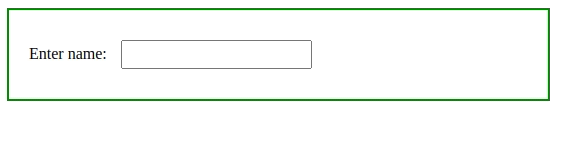
 极客教程
极客教程