解释jQuery中的.animate()函数的用途
介绍一下。jQuery animate()函数在一组CSS属性上执行自定义动画。
语法:
(selector).animate(properties [,duration][,easing][,complete])
参数:
- properties(必须的)。这些定义了要动画化的CSS属性和值的对象。只有数字值,如高度、宽度、左边等可以被动画化,而非数字的属性则不能被动画化,如背景颜色。除了数值之外,每个属性都可以采用 “显示”、”隐藏 “和 “切换 “等字符串。
- duration(可选)。它给出了动画将运行多长时间的数字或持续时间。这是以毫秒为单位的。如果没有指定,默认值是400毫秒。字符串 “fast “表示200毫秒,字符串 “slow “表示600毫秒。
- easing(可选)。它指定了动画在不同点上的进展速度。默认值是字符串’swing’。线性 “的值将以恒定的速度运行动画。
- complete(可选):一个回调函数,一旦动画完成就会被调用。
例子1:在这个例子中,我们通过增加圆的高度和宽度来制作圆的动画。我们还使用了一个回调函数,一旦动画完成就会发出警报。
<!DOCTYPE html>
<html>
<head>
<script type="text/javascript"
src="https://code.jquery.com/jquery-1.12.0.min.js">
</script>
<style>
#circle {
height: 150px;
width: 150px;
margin-top: 30px;
padding: 10px;
background-color: #00b3b3;
border-radius: 50%;
display: inline-block;
position: absolute;
}
#btn {
padding: 20px;
font-size: 14px;
}
</style>
<script>
(document).ready(function () {
("#btn").click(function () {
$("#circle").animate({
height: "400px",
width: "400px"
}, 3000, animationcomplete);
});
function animationcomplete() {
alert("animation is completed");
}
});
</script>
</head>
<body>
<button id="btn">Animate</button>
<div id="circle"></div>
</body>
</html>
输出:
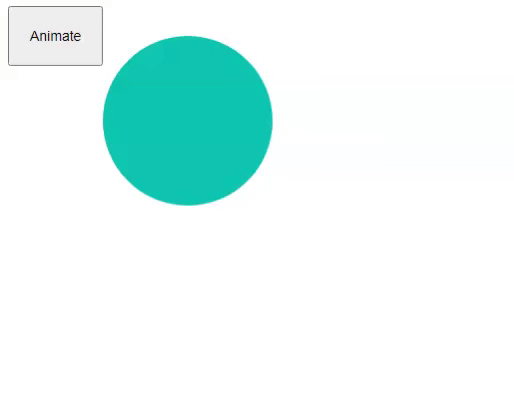
例子2:在这个例子中,我们正在制作一个标志图像的动画,该图像上下跳动而不停止。我们反复调用函数,使动画不停止,如下面的代码所示。
<!DOCTYPE html>
<html>
<head>
<script type="text/javascript"
src="https://code.jquery.com/jquery-1.12.0.min.js">
</script>
<style>
body {
display: flex;
justify-content: center;
align-items: center;
background: brown;
}
img {
position: absolute;
border-radius: 50%;
}
</style>
<script>
(document).ready(function () {
function Bounce() {
("#myimg").animate({
top: "100px",
width: "200px"
}, 1000, function () {
$("#myimg").animate({
top: "300px",
width: "250px"
}, 1000, Bounce)
});
}
Bounce();
})
</script>
</head>
<body>
<img id="myimg" src=
"https://media.geeksforgeeks.org/wp-content/uploads/20210824161630/logo.png"
width="200px" height="200px" />
</body>
</html>
输出:
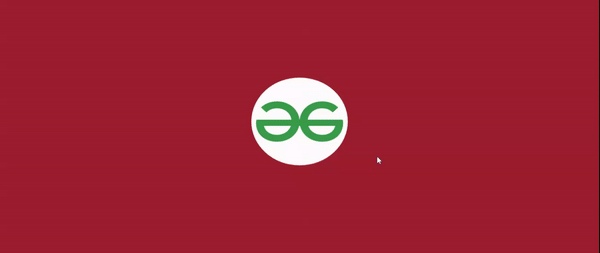
 极客教程
极客教程