如何用jQuery删除元素的内容
在这篇文章中,我们将讨论如何使用jQuery删除元素的内容。要删除元素的内容,我们将使用 empty() 方法。
jQuery empty()方法是用来删除所有的子节点和他们的内容,为选定的元素。这个方法不接受任何参数。
语法:
$(selector).empty()
方法:在这篇文章中,首先我们用.main类创建了一个包含另外两个div元素的div容器。此外,我们还创建了一个输入按钮元素,当用户点击该按钮时,调用 empty() 方法,它将删除所有子节点及其内容。
示例:
<!DOCTYPE html>
<html lang="en">
<head>
<meta charset="UTF-8">
<meta name="viewport" content=
"width=device-width, initial-scale=1.0">
<script src=
"https://code.jquery.com/jquery-3.5.1.min.js">
</script>
<style>
.main {
width: 450px;
text-align: justify;
font-size: 18px;
}
#GFG {
padding: 5px 15px;
margin-top: 20px;
}
</style>
<script>
(document).ready(function() {
("#GFG").on('click', function() {
$(".main").empty();
})
});
</script>
</head>
<body>
<center>
<h1 style="color: green;">
GeeksforGeeks
</h1>
<h3>
How to remove the contents of
the elements using jQuery?
</h3>
<div class="main">
<div class="section1">
HTML stands for HyperText Markup
Language. It is used to design
web pages using a markup language.
HTML is the combination of
Hypertext and Markup language.
</div>
<div class="section2">
Cascading Style Sheets, fondly
referred to as CSS, is a simply
designed language intended to
simplify the process of making
web pages.
</div>
</div>
<input type="button" id="GFG"
value="Remove Contents">
</center>
</body>
</html>
输出:
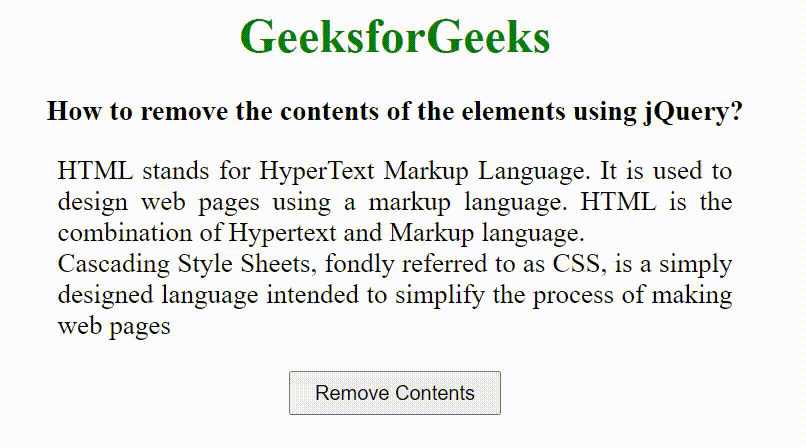
 极客教程
极客教程