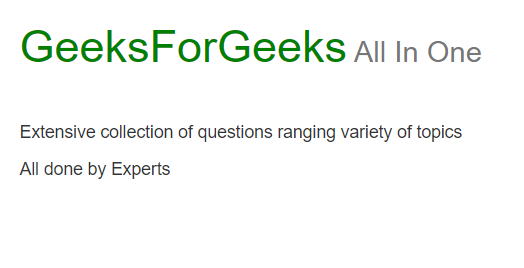什么是Bootstrap页面标题
页面标题用于在页面上的标题周围添加适当的间距,并在标题下添加一条水平线。这对一个网页特别有帮助,因为你可能有几个帖子的标题,需要一个方法来增加每个标题的区别。由于标题始终是浏览者的第一印象。所以,人们会希望他们的网页在页面的顶部有一个好看的标题,而且标题可以很容易地被突出。为此,网页开发人员使用了页眉,它在页面上的标题周围增加了间距,并在标题下增加了一条水平线。
让我们来看看实施的步骤方法。
步骤1:将Bootstrap和jQuery CDN纳入<head>所有其他样式表之前的标签,以加载我们的CSS。
<link rel=”stylesheet” href=”https://maxcdn.bootstrapcdn.com/bootstrap/3.4.1/css/bootstrap.min.css”>
<script src=”https://ajax.googleapis.com/ajax/libs/jquery/3.5.1/jquery.min.js”></script>
<script src=”https://maxcdn.bootstrapcdn.com/bootstrap/3.4.1/js/bootstrap.min.js”></script>
步骤2:添加 <div>标签在HTML主体中的类容器。
第3步:要使用页眉,请将你的标题包在一个 <div>类为.page-header。
<div class = "page-header"> </div>
例子1:在这个例子中,我们将看到如何使用Bootstrap页面标题与下划线标题。
<!DOCTYPE html>
<html lang="en">
<head>
<title>Example</title>
<link
rel="stylesheet"
href=
"https://maxcdn.bootstrapcdn.com/bootstrap/3.4.1/css/bootstrap.min.css"/>
<script src=
"https://ajax.googleapis.com/ajax/libs/jquery/3.5.1/jquery.min.js">
</script>
<script src=
"https://maxcdn.bootstrapcdn.com/bootstrap/3.4.1/js/bootstrap.min.js">
</script>
<style>
img {
border-radius: 50%;
}
</style>
</head>
<body>
<div class="container">
<div class="page-header">
<h1 style="color: green">Example Page Header</h1>
</div>
<p>This is a paragraph</p>
<img
src=
"https://media.geeksforgeeks.org/wp-content/cdn-uploads/20190710102234/download3.png"
alt="Flowers in Chania"
width="460"
height="345"/>
<p>This is another text.</p>
</div>
</body>
</html>
输出:
适当的间距和标题下的横线
例子2:在这个例子中,我们将看到有不同大小的标题和没有下划线的页头。
<!DOCTYPE html>
<html lang="en">
<head>
<title>Example</title>
<meta charset="utf-8" />
<meta name="viewport" content="width=device-width, initial-scale=1" />
<link
rel="stylesheet"
href=
"https://maxcdn.bootstrapcdn.com/bootstrap/3.3.7/css/bootstrap.min.css"/>
<script src=
"https://ajax.googleapis.com/ajax/libs/jquery/3.1.1/jquery.min.js">
</script>
<script src=
"https://maxcdn.bootstrapcdn.com/bootstrap/3.3.7/js/bootstrap.min.js">
</script>
</head>
<body>
<div class="container">
<div class="page-header">
<h1 style="color: green">
GeeksForGeeks
<small> All In One</small>
</h1>
</div>
<p>Extensive collection of questions ranging variety of topics</p>
<p>All done by Experts</p>
</div>
</body>
</html>
输出:
无下划线的适当间距
 极客教程
极客教程