如何使用jQuery克隆一个块
jQuery中的Clone方法执行一组匹配元素的深度拷贝。你可以创建一个数据的副本以及一个事件处理程序的副本。
语法:
$(selector).clone(true|false)
参数值:
- True指定事件处理程序也应该被复制。
- False(Default)种类,事件处理程序不应该被复制。
例子1:在这个例子中,我们没有向克隆方法传递任何值。
<!DOCTYPE html>
<html>
<head>
<script type="text/javascript" src=
"https://code.jquery.com/jquery-1.12.0.min.js">
</script>
<style>
#info {
justify-content: center;
width: 50%;
}
#container {
border: 4px outset red;
background-color: lightblue;
justify-content: center;
width: 50%;
}
#btn {
background-color: #4CAF50;
color: white;
padding: 15px 32px;
text-align: center;
display: inline-block;
font-size: 16px;
}
</style>
<script>
(document).ready(function () {
("button").click(function () {
$("#info").clone().appendTo("#container");
});
});
</script>
</head>
<body>
<div id="info">
<h4>Clone() method<h4>
<p>
The .clone() method performs a deep
copy of the set of matched elements,
meaning that it copies the matched
elements as well as all of their
descendant elements and text nodes.
</p>
</div>
<button id="btn"> Learn More</button>
<br><br>
<div id="container">
<h3> Result </h3>
</div>
</body>
</html>
输出:
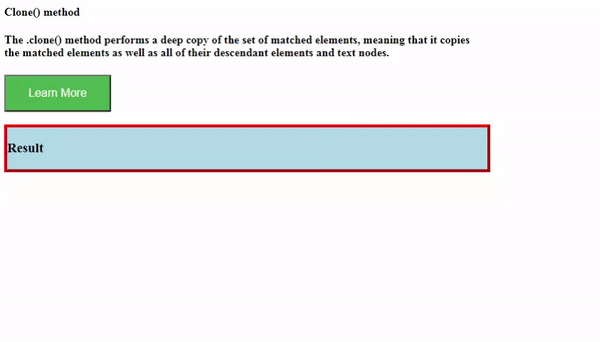
例2:在这个例子中,我们将 “true “值传递给复制事件处理程序的clone方法。这里我们要改变段落的背景颜色,只要用户点击该段落。正如你在输出中看到的那样,这将被复制。
<!DOCTYPE html>
<html>
<head>
<script type="text/javascript" src=
"https://code.jquery.com/jquery-1.12.0.min.js">
</script>
<style>
body {
background-color: lightblue;
}
#main {
text-align: center;
margin: 20px 300px;
padding: 10px;
background-color: #00b3b3;
display: inline-block;
position: absolute;
}
button {
padding: 20px;
font-size: 30px;
margin-top: 05px;
}
p {
padding: 10px;
font-size: 28px;
}
</style>
<script>
(document).ready(function () {
("button").click(function () {
("body").append(("p:first").clone(true));
});
("p").click(function () {
(this).css("background-color", "yellow");
});
});
</script>
</head>
<body>
<div id="main">
<button id="clone"> Clone </button>
</div>
<p>Clone method example</p>
</body>
</html>
输出:
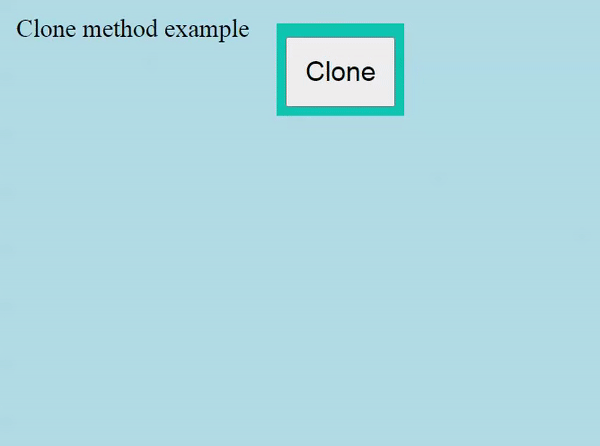
 极客教程
极客教程