使用谷歌浏览器的网络语音API进行文本到语音的转换
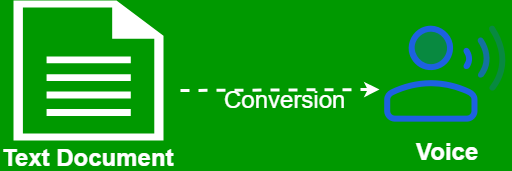
<!DOCTYPE html>
<html lang="en">
<head>
<meta charset="UTF-8">
<title>Text to speech!</title>
<!-- CSS Links -->
<link rel="stylesheet" href=
"https://stackpath.bootstrapcdn.com/bootstrap/4.3.1/css/bootstrap.min.css"
crossorigin="anonymous">
<!-- Giving links to jquery and bootstraps js libraries -->
<script src="https://code.jquery.com/jquery-3.3.1.slim.min.js"
crossorigin="anonymous"></script>
<script src=
"https://stackpath.bootstrapcdn.com/bootstrap/4.3.1/js/bootstrap.min.js"
crossorigin="anonymous"></script>
<!-- Custom JS that contains all the main functions -->
<script src="main.js"></script>
<link rel="stylesheet" href="style.css">
</head>
<body>
<form class="container text-center">
<div class="row">
<div class="col-sm-6 mx-auto">
<div class="form-group">
<div id="front-text" class="text-success">
GeeksforGeeks Text-to-Speech Conversion
</div>
<!-- Input box text area -->
<textarea id="maintext" class="form-control form-control-lg"
style="max-lines: 2" placeholder="Enter the text...">
</textarea>
</div>
</div>
</div>
<!-- Rate of voice which we will be updated by user -->
<div class="row">
<div class="col-sm-6 mx-auto">
<div class="form-group">
<label for="rate">Rate</label>
<div id="rate-value" class="badge badge-primary" >5</div>
<input class="custom-range" type="range" id="rate" max="1"
min="0.2" value="0.5" step="0.1">
</div>
</div>
</div>
<!-- Pitch of voice which we will be updated by user -->
<div class="row">
<div class="col-sm-6 mx-auto">
<div class="form-group">
<label for="pitch">Pitch</label>
<div id="pitch-value" class="badge badge-primary" >5</div>
<input class="custom-range" type="range" id="pitch" max="1"
min="0.2" value="0.5" step="0.1">
</div>
</div>
</div>
<!-- The different types of voice along with country and language -->
<div class="row">
<div class="col-sm-6 mx-auto">
<div class="form-group">
<!-- This section will be dynamically loaded from
the API so we left it blank for now-->
<select class="form-control form-control-lg"
id="voice-select" ></select>
</div>
<!-- Button to enable the speech from the
text given in the input box -->
<button id="submit" class="btn btn-success btn-lg">
Speak it
</button>
</div>
</div>
</form>
</body>
</html>
style.css该文件用于向HTML文件添加一些CSS样式。
body {
background: url('images/background.jpg');
background-size: cover;
background-repeat: no-repeat;
height: 100vh;
background-attachment: fixed;
}
#front-text {
font-size: 35px;
color: white;
font-weight: bolder;
text-shadow: 1px 1px 1px black;
display: block;
position: relative;
margin-bottom: 5%;
margin-top: 15%;
}
#rate-value {
float: right;
}
#pitch-value {
float: right;
}
#foot {
font-size: 20px;
color: white;
font-weight: bolder;
display: block;
position: relative;
margin-top: 1%;
}
main.js 该JavaScript文件用于将文本文件转换为语音。
// Initialising the speech API
const synth = window.speechSynthesis;
// Element initialization section
const form = document.querySelector('form');
const textarea = document.getElementById('maintext');
const voice_select = document.getElementById('voice-select');
const rate = document.getElementById('rate');
const pitch = document.getElementById('pitch');
const rateval = document.getElementById('rate-value');
const pitchval = document.getElementById('pitch-value');
// Retrieving the different voices and putting them as
// options in our speech selection section
let voices = [];
const getVoice = () => {
// This method retrieves voices and is asynchronously loaded
voices = synth.getVoices();
var option_string = "";
voices.forEach(value => {
var option = value.name + ' (' + value.lang + ') ';
var newOption = "<option data-name='" + value.name +
"' data-lang='" + value.lang + "'>" + option
+ "</option>\n";
option_string += newOption;
});
voice_select.innerHTML = option_string;
}
// Since synth.getVoices() is loaded asynchronously, this
// event gets fired when the return object of that
// function has changed
synth.onvoiceschanged = function() {
getVoice();
};
const speak = () => {
// If the speech mode is on we dont want to load
// another speech
if(synth.speaking) {
alert('Already speaking....');
return;
}
// If the text area is not empty that is if the input
// is not empty
if(textarea.value !== '') {
// Creating an object of SpeechSynthesisUtterance with
// the input value that represents a speech request
const speakText = new SpeechSynthesisUtterance(textarea.value);
// When the speaking is ended this method is fired
speakText.onend = e => {
console.log('Speaking is done!');
};
// When any error occurs this method is fired
speakText.error = e=> {
console.error('Error occurred...');
};
// Selecting the voice for the speech from the selection DOM
const id = voice_select.selectedIndex;
const selectedVoice =
voice_select.selectedOptions[0].getAttribute('data-name');
// Checking which voices has been chosen from the selection
// and setting the voice to the chosen voice
voices.forEach(voice => {
if(voice.name === selectedVoice) {
speakText.voice = voice;
}
});
// Setting the rate and pitch of the voice
speakText.rate = rate.value;
speakText.pitch = pitch.value;
// Finally calling the speech function that enables speech
synth.speak(speakText);
}
};
// This function updates the rate and pitch value to the
// value to display
rate.addEventListener('change', evt => rateval.innerHTML
= (Number.parseFloat(rate.value) * 10) + "");
pitch.addEventListener('change', evt => pitchval.innerHTML
= (Number.parseFloat(pitch.value) * 10) + "");
// This is the section when we assign the speak button, the
// speech function
form.addEventListener('submit', evt => {
evt.preventDefault();
speak();
textarea.blur();
});
 极客教程
极客教程