如何用jQuery检查一个数组是否为空
在这篇文章中,我们将使用jQuery检查一个数组是否为空。在JavaScript中,数组是一种特殊类型的对象。如果我们对数组使用typeof操作符,它会返回 “对象”。我们可以使用jQuery的isEmptyObject()方法来检查数组是否为空或包含元素。
isEmptyObject()方法接受一个Object类型的单一参数,也就是要检查的对象,如果该对象是空的,返回一个布尔值true,如果不是空的,返回false。
语法:
$.isEmptyObject(array);
例子1:在下面的例子中,我们向isEmptyObject() 方法传递了一个空数组。
<!DOCTYPE html>
<html lang="en">
<head>
<meta charset="UTF-8">
<meta http-equiv="X-UA-Compatible"
content="IE=edge">
<meta name="viewport"
content="width=device-width, initial-scale=1.0">
<!-- jQuery CDN Link -->
<script src=
"https://code.jquery.com/jquery-2.1.3.js">
</script>
<style>
body {
margin: 30px;
font-family: sans-serif;
text-align: center;
}
button {
padding: 20px;
background-color: green;
color: white;
cursor: pointer;
}
</style>
<!-- Function to check if array is empty -->
<script>
function checkArray() {
var array = [];
if(.isEmptyObject(array)) {
("#write").text("The Array is Empty.");
}else {
$("#write").text("The Array is not Empty.");
}
}
</script>
</head>
<body>
<button id="button1" onclick="checkArray();">
CHECK ARRAY
</button>
<h2 id="write"></h2>
</body>
</html>
输出:
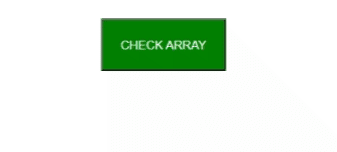
例子2:在这个例子中,我们向isEmptyObject()方法传递了一个非空的阵列。
<!DOCTYPE html>
<html lang="en">
<head>
<meta charset="UTF-8">
<meta http-equiv="X-UA-Compatible"
content="IE=edge">
<meta name="viewport"
content="width=device-width, initial-scale=1.0">
<title>
Check whether the array is empty
or not using jQuery
</title>
<!-- jQuery CDN Link -->
<script src=
"https://code.jquery.com/jquery-2.1.3.js">
</script>
<style>
body {
margin-top: 30px;
font-family: sans-serif;
text-align: center;
}
button {
padding: 20px;
background-color: green;
color: white;
cursor: pointer;
}
</style>
<!-- Function to check if array is empty -->
<script>
function checkArray() {
var array = [20, 49, "gfg"];
if (.isEmptyObject(array)) {
("#write").text("The Array is Empty.");
} else {
$("#write").text("The Array is not Empty.");
}
}
</script>
</head>
<body>
<button id="button1" onclick="checkArray();">
CHECK ARRAY
</button>
<h2 id="write"></h2>
</body>
</html>
输出:
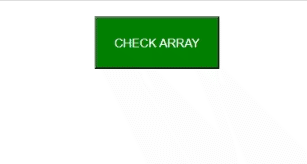
 极客教程
极客教程