Matplotlib.axes.axes.contour
Matplotlib是Python中的一个库,它是NumPy库的数值-数学扩展。Axes包含了大多数图形元素:Axis、Tick、Line2D、Text、Polygon等,并设置坐标系。Axes的实例通过callbacks属性支持回调。
函数:matplotlib.axes.axes.contour()
使用matplotlib库的Axes模块中的Axes.contour()函数来绘制轮廓。等高线画等高线。
Syntax:
Axes.contour(self, *args, data=None, **kwargs)
contour([X, Y, ] Z, [levels], **kwargs)
参数:该方法接受如下参数说明:
- X, Y:这些参数是Z中值的坐标。
- Z:这个参数是轮廓被绘制的高度值。
- 级别:用于确定等高线/区域的数量和位置。
返回如下内容:
- c:返回QuadContourSet。
下面的例子演示了matplotlib.axes.axes.contour()函数在matplotlib.axes中的作用:
示例1
# Implementation of matplotlib function
import numpy as np
import matplotlib.pyplot as plt
import matplotlib.ticker as ticker
import matplotlib
delta = 0.15
x = np.arange(-0.5, 2.5, delta)
y = np.arange(-1.0, 3.0, delta)
X, Y = np.meshgrid(x, y)
Z = (np.exp(-X**2 - Y**2) - np.exp(-(X - 1)**2 - (Y - 1)**2))
fig1, ax1 = plt.subplots()
CS1 = ax1.contour(X, Y, Z)
fmt = {}
strs = ['1', '2', '3', '4', '5', '6', '7']
for l, s in zip(CS1.levels, strs):
fmt[l] = s
ax1.clabel(CS1, CS1.levels, inline = True,
fmt = fmt, fontsize = 10)
ax1.set_title('matplotlib.axes.Axes.contour() Example')
plt.show()
输出:
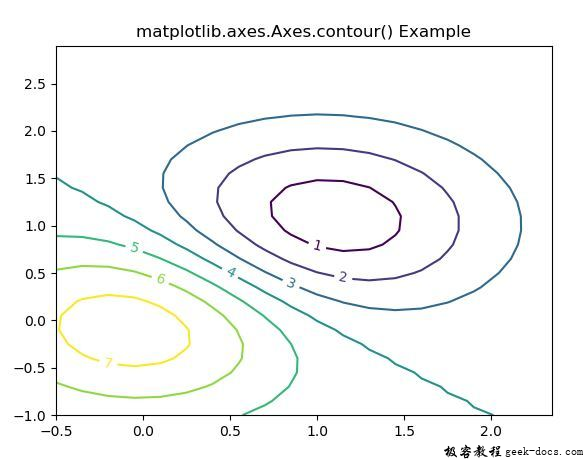
示例2
# Implementation of matplotlib function
import matplotlib
import numpy as np
import matplotlib.cm as cm
import matplotlib.pyplot as plt
delta = 0.25
x = np.arange(-5.0, 5.0, delta)
y = np.arange(-3.3, 5.5, delta)
X, Y = np.meshgrid(x, y)
Z = (np.exp(-X**2 - Y**2) - np.exp(-(X - 1)**2 - (Y - 1)**2)) * 3
fig, ax = plt.subplots()
im = ax.imshow(Z, interpolation ='bilinear', origin ='lower',
cmap ="Greens", extent =(-3, 3, -2, 2))
levels = np.arange(-1.2, 1.6, 0.2)
CS = ax.contour(Z, levels, origin ='lower', cmap ='Blues',
linewidths = 2, extent =(-3, 3, -2, 2))
zc = CS.collections[6]
plt.setp(zc, linewidth = 4)
ax.clabel(CS, levels, inline = 1, fmt ='% 1.1f',
fontsize = 14)
ax.set_title('matplotlib.axes.Axes.contour() Example')
plt.show()
输出:
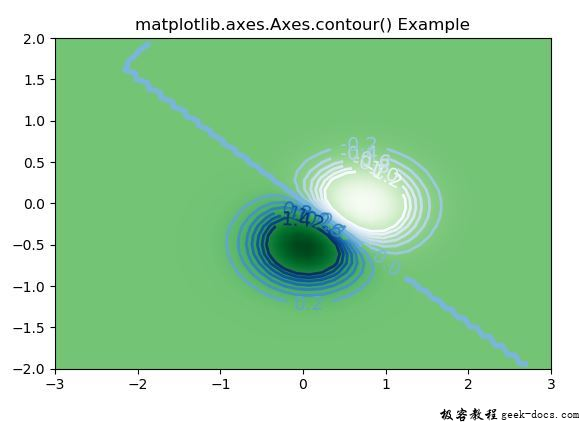
 极客教程
极客教程