Matplotlib.axes.axes.triplot()
Matplotlib是Python中的一个库,它是NumPy库的数值-数学扩展。Axes包含了大多数图形元素:Axis、Tick、Line2D、Text、Polygon等,并设置坐标系。Axes的实例通过callbacks属性支持回调。
matplotlib.axes.axes.triplot()函数
matplotlib库的Axes模块中的Axes.triplot()函数也被用来创建一个非结构化的三角形网格作为线和/或标记。
Syntax:
Axes.triplot(ax, *args, **kwargs)
参数:该方法接受如下参数说明:
- x, y:这些参数是要绘制的数据的x和y坐标。
- triangulation:这个参数是一个matplotlib.tri.Triangulation对象。
- **kwargs:这个参数是Text属性,用于控制标签的外观。
所有剩余的参数和kwargs与matplotlib.pyplot.plot()相同。
返回2个Line2D的列表,包含以下内容:
- 画出三角形边的线。
- 标记为三角形节点
下面的例子演示了matplotlib.axes.axes.triplot()函数在matplotlib.axes中的作用:
示例1
# Implementation of matplotlib function
import matplotlib.pyplot as plt
import matplotlib.tri as mtri
import numpy as np
# Create triangulation.
x = np.asarray([0, 1, 2, 3, 0.5, 1.5, 2.5, 1, 2, 1.5])
y = np.asarray([0, 0, 0, 0, 1.0, 1.0, 1.0, 2, 2, 3.0])
triangles = [[0, 1, 4], [1, 5, 4], [2, 6, 5], [4, 5, 7],
[5, 6, 8], [5, 8, 7], [7, 8, 9], [1, 2, 5],
[2, 3, 6]]
triang = mtri.Triangulation(x, y, triangles)
z = np.cos(1.5 * x) * np.cos(1.5 * y)
fig, axs = plt.subplots()
axs.tricontourf(triang, z)
axs.triplot(triang, 'go-', color ='white')
fig.tight_layout()
axs.set_title('matplotlib.axes.Axes.triplot() Example')
plt.show()
输出:
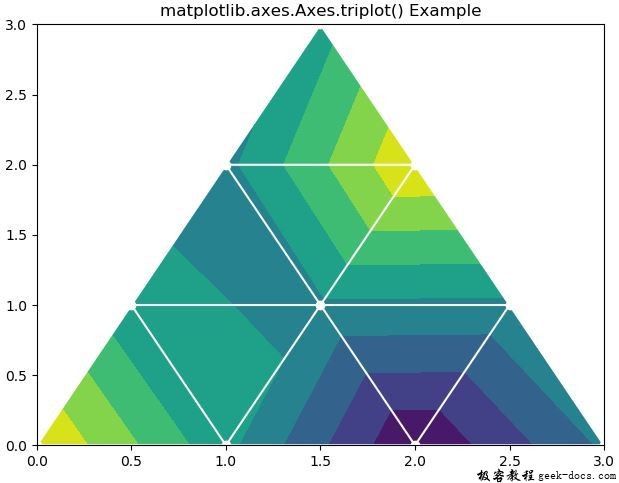
示例2
# Implementation of matplotlib function
import matplotlib.pyplot as plt
import matplotlib.tri as tri
import numpy as np
n_angles = 24
n_radii = 9
min_radius = 0.5
radii = np.linspace(min_radius, 0.9, n_radii)
angles = np.linspace(0, np.pi, n_angles, endpoint = False)
angles = np.repeat(angles[..., np.newaxis], n_radii, axis = 1)
angles[:, 1::2] += np.pi / n_angles
x = (radii * np.cos(angles)).flatten()
y = (radii * np.sin(angles)).flatten()
triang = tri.Triangulation(x, y)
triang.set_mask(np.hypot(x[triang.triangles].mean(axis = 1),
y[triang.triangles].mean(axis = 1))
< min_radius)
fig1, ax1 = plt.subplots()
ax1.set_aspect('equal')
ax1.triplot(triang, 'go-', lw = 2)
ax1.set_title('matplotlib.axes.Axes.triplot() Example')
plt.show()
输出:
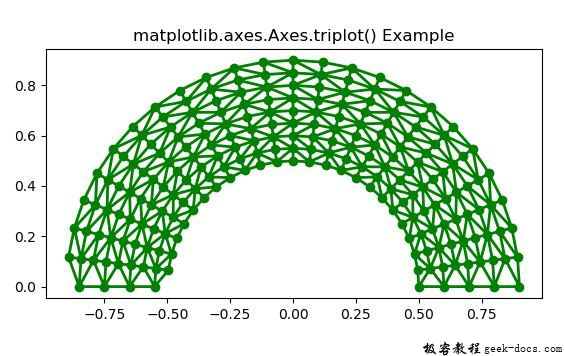
 极客教程
极客教程