matplotlib.axes.axes.eventplot()函数,使用matplotlib库的Axes模块中的Axes.eventplot()函数在给定位置绘制相同的平行线。 这种类型的图在神经科学中通常用于表示神经事件,在那里它通常被称为尖峰栅格、点栅格或栅格图。
语法:
Axes.eventplot(self, positions, orientation=’horizontal’, lineoffsets=1, linelengths=1, linewidths=None, colors=None, linestyles=’solid’, *, data=None, **kwargs)
参数:该方法接受如下参数说明:
- position:该参数是对象的序列,每个值是一个事件。
- orientation:该参数用于控制事件集合的方向{‘ horizontal ‘, ‘ vertical ‘}。
- lineoffsets:该参数是直线中心与原点在垂直方向上的偏移量。
- 线长:这个参数是每行的总高度。
- linewidths:该参数是事件线的线宽,以点为单位。
返回如下内容:
- list:返回EventCollection对象的列表。
下面的例子演示了matplotlib.axes.axes.eventplot()函数在matplotlib.axes中的作用:
示例1
#Implementation of matplotlib function
import numpy as np
import matplotlib.pyplot as plt
import matplotlib
matplotlib.rcParams['font.size'] = 8.0
np.random.seed(789680)
data1 = np.random.random([6, 50])
colors1 = ['C{}'.format(i) for i in range(6)]
lineoffsets1 = np.array([-9, -13, 1,
15, 6, 10])
linelengths1 = [5, 2, 9, 11, 3, 5]
fig, axs = plt.subplots()
axs.eventplot(data1, colors=colors1,
lineoffsets=lineoffsets1,
linelengths=linelengths1)
axs.set_title('matplotlib.axes.Axes.eventplot Example')
plt.show()
输出:
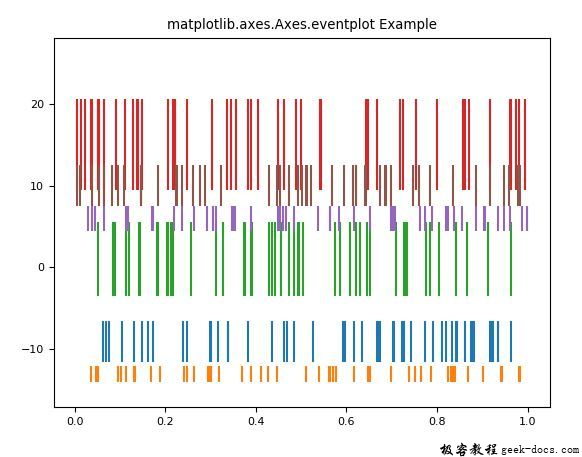
示例2
# Implementation of matplotlib function
import numpy as np
import matplotlib.pyplot as plt
import matplotlib
matplotlib.rcParams['font.size'] = 8.0
np.random.seed(789680)
data1 = np.random.gamma(4, size =[60, 50])
lineoffsets1 = 1
linelengths1 = 1
fig, [axs1, axs2]= plt.subplots(2, 1)
axs1.eventplot(data1, colors ='green',
lineoffsets = lineoffsets1,
linelengths = linelengths1)
axs2.eventplot(data1, colors ='green',
lineoffsets = lineoffsets1,
linelengths = linelengths1,
orientation ='vertical')
axs1.set_title('matplotlib.axes.Axes.eventplot Example')
plt.show()
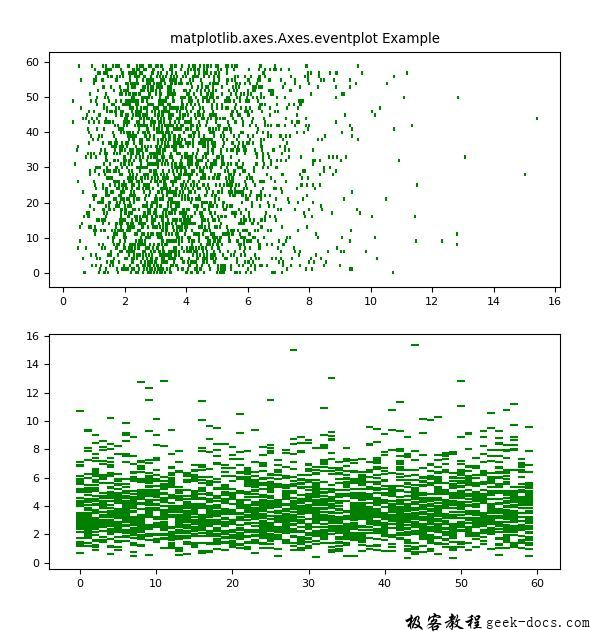
 极客教程
极客教程