jQuery last()的例子
last()函数是jQuery中的一个内置函数,用于查找指定元素的最后一个元素。
语法:
$(selector).last()
这里的选择器是指选定的元素。
参数:它不接受任何参数。
返回值:它返回所选元素中的最后一个元素。
JavaScript代码显示该函数的工作:
代码 #1:
<html>
<head>
<script src=
"https://ajax.googleapis.com/ajax/libs/jquery/3.3.1/jquery.min.js">
</script>
<script>
(document).ready(function(){
("p").last().css("background-color", "lightgreen");
});
</script>
</head>
<body>
<h1>Welcome to GeeksforGeeks !!!</h1>
<p style="padding:5px; border:1 px solid green">
This is the First.</p>
<p style="padding:5px; border:1 px solid green">
This is the Second.</p>
<p style="padding:5px; border:1 px solid green">
This is the Third.</p>
<br>
</body>
</html>
在这段代码中,最后一个 “p “元素的背景颜色被改变。
输出:
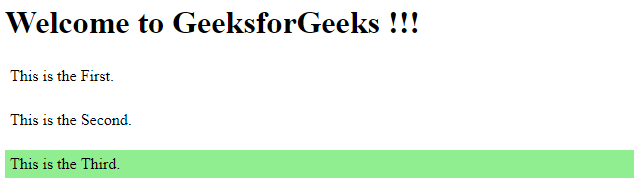
代码 #2:
<html>
<head>
<script src=
"https://ajax.googleapis.com/ajax/libs/jquery/3.3.1/jquery.min.js">
</script>
<script>
(document).ready(function() {
(".main").last().css("background-color", "lightgreen");
});
</script>
</head>
<body>
<h1>Welcome to GeeksforGeeks !!!</h1>
<div class="main" style="border: 1px solid green;">
<p>This is the First.</p>
</div>
<br>
<div class="main" style="border: 1px solid green;">
<p>This is the Second.</p>
</div>
<br>
<div style="border: 1px solid green;">
<p>This is the Third.</p>
</div>
<br>
</body>
</html>
在上面的例子中,最后一个具有 “main “类的元素被突出显示。
输出:
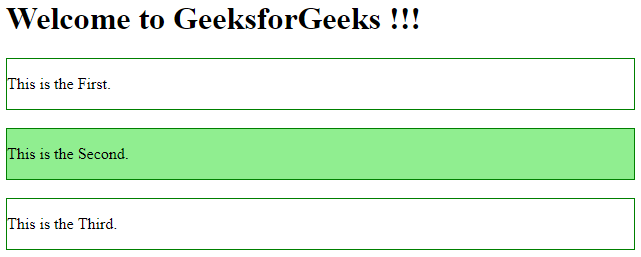
 极客教程
极客教程