jQuery callbacks.empty()方法
jQuery中的callbacks.empty()方法是用来删除一个列表中的所有回调。它返回它所连接的Callbacks对象。
语法:
callbacks.empty()
参数:它不接受任何参数。
返回值:该方法返回它所连接的Callbacks对象。
下面的例子说明了jQuery中的callbacks.empty()方法。
例子1:在这个例子中,fun1函数首先被添加到回调列表中,所有存在的回调都在列表中用一个给定的参数执行。执行callbacks.empty()方法来清空该列表。第二个函数fun2被添加,回调列表再次被执行。这展示了在添加第一个函数后清空列表的情况。
<!DOCTYPE HTML>
<html>
<head>
<title>
JQuery callbacks.empty() method
</title>
<script src=
"https://code.jquery.com/jquery-3.5.0.js">
</script>
</head>
<body style="text-align:center;">
<h1 style="color:green;">
GeeksForGeeks
</h1>
<p>
JQuery | callbacks.empty() method
</p>
<button onclick="Geeks();">
click here
</button>
<p id="output"></p>
<script>
var output = document.getElementById("output");
var res = "";
// Initialize a callback list
var callbacks = jQuery.Callbacks();
function Geeks() {
// First function to be added to the list
var fun1 = function (val) {
res = res + "This is function 1 and" +
" value passed is " + val + "<br>";
};
// Second function to be added to the list
var fun2 = function (val) {
res = res + "This is function 2 and" +
" value passed is " + val + "<br>";
};
// Adding the first function
callbacks.add(fun1);
// Calling the first function
callbacks.fire("GFG_1");
// Clearing the callback list
callbacks.empty();
// Adding the second function
callbacks.add(fun2);
// Calling the first function
callbacks.fire("GFG_2");
output.innerHTML = res;
}
</script>
</body>
</html>
输出:
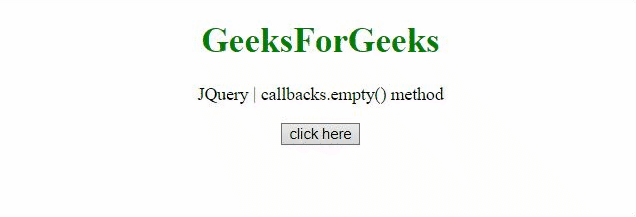
例子2:这个例子提供了一个按钮来清空回调列表,然后添加给定的函数来查看清空回调列表的结果。
<!DOCTYPE HTML>
<html>
<head>
<title>
JQuery | callbacks.empty() method
</title>
<script src=
"https://code.jquery.com/jquery-3.5.1.min.js">
</script>
</head>
<body style="text-align:center;">
<h1 style="color:green;">
GeeksForGeeks
</h1>
<p>
JQuery | callbacks.empty() method
</p>
<button onclick="Geeks();">
click here
</button>
<button onclick="empty();">
empty
</button>
<p id="output"></p>
<script>
var output = document.getElementById("output");
var res = "";
// Initialize a callback list
var callbacks = jQuery.Callbacks();
function empty() {
// Clear the callback list
callbacks.empty();
}
// Function to add and fire callbacks
function Geeks() {
// Function to be added to the list
var fun1 = function (val) {
res = res + "This is function 1 and" +
" value passed is " + val + "<br>";
};
// Adding the given function
callbacks.add(fun1);
// Calling the function with value
callbacks.fire("GFG_1");
output.innerHTML = res;
}
</script>
</body>
</html>
输出:
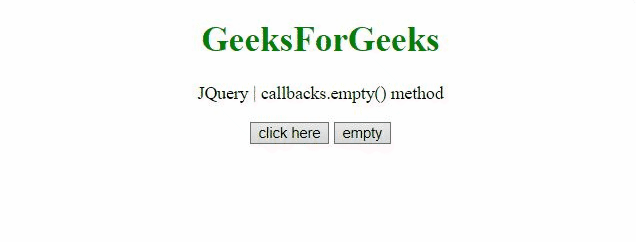
 极客教程
极客教程