解释 jQuery 中 empty() remove() 和 detach() 方法的区别
如果你正在建造一些东西,并希望在点击、悬停或任何事件中移除一些HTML元素,那么你应该知道jQuery可以为我们轻松做到这一点。有三种jQuery方法可以帮助我们删除HTML元素,但有一些细微的差别。这些方法是。
- remove() 方法。它从DOM中完全删除所选元素。它也删除了事件处理程序和与所选元素相关的数据。与被删除元素相关的数据可以被恢复,但事件处理程序不能被恢复。
- detach()方法。它也会将选定的元素连同其所有的子元素一起删除,但被删除的元素的副本会被保留下来,以便在以后的时间里重新使用。
- empty()方法。它从选定的元素中删除所有的子元素,但不删除选定元素本身。
让我们通过一个例子来理解这一点。
例子1:这个例子说明了remove()方法的使用。
<!DOCTYPE html>
<html lang="en">
<head>
<script src=
"https://code.jquery.com/jquery-3.6.0.min.js"
integrity=
"sha256-/xUj+3OJU5yExlq6GSYGSHk7tPXikynS7ogEvDej/m4="
crossorigin="anonymous">
</script>
<style>
.container {
background-color: yellow;
width: 700px;
height: 300px;
}
.child-block {
background-color: red;
width: 30%;
height: 50%;
}
</style>
</head>
<body>
<div class="container">
<div class="child-block"></div>
</div>
<button class="remove">remove</button>
<script>
(".remove").click(function () {
(".container").remove();
});
</script>
</body>
</html>
输出::
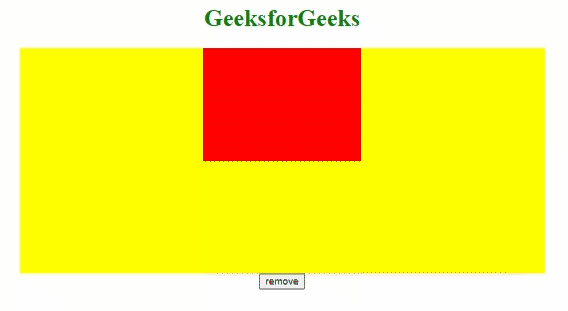
.remove()
你可以从上面的输出截图中看到,点击删除按钮后,黄色块和它的子块红色块都被删除。
例子2:这个例子说明了detach()方法的使用。
<!DOCTYPE html>
<html lang="en">
<head>
<script src=
"https://code.jquery.com/jquery-3.6.0.min.js"
integrity=
"sha256-/xUj+3OJU5yExlq6GSYGSHk7tPXikynS7ogEvDej/m4="
crossorigin="anonymous">
</script>
<style>
.container {
background-color: yellow;
width: 700px;
height: 300px;
}
.child-block {
background-color: red;
width: 30%;
height: 50%;
}
</style>
</head>
<body>
<center>
<h1 style="color: green;">
GeeksforGeeks
</h1>
<div class="container">
<div class="child-block"></div>
</div>
<div class="attach"></div>
<button class="detach">
remove
</button>
<button class="insert">
Insert
</button>
</center>
<script>
let removed;
(".detach").click(function () {
removed =(".container").detach();
});
$(".insert").click(function () {
removed.appendTo(".attach");
});
</script>
</body>
</html>
输出:
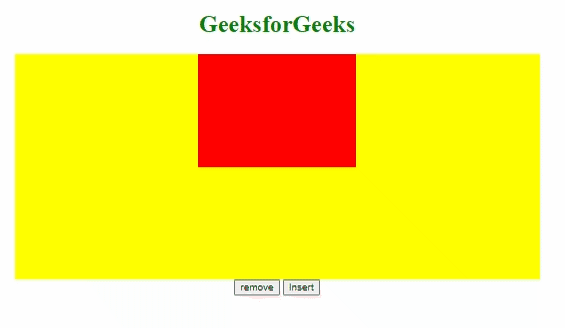
detach()
正如你所看到的,当我们第一次点击删除按钮时,它删除了容器元素和它的所有子元素,但由于detach()被使用,所有的事件处理程序和数据都存储在,their,removed变量中,因此我们在点击插入按钮时,又将所有被删除的元素追加到正文中。
例子3:这个例子说明了empty()方法的使用。
<!DOCTYPE html>
<html lang="en">
<head>
<script src=
"https://code.jquery.com/jquery-3.6.0.min.js"
integrity=
"sha256-/xUj+3OJU5yExlq6GSYGSHk7tPXikynS7ogEvDej/m4="
crossorigin="anonymous">
</script>
<style>
.container {
background-color: yellow;
width: 700px;
height: 300px;
}
.child-block {
background-color: red;
width: 30%;
height: 50%;
}
</style>
</head>
<body>
<center>
<h1 style="color: green;">
GeeksforGeeks
</h1>
<div class="container">
<div class="child-block"></div>
</div>
<button class="empty">empty</button>
</center>
<script>
(".empty").click(function () {
(".container").empty();
});
</script>
</body>
</html>
输出:
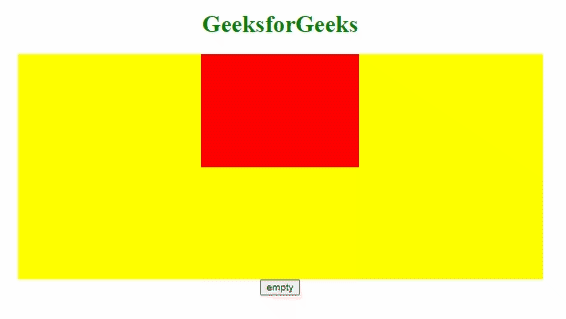
empty()
正如你所看到的,点击空按钮会从容器div(它是一个父元素)中移除子div,因此红色块被移除。
empty()、remove()和detach()方法之间的区别:
| remove() | detach() | empty() |
|---|---|---|
| 它从DOM中移除匹配的元素和它的子元素。 | 它从DOM中删除匹配的元素和它的子元素。 | 它只删除匹配元素的子元素。 |
| 它还会删除匹配元素中的所有事件处理程序和数据等。 | 它保留了分离元素的数据,可以重复使用。 | 它删除了子元素的数据、事件处理程序等。匹配的元素和它的数据保持安全。 |
| 如果一个元素被移除,它就不能再被插入DOM中。 | 移除的元素可以很容易地再次插入到DOM中。 | 如果一个元素被清空了,它的子元素就不能再被插入了。 |
 极客教程
极客教程