jQuery deferred.rejectWith()方法
这个jQuery的deferred.rejectWith()方法是用来拒绝一个延迟对象和调用failCallbacks以及给定的上下文和参数。
语法:
deferred.rejectWith(context[, args])
参数:
- context。这个参数是作为’this’对象传递给failCallbacks的上下文。
- args: 这个参数是一个可选的参数数组,它被传递给failCallbacks。
返回值:该方法返回递延对象。
例子1:在这个例子中,我们拒绝有两个参数的递延对象,并处理任何failCallbacks。
<!DOCTYPE HTML>
<html>
<head>
<script src=
"https://code.jquery.com/jquery-3.5.0.js">
</script>
</head>
<body style="text-align:center;">
<h1 style="color:green;">
GeeksForGeeks
</h1>
<p>
JQuery | deferred.rejectWith() method
</p>
<button onclick="Geeks();">
click here
</button>
<p id="GFG_DOWN"></p>
<script>
function Func(val, div) {
(div).append(val);
}
function Geeks() {
var def =.Deferred();
def.fail(Func);
def.rejectWith(this,
['Deferred is rejected by rejectWith() method.<br/>',
'#GFG_DOWN']);
}
</script>
</body>
</html>
输出:
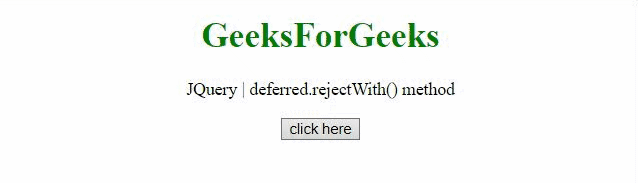
例子2:在这个例子中,我们拒绝只有一个参数的递延对象,并处理任何failCallbacks。
<!DOCTYPE HTML>
<html>
<head>
<script src=
"https://code.jquery.com/jquery-3.5.0.js">
</script>
</head>
<body style="text-align:center;">
<h1 style="color:green;">
GeeksForGeeks
</h1>
<p>
JQuery | deferred.rejectWith() method
</p>
<button onclick="Geeks();">
click here
</button>
<p id="GFG_DOWN"></p>
<script>
function Func(div) {
(div).append(
'Deferred is rejected by rejectWith() method');
}
function Geeks() {
var def =.Deferred();
def.fail(Func);
def.rejectWith(this, ['#GFG_DOWN']);
}
</script>
</body>
</html>
输出:
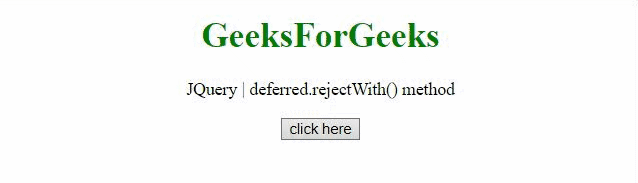
 极客教程
极客教程