ReactJS 如何创建引用
在ReactJS中,Refs被用来引用文档中的任何节点。一般来说,我们可以将props传递给子元素,以便从父元素的状态中与子元素互动。不过,有时子组件还是不在组件的典型数据流中。例如,我们有四个组件,而数据流是第二个是第一个的孩子,第三个是第二个的孩子,第四个是第三个组件的孩子。要从第一个组件与第四个组件进行交互,从每个组件传递props并不是好的做法。因此,我们可以使用refs来直接与第一个组件的第四个组件交互。
在本教程中,我们将学习两种使用refs来引用DOM元素的方法。
通过React.createRef()和useRef()钩子创建 refs
在ReactJs中,创建 refs 的第一种方式是对类组件使用React.CreateRef(),对函数组件使用useRef()钩子。在组件中创建Ref变量后,我们可以把它作为任何HTML元素的Ref属性的值来分配。因此,它可以包含该元素的引用。
语法
用户可以按照下面的语法来使用React.Createref()在类组件中创建一个引用。
this.InputElement = React.createRef();
<input type = "text" ref = {this.InputElement} id = "text" />
在上面的语法中,我们已经创建了InputElement ref,并将其分配给输入。
用户可以按照下面的语法,使用useRef()钩子在功能组件中创建ref。
const input = useRef(null);
<input type = "text" ref = {input} />
在上面的语法中,我们使用useRef()创建了输入参考,并提到了文本输入。
例子
在下面的例子中,我们已经创建了一个包含文本输入的类组件。在该类组件的构造函数中,我们创建了InputElement ref和state对象。
之后,当用户点击按钮时,就会执行getInputValue()方法,该方法使用 refs 来获取输入的值。
import React from "react";
class App extends React.Component {
constructor(props) {
super(props);
//creating refs to access input elements
this.InputElement = React.createRef();
this.getInputValue = this.getInputValue.bind(this);
this.state = {
text: "",
};
}
// method to get texts from the input
getInputValue(e) {
e.preventDefault();
this.setState({ text: this.InputElement.current.value });
}
render() {
return (
<div>
{/* use the ref attribute */}
<h2> Using the refs with class components </h2>
<p>Enter some text below:</p>
<input type = "text" ref = {this.InputElement} id = "text" />
<br></br>
<div> The submitted value is {this.state.text}. </div>
<button onClick = {this.getInputValue}> Click here </button>
</div>
);
}
}
export default App;
输出

例子
在下面的例子中,我们使用了带有功能组件的 refs。在这里,我们使用了 userRef() 钩子来创建一个输入 ref。之后,我们在HTML输入中使用了ref属性,并将输入ref引用到其中。
接下来,我们使用ref来获取输入的值,就像第一个例子中那样。
import { useState } from "react";
import { useRef } from "react";
export default function App() {
const input = useRef(null);
const [value, setValue] = useState("");
function handleClick() {
let value = input.current.value;
setValue(value);
}
return (
<div>
<h2>
{" "}
Using the refs with functional components
</h2>
<input type = "text" ref = {input} />
<br></br>
<div> The value you have entered in the text input is {value}.</div>
<input type = "button" value = "Submit Text" onClick = {handleClick} />
</div>
);
}
输出
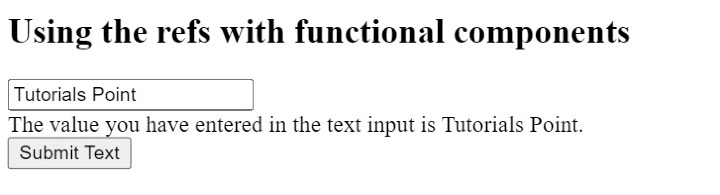
通过回调函数创建 refs
作为一个开发者,如果你想在创建 refs 时写出更可读、更清晰的代码,你应该使用回调 refs。元素的’refs’属性将回调函数作为一个值而不是一个ref变量。之后,我们可以获得元素作为回调函数的第一个参数,我们可以用它来设置元素的焦点或执行其他操作。
语法
用户可以按照下面的语法来通过回调函数创建引用。
input type = "text" ref = {(ele) => {
this.input = ele;
};
} />
在上述语法中,input是组件中声明的变量,ele指的是输入元素本身。
例子
在下面的例子中,我们可以使用回调函数来创建 refs。首先,我们在构造函数中创建了input变量,并将其初始化为null值。然后,我们将setRef回调函数作为输入元素的refs属性的值传递给它。
refs “属性调用了setRef()函数,该函数将输入元素的引用存储到输入变量中,我们在getTextInput()方法中访问输入变量的值。
import React from "react";
class App extends React.Component {
constructor(props) {
super(props);
this.state = {
text: "",
};
this.input = null;
this.setRef = (ele) => {
this.input = ele;
};
this.getTextValue = () => {
this.setState({ text: this.input.value });
};
}
render() {
return (
<div>
{/* use the ref attribute */}
<h2> Using the callback refs in ReactJS </h2>
<input type = "text" ref = {this.setRef} id = "text" />
<br></br>
<div> The submitted value is {this.state.text}. </div>
<button onClick = {this.getTextValue}> Click here </button>
</div>
);
}
}
export default App;
输出
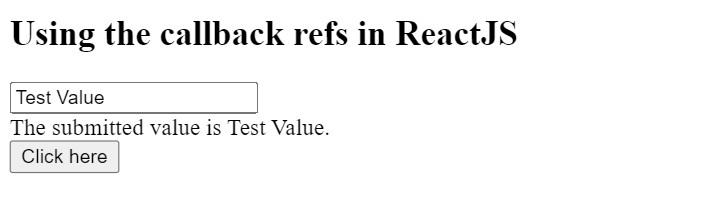
使用Refs与子组件进行交互
引述是为了从子组件中与父组件进行交互。在这里,我们将在子组件和父组件中创建Ref,并通过父组件与子组件中的元素进行交互。
语法
用户可以按照下面的语法,使用refs从父组件与子组件进行交互。
// access refs of the child component
this.childClassRef.current.testRef.current.focus();
return <Child ref={this.childClassRef} />;
在上面的语法中,我们向子组件传递了ref,并访问了子组件的ref。
例子
文件名 – App.js
在App.js文件中,我们导入了子组件,并将ref作为一个道具传递。childClassRef指的是子组件。另外,用户可以看到我们是如何在componentDidMount()方法中访问子组件的ref的。
testRef ref被声明在子组件中,通过这种方式,我们可以从父组件中访问子组件的ref。
import React from "react";
import Child from "./Child";
class App extends React.Component {
constructor(props) {
super(props);
this.childClassRef = React.createRef();
}
componentDidMount() {
this.childClassRef.current.testRef.current.focus();
}
render() {
return <Child ref = {this.childClassRef} />;
}
}
export default App;
文件名 – Child.js
在Child.js文件中,我们使用React.createRef()创建了testRef ref,并引用到输入元素。
import React from "react";
import { Component } from "react";
class Child extends Component {
constructor(props) {
super(props);
this.testRef = React.createRef();
}
render() {
return (
<div>
<h3> This is a child component. </h3>
<input type = "text" ref = {this.testRef} />
</div>
);
}
}
export default Child;
输出
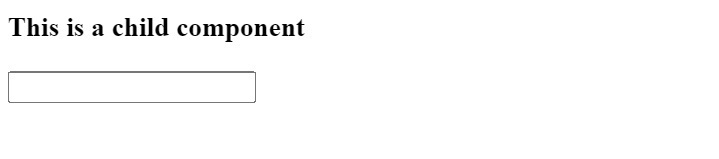
在上面的输出中,用户可以观察到,每当我们刷新页面时,应用程序就会将注意力集中在来自父组件的子组件的输入元素上。
 极客教程
极客教程