matplotlib.pyplot.contourf()函数
Matplotlib是Python中的一个库,它是NumPy库的数值-数学扩展。Pyplot是一个基于状态的Matplotlib模块接口,该模块提供了一个类似matlab的接口。
matplotlib.pyplot.contourf()函数
使用matplotlib库pyplot模块中的contourf()函数绘制轮廓。但是等高线画填充的等高线,而等高线画等高线。
语法:matplotlib.pyplot.contourf(\args, data=None, \\*kwargs)
参数:该方法接受如下参数说明:
- X, Y:这些参数是Z中值的坐标。
- Z:这个参数是轮廓被绘制的高度值。
- 级别:用于确定等高线/区域的数量和位置。
返回如下内容:
- c:返回QuadContourSet。
下面的例子演示了matplotlib.pyplot.contourf()函数在matplotlib.pyplot中的作用:
示例1
# Implementation of matplotlib function
import numpy as np
import matplotlib.pyplot as plt
from numpy import ma
from matplotlib import ticker, cm
N = 1000
x = np.linspace(-6.0, 6.0, N)
y = np.linspace(-7.0, 7.0, N)
X, Y = np.meshgrid(x, y)
Z1 = np.exp(X * Y)
z = 50 * Z1
z[:5, :5] = -1
z = ma.masked_where(z <= 0, z)
cs = plt.contourf(X, Y, z,
locator = ticker.LogLocator(),
cmap ="bone")
cbar = plt.colorbar(cs)
plt.title('matplotlib.pyplot.contourf() Example')
plt.show()
输出:
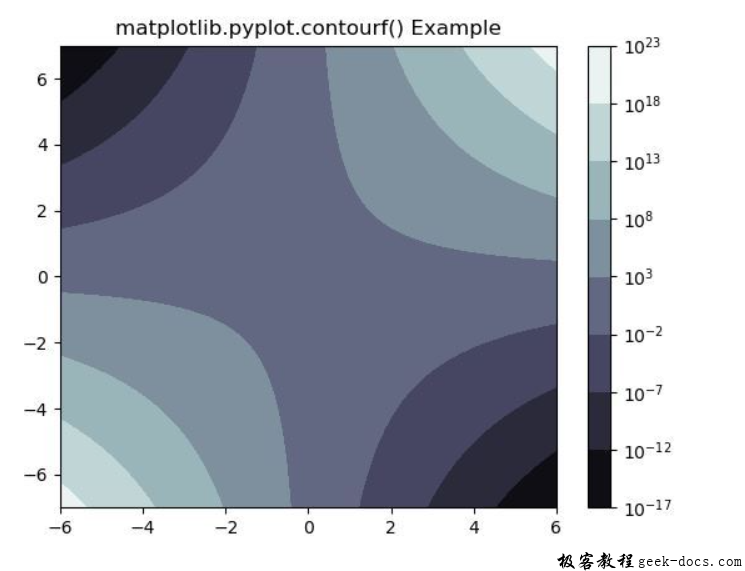
示例2
# Implementation of matplotlib function
import matplotlib.pyplot as plt
import numpy as np
# invent some numbers, turning
# the x and y arrays into simple
# 2d arrays, which make combining
# them together easier.
x = np.linspace(-3, 15, 50).reshape(1, -1)
y = np.linspace(-3, 15, 20).reshape(-1, 1)
z = np.cos(x)*2 - np.sin(y)*2
# we no longer need x and y to
# be 2 dimensional, so flatten them.
x, y = x.flatten(), y.flatten()
cs = plt.contourf(x, y, z,
hatches =['-', '/',
'\\', '//'],
cmap ='Greens',
extend ='both',
alpha = 1)
plt.colorbar(cs)
plt.title('matplotlib.pyplot.contourf() Example')
plt.show()
输出:
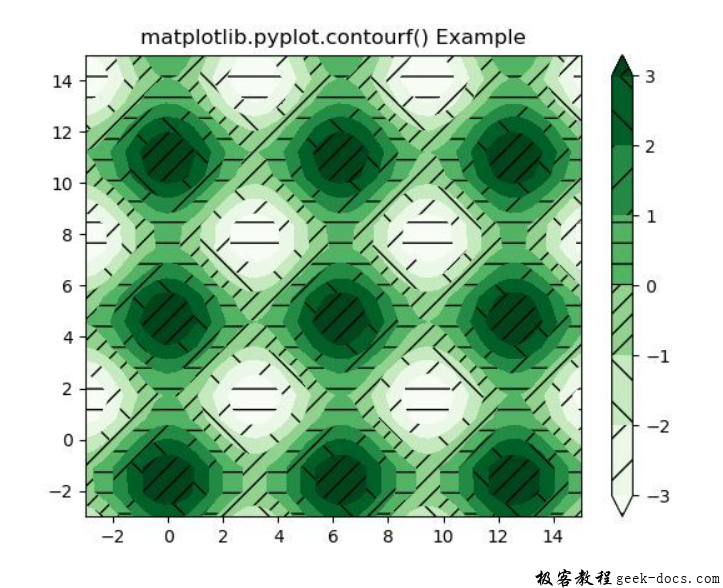
 极客教程
极客教程