matplotlib.pyplot.fill()函数
Matplotlib.pyplot.fill()函数用于填充多边形/曲线包围的区域。
语法:matplotlib.pyplot.fill(*args, data=None, **kwargs)
参数:
*args:序列的x, y,[颜色]
sequence of x,y =遍历由节点x和y位置列表定义的多边形或曲线的边界.color =将默认填充颜色更改为所需的颜色.您可以通过提供多个x,y, [color]组来绘制多个多边形。
data:可索引对象,可选
默认值= none
可以直接以字典的形式提供标记数据。为了更好地理解,请参阅Example2
返回:Polygon的列表
其他参数:
**kwargs:支持Polygon patch的所有其他属性。
示例1
# Importing the library
import matplotlib
import matplotlib.pyplot as plt
import numpy as np
# Data for plotting
x = np.arange(0.0, 2.0, 0.01)
y = 1 + np.sin(2 * np.pi * x)
plt.plot(x, y)
# Assighning plot attributes
plt.xlabel("angle")
plt.ylabel("sine")
plt.title('sine wave')
# Filling sign wave curv with cyan color
plt.fill(x, y, "c")
plt.show()
输出:
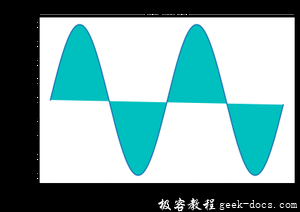
示例2
# Importing libraries
import matplotlib
import matplotlib.pyplot as plt
# Below we are using data attribute
plt.fill("j", "k", 'm',
data={"j": [0, 1, 2],
"k": [0, 1, 0]}) # here 'm' for magenta
输出:
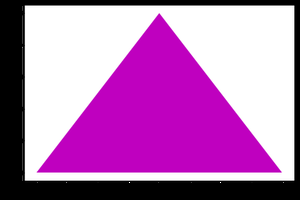
 极客教程
极客教程