Matplotlib.axes.axes.get_yaxis_transform()
Matplotlib是Python中的一个库,它是NumPy库的数值-数学扩展。Axes包含了大多数图形元素:Axis、Tick、Line2D、Text、Polygon等,并设置坐标系。Axes的实例通过callbacks属性支持回调。
函数:Matplotlib.axes.axes.get_yaxis_transform()
matplotlib库的Axes模块中的Axes.get_yaxis_transform()函数用于获得用于绘制y轴标签、刻度和网格线的转换。
语法:Axes.get_yaxis_transform(self, which= ‘ grid ‘)
参数:该方法不接受任何参数。
返回值:该方法返回用于绘制y轴标签、勾和网格线的转换。
下面的例子演示了matplotlib.axes.axes.get_yaxis_transform()函数在matplotlib.axes中的作用:
示例1
# Implementation of matplotlib function
import matplotlib.pyplot as plt
import numpy as np
t = np.arange(0.0, 5.0, 0.1)
s = np.exp(-t) + np.sin(2 * np.pi * t) + 1
nse = np.random.normal(0.0, 0.3, t.shape) * s
fig, vax = plt.subplots()
vax.plot(s, t, 'go-')
vax.hlines(t, [0], s)
vax.hlines([1, 2], 0, 1,
transform = vax.get_yaxis_transform(),
colors ='r')
fig.suptitle('matplotlib.axes.Axes.get_yaxis_transform()\
function Example', fontweight ="bold")
plt.show()
输出:
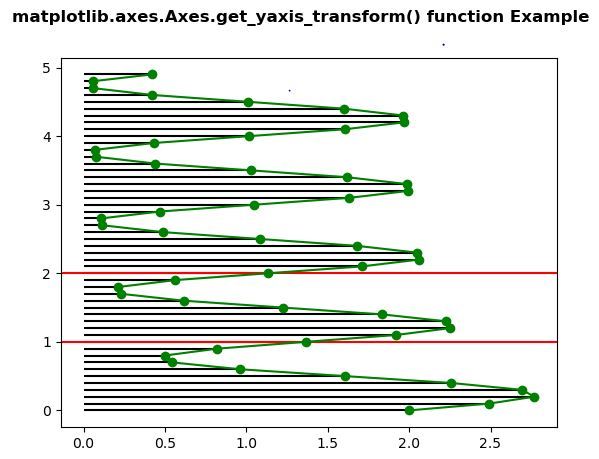
示例2
# Implementation of matplotlib function
import numpy as np
import matplotlib.pyplot as plt
import matplotlib.patches as mpatches
x = np.arange(0, 10, 0.005)
y = np.exp(-x / 2.) * np.sin(2 * np.pi * x)
fig, [ax, ax1] = plt.subplots(1, 2)
ax.plot(x, y)
ax.set_title("Without get_yaxis_transform() function")
ax1.plot(x, y, transform = ax1.get_yaxis_transform())
ax1.set_title("With get_yaxis_transform() function")
fig.suptitle('matplotlib.axes.Axes.get_yaxis_transform()\
function Example', fontweight ="bold")
plt.show()
输出:
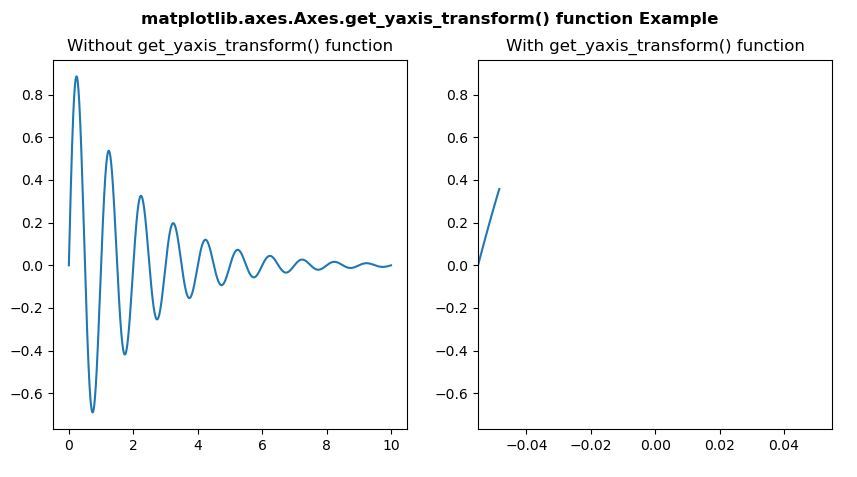
 极客教程
极客教程