Matplotlib.axes.axes.remove_callback()
Matplotlib是Python中的一个库,它是NumPy库的数值-数学扩展。Axes包含了大多数图形元素:Axis、Tick、Line2D、Text、Polygon等,并设置坐标系。Axes的实例通过callbacks属性支持回调。
matplotlib.axes.axes.remove_callback()方法
matplotlib库的axes模块中的remove_callback()方法用于根据观察者id删除回调。
语法:
Axes.remove_callback(self, oid)
参数:该方法接受以下参数。
- oid:观察者的id
该方法不返回任何值,
下面的例子演示了matplotlib中的matplotlib.axes.axes.add_callback()函数:
示例1
# Implementation of matplotlib function
import matplotlib.pyplot as plt
import numpy as np
import time
def update():
plt.get_current_fig_manager().canvas.figure.patch.set_facecolor(str(np.random.random()))
plt.draw()
print("Draw at time :", time.time())
def start_animation():
timer = fig.canvas.new_timer(interval = 50)
w = timer.add_callback(update)
timer.start()
timer.remove_callback(w)
fig, ax = plt.subplots()
start_animation()
ax.set_title('matplotlib.axes.Axes.remove_callback() \
function Example', fontweight ="bold")
plt.show()
输出:
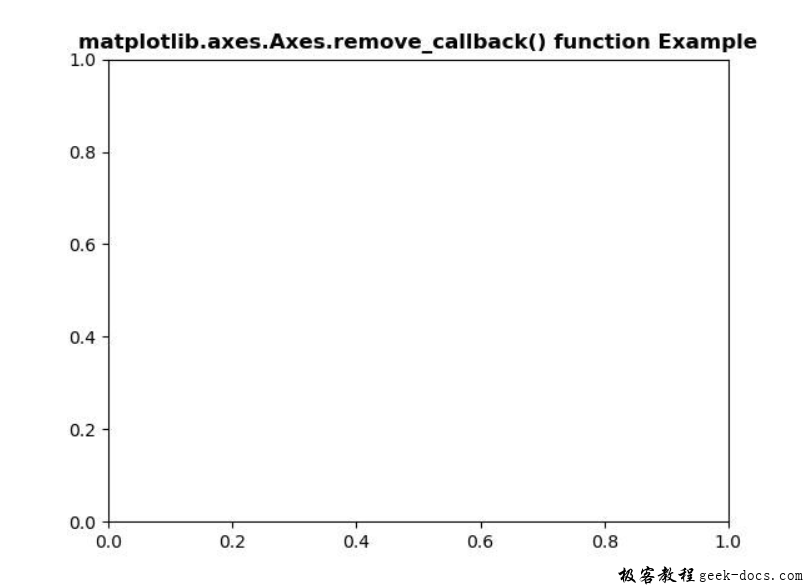
示例2
# Implementation of matplotlib function
from random import randint, choice
import time
import matplotlib.pyplot as plt
import matplotlib.patches as mpatches
back_color = "black"
colors = ['red', 'green', 'blue', 'purple']
width, height = 4, 4
fig, ax = plt.subplots()
ax.set(xlim =[0, width], ylim =[0, height])
fig.canvas.draw()
ll = 1
def update():
global ll
x = randint(0, width - 1)
y = randint(0, height - 1)
arti = mpatches.Rectangle(
(x, y), 1, 1,
facecolor = choice(colors),
edgecolor = back_color
)
ax.add_artist(arti)
ax.draw_artist(arti)
fig.canvas.blit(ax.bbox)
print("Draw at time :", time.time())
if ll > 10:
timer.remove_callback(w)
ll += 1
timer = fig.canvas.new_timer(interval = 1)
w = timer.add_callback(update)
timer.start()
ax.set_title('matplotlib.axes.Axes.remove_callback()\
function Example', fontweight ="bold")
plt.show()
输出:
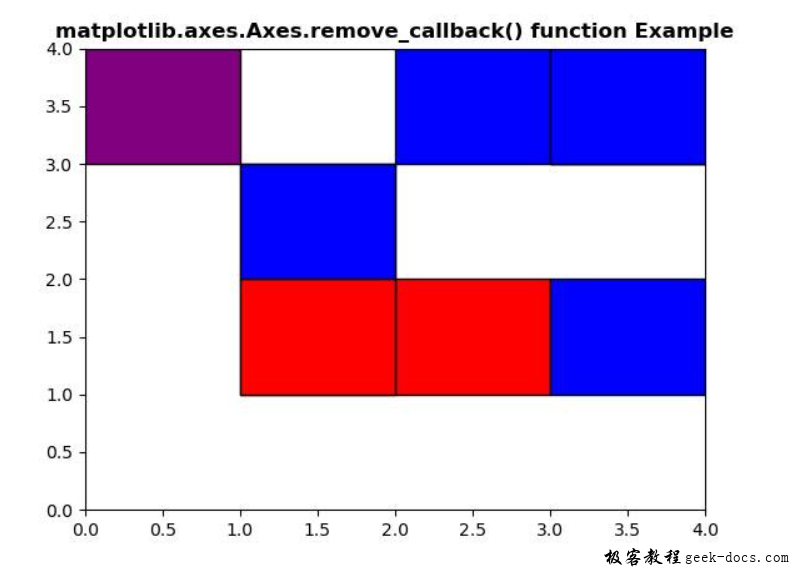
Draw at time : 1588597900.000635
Draw at time : 1588597900.047566
Draw at time : 1588597900.0787704
Draw at time : 1588597900.11001
Draw at time : 1588597900.1412835
Draw at time : 1588597900.1725228
Draw at time : 1588597900.2037697
Draw at time : 1588597900.2350247
Draw at time : 1588597900.2662778
Draw at time : 1588597900.2975273
Draw at time : 1588597900.313137
 极客教程
极客教程