Python Pandas Series.update()
Python是一种进行数据分析的伟大语言,主要是因为以数据为中心的Python包的奇妙生态系统。Pandas就是这些包中的一个,它使导入和分析数据变得更加容易。
Pandas系列是一个带有轴标签的一维ndarray。标签不需要是唯一的,但必须是一个可散列的类型。该对象支持基于整数和标签的索引,并提供了大量的方法来执行涉及索引的操作。
Pandas Series.update()函数使用传递的Series对象中的非NA值对Series进行修改。该函数在索引上保持一致。
语法: Series.update(other)
参数:
other: series
返回:无
例子#1:使用Series.update()函数来更新给定系列对象中一些城市的值
# importing pandas as pd
import pandas as pd
# Creating the Series
sr = pd.Series(['New York', 'Chicago', None, 'Toronto', 'Lisbon', 'Rio', 'Chicago', 'Lisbon'])
# Print the series
print(sr)
输出 :
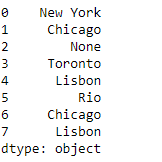
现在我们将使用Series.update()函数来更新在给定的Series对象中确定的传递的索引值。
# update the values at the passed index
# from the values in the passed series object
sr.update(pd.Series(['Melbourne', 'Moscow'], index = [2, 7]))
输出 :
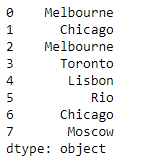
正如我们在输出中看到的,Series.update()函数已经成功地从传递的系列对象中更新了原始系列对象的值。
例子#2:使用Series.update()函数来更新给定的Series对象中一些元素的值。
# importing pandas as pd
import pandas as pd
# Creating the Series
sr = pd.Series([100, 214, 325, 88, None, 325, None, 325, 100])
# Print the series
print(sr)
输出 :
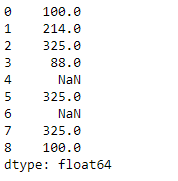
现在我们将使用Series.update()函数来更新在给定的Series对象中确定的传递的索引值。
# update the values at the passed index
# from the values in the passed series object
sr.update(pd.Series([5000, 6000], index = [4, 6]))
输出 :
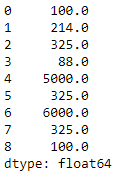
正如我们在输出中看到的,Series.update()函数已经成功地从传递的系列对象中更新了原始系列对象的值。
 极客教程
极客教程