方向梯度直方图(HOG)第二步:梯度直方图
在这里完成 HOG 的第4步。
取N=8,8 \times 8个像素为一个 cell,将每个 cell 的梯度幅值加到梯度方向的index处。
解答为按照下面的顺序排列索引对应的直方图:
\begin{matrix}
1&2& 3\\
4& 5& 6\\
7& 8 &9
\end{matrix}
python实现:
import cv2
import numpy as np
import matplotlib.pyplot as plt
# get HOG step2
def HOG_step2(img):
# Grayscale
def BGR2GRAY(img):
gray = 0.2126 * img[..., 2] + 0.7152 * img[..., 1] + 0.0722 * img[..., 0]
return gray
# Magnitude and gradient
def get_gradXY(gray):
H, W = gray.shape
# padding before grad
gray = np.pad(gray, (1, 1), 'edge')
# get grad x
gx = gray[1:H+1, 2:] - gray[1:H+1, :W]
# get grad y
gy = gray[2:, 1:W+1] - gray[:H, 1:W+1]
# replace 0 with
gx[gx == 0] = 1e-6
return gx, gy
# get magnitude and gradient
def get_MagGrad(gx, gy):
# get gradient maginitude
magnitude = np.sqrt(gx ** 2 + gy ** 2)
# get gradient angle
gradient = np.arctan(gy / gx)
gradient[gradient < 0] = np.pi / 2 + gradient[gradient < 0] + np.pi / 2
return magnitude, gradient
# Gradient histogram
def quantization(gradient):
# prepare quantization table
gradient_quantized = np.zeros_like(gradient, dtype=np.int)
# quantization base
d = np.pi / 9
# quantization
for i in range(9):
gradient_quantized[np.where((gradient >= d * i) & (gradient <= d * (i + 1)))] = i
return gradient_quantized
# get gradient histogram
def gradient_histogram(gradient_quantized, magnitude, N=8):
# get shape
H, W = magnitude.shape
# get cell num
cell_N_H = H // N
cell_N_W = W // N
histogram = np.zeros((cell_N_H, cell_N_W, 9), dtype=np.float32)
# each pixel
for y in range(cell_N_H):
for x in range(cell_N_W):
for j in range(N):
for i in range(N):
histogram[y, x, gradient_quantized[y * 4 + j, x * 4 + i]] += magnitude[y * 4 + j, x * 4 + i]
return histogram
# 1. BGR -> Gray
gray = BGR2GRAY(img)
# 1. Gray -> Gradient x and y
gx, gy = get_gradXY(gray)
# 2. get gradient magnitude and angle
magnitude, gradient = get_MagGrad(gx, gy)
# 3. Quantization
gradient_quantized = quantization(gradient)
# 4. Gradient histogram
histogram = gradient_histogram(gradient_quantized, magnitude)
return histogram
# Read image
img = cv2.imread("imori.jpg").astype(np.float32)
# get HOG step2
histogram = HOG_step2(img)
# write histogram to file
for i in range(9):
plt.subplot(3,3,i+1)
plt.imshow(histogram[..., i])
plt.axis('off')
plt.xticks(color="None")
plt.yticks(color="None")
plt.savefig("out.png")
plt.show()
输入(imori.jpg):

输出:
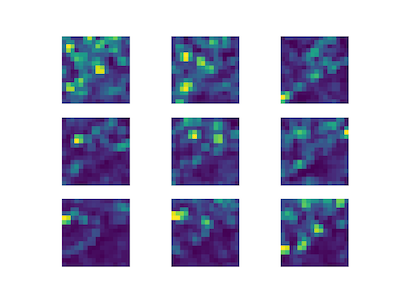
 极客教程
极客教程