将gazo.png进行Hilditch细化算法处理吧!算法如下:
- 从左上角开始进行光栅扫描;
- $$x_0(x,y)=0$$的话、不进行处理。$$x_0(x,y)=1$$的话,下面五个条件都满足的时候令$$x_0=-1$$:
- 当前像素的4-近邻中有一个以上0;
- $$x_0$$的$$8-$$连接数为$$1$$;
- $$x_1$$至$$x_8$$绝对值之和大于$$2$$;
- $$8-$$近邻像素的取值有一个以上为$$1$$;
- 对所有x_n(n\in [1,8])以下任一项成立:
- $$x_n$$不是$$-1$$;
- 当x_n为0时,x_0的8-连接数为1。
- 将每个像素的-1更改为0;
- 重复进行光栅扫描,直到某一次光栅扫描中步骤3的变化数变为0。
python实现:
import cv2
import numpy as np
import matplotlib.pyplot as plt
# hilditch thining
def hilditch(img):
# get shape
H, W, C = img.shape
# prepare out image
out = np.zeros((H, W), dtype=np.int)
out[img[..., 0] > 0] = 1
# inverse pixel value
tmp = out.copy()
_tmp = 1 - tmp
count = 1
while count > 0:
count = 0
tmp = out.copy()
_tmp = 1 - tmp
tmp2 = out.copy()
_tmp2 = 1 - tmp2
# each pixel
for y in range(H):
for x in range(W):
# skip black pixel
if out[y, x] < 1:
continue
judge = 0
## condition 1
if (tmp[y, min(x+1, W-1)] * tmp[max(y-1,0 ), x] * tmp[y, max(x-1, 0)] * tmp[min(y+1, H-1), x]) == 0:
judge += 1
## condition 2
c = 0
c += (_tmp[y, min(x+1, W-1)] - _tmp[y, min(x+1, W-1)] * _tmp[max(y-1, 0), min(x+1, W-1)] * _tmp[max(y-1, 0), x])
c += (_tmp[max(y-1, 0), x] - _tmp[max(y-1, 0), x] * _tmp[max(y-1, 0), max(x-1, 0)] * _tmp[y, max(x-1, 0)])
c += (_tmp[y, max(x-1, 0)] - _tmp[y, max(x-1, 0)] * _tmp[min(y+1, H-1), max(x-1, 0)] * _tmp[min(y+1, H-1), x])
c += (_tmp[min(y+1, H-1), x] - _tmp[min(y+1, H-1), x] * _tmp[min(y+1, H-1), min(x+1, W-1)] * _tmp[y, min(x+1, W-1)])
if c == 1:
judge += 1
## condition 3
if np.sum(tmp[max(y-1, 0) : min(y+2, H), max(x-1, 0) : min(x+2, W)]) >= 3:
judge += 1
## condition 4
if np.sum(out[max(y-1, 0) : min(y+2, H), max(x-1, 0) : min(x+2, W)]) >= 2:
judge += 1
## condition 5
_tmp2 = 1 - out
c = 0
c += (_tmp2[y, min(x+1, W-1)] - _tmp2[y, min(x+1, W-1)] * _tmp2[max(y-1, 0), min(x+1, W-1)] * _tmp2[max(y-1, 0), x])
c += (_tmp2[max(y-1, 0), x] - _tmp2[max(y-1, 0), x] * (1 - tmp[max(y-1, 0), max(x-1, 0)]) * _tmp2[y, max(x-1, 0)])
c += (_tmp2[y, max(x-1, 0)] - _tmp2[y, max(x-1, 0)] * _tmp2[min(y+1, H-1), max(x-1, 0)] * _tmp2[min(y+1, H-1), x])
c += (_tmp2[min(y+1, H-1), x] - _tmp2[min(y+1, H-1), x] * _tmp2[min(y+1, H-1), min(x+1, W-1)] * _tmp2[y, min(x+1, W-1)])
if c == 1 or (out[max(y-1, 0), max(x-1,0 )] != tmp[max(y-1, 0), max(x-1, 0)]):
judge += 1
c = 0
c += (_tmp2[y, min(x+1, W-1)] - _tmp2[y, min(x+1, W-1)] * _tmp2[max(y-1, 0), min(x+1, W-1)] * (1 - tmp[max(y-1, 0), x]))
c += ((1-tmp[max(y-1, 0), x]) - (1 - tmp[max(y-1, 0), x]) * _tmp2[max(y-1, 0), max(x-1, 0)] * _tmp2[y, max(x-1, 0)])
c += (_tmp2[y, max(x-1,0 )] - _tmp2[y, max(x-1,0 )] * _tmp2[min(y+1, H-1), max(x-1, 0)] * _tmp2[min(y+1, H-1), x])
c += (_tmp2[min(y+1, H-1), x] - _tmp2[min(y+1, H-1), x] * _tmp2[min(y+1, H-1), min(x+1, W-1)] * _tmp2[y, min(x+1, W-1)])
if c == 1 or (out[max(y-1, 0), x] != tmp[max(y-1, 0), x]):
judge += 1
c = 0
c += (_tmp2[y, min(x+1, W-1)] - _tmp2[y, min(x+1, W-1)] * (1 - tmp[max(y-1, 0), min(x+1, W-1)]) * _tmp2[max(y-1, 0), x])
c += (_tmp2[max(y-1, 0), x] - _tmp2[max(y-1, 0), x] * _tmp2[max(y-1, 0), max(x-1, 0)] * _tmp2[y, max(x-1, 0)])
c += (_tmp2[y, max(x-1, 0)] - _tmp2[y, max(x-1, 0)] * _tmp2[min(y+1, H-1), max(x-1, 0)] * _tmp2[min(y+1, H-1), x])
c += (_tmp2[min(y+1, H-1), x] - _tmp2[min(y+1, H-1), x] * _tmp2[min(y+1, H-1), min(x+1, W-1)] * _tmp2[y, min(x+1, W-1)])
if c == 1 or (out[max(y-1, 0), min(x+1, W-1)] != tmp[max(y-1, 0), min(x+1, W-1)]):
judge += 1
c = 0
c += (_tmp2[y, min(x+1, W-1)] - _tmp2[y, min(x+1, W-1)] * _tmp2[max(y-1, 0), min(x+1, W-1)] * _tmp2[max(y-1, 0), x])
c += (_tmp2[max(y-1, 0), x] - _tmp2[max(y-1, 0), x] * _tmp2[max(y-1, 0), max(x-1, 0)] * (1 - tmp[y, max(x-1, 0)]))
c += ((1 - tmp[y, max(x-1, 0)]) - (1 - tmp[y, max(x-1, 0)]) * _tmp2[min(y+1, H-1), max(x-1, 0)] * _tmp2[min(y+1, H-1), x])
c += (_tmp2[min(y+1, H-1), x] - _tmp2[min(y+1, H-1), x] * _tmp2[min(y+1, H-1), min(x+1, W-1)] * _tmp2[y, min(x+1, W-1)])
if c == 1 or (out[y, max(x-1, 0)] != tmp[y, max(x-1, 0)]):
judge += 1
if judge >= 8:
out[y, x] = 0
count += 1
out = out.astype(np.uint8) * 255
return out
# Read image
img = cv2.imread("gazo.png").astype(np.float32)
# hilditch thining
out = hilditch(img)
# Save result
cv2.imwrite("out.png", out)
cv2.imshow("result", out)
cv2.waitKey(0)
cv2.destroyAllWindows()
输入(gazo.png):
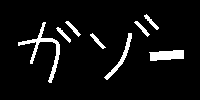
输出:
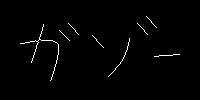
 极客教程
极客教程