通过将上节使用Gabor滤波器进行边缘检测 中得到的4张图像加在一起,提取图像的特征。
观察得到的结果,图像的轮廓部分是白色的,获得了类似于边缘检测的输出。
深度学习中的卷积神经网络,最初已经具有提取图像的特征的功能,在不断重复特征提取的计算过程中,自动提取图像的特征。
| 输入 (imori.jpg) | 输出 |
|---|---|
 |
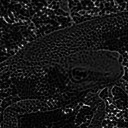 |
python实现:
import cv2
import numpy as np
import matplotlib.pyplot as plt
# Grayscale
def BGR2GRAY(img):
# Grayscale
gray = 0.2126 * img[..., 2] + 0.7152 * img[..., 1] + 0.0722 * img[..., 0]
return gray
# Gabor
def Gabor_filter(K_size=111, Sigma=10, Gamma=1.2, Lambda=10, Psi=0, angle=0):
# get half size
d = K_size // 2
# prepare kernel
gabor = np.zeros((K_size, K_size), dtype=np.float32)
# each value
for y in range(K_size):
for x in range(K_size):
# distance from center
px = x - d
py = y - d
# degree -> radian
theta = angle / 180. * np.pi
# get kernel x
_x = np.cos(theta) * px + np.sin(theta) * py
# get kernel y
_y = -np.sin(theta) * px + np.cos(theta) * py
# fill kernel
gabor[y, x] = np.exp(-(_x**2 + Gamma**2 * _y**2) / (2 * Sigma**2)) * np.cos(2*np.pi*_x/Lambda + Psi)
# kernel normalization
gabor /= np.sum(np.abs(gabor))
return gabor
def Gabor_filtering(gray, K_size=111, Sigma=10, Gamma=1.2, Lambda=10, Psi=0, angle=0):
# get shape
H, W = gray.shape
# padding
gray = np.pad(gray, (K_size//2, K_size//2), 'edge')
# prepare out image
out = np.zeros((H, W), dtype=np.float32)
# get gabor filter
gabor = Gabor_filter(K_size=K_size, Sigma=Sigma, Gamma=Gamma, Lambda=Lambda, Psi=0, angle=angle)
# filtering
for y in range(H):
for x in range(W):
out[y, x] = np.sum(gray[y : y + K_size, x : x + K_size] * gabor)
out = np.clip(out, 0, 255)
out = out.astype(np.uint8)
return out
def Gabor_process(img):
# get shape
H, W, _ = img.shape
# gray scale
gray = BGR2GRAY(img).astype(np.float32)
# define angle
As = [0, 45, 90, 135]
# prepare pyplot
plt.subplots_adjust(left=0, right=1, top=1, bottom=0, hspace=0, wspace=0.2)
out = np.zeros([H, W], dtype=np.float32)
# each angle
for i, A in enumerate(As):
# gabor filtering
_out = Gabor_filtering(gray, K_size=11, Sigma=1.5, Gamma=1.2, Lambda=3, angle=A)
# add gabor filtered image
out += _out
# scale normalization
out = out / out.max() * 255
out = out.astype(np.uint8)
return out
# Read image
img = cv2.imread("imori.jpg").astype(np.float32)
# gabor process
out = Gabor_process(img)
cv2.imwrite("out.jpg", out)
cv2.imshow("result", out)
cv2.waitKey(0)
 极客教程
极客教程