准备机器学习的训练数据第二步——随机裁剪(Random Cropping)
下面,通过从imori1.jpg中随机裁剪图像制作训练数据。
这里,从图像中随机切出200个60\times60的矩形。
并且,满足下面的条件:
- 使用
np.random.seed(0),求出裁剪的矩形的左上角座标x1 = np.random.randint(W-60)和y1=np.random.randint(H-60); - 如果和 Ground-truth (
gt = np.array((47, 41, 129, 103), dtype=np.float32))的\text{IoU}大于0.5,那么就打上标注1,小于0.5就打上标注0。
答案中,标注1的矩形用红色画出,标注0的矩形用蓝色的线画出,Ground-truth用绿色的线画出。我们简单地准备蝾螈头部和不是头部的图像。
| 输入 (imori_1.jpg) | 输出 |
|---|---|
 |
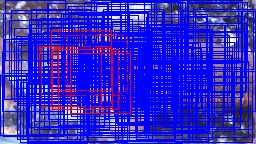 |
python实现:
import cv2
import numpy as np
np.random.seed(0)
# get IoU overlap ratio
def iou(a, b):
# get area of a
area_a = (a[2] - a[0]) * (a[3] - a[1])
# get area of b
area_b = (b[2] - b[0]) * (b[3] - b[1])
# get left top x of IoU
iou_x1 = np.maximum(a[0], b[0])
# get left top y of IoU
iou_y1 = np.maximum(a[1], b[1])
# get right bottom of IoU
iou_x2 = np.minimum(a[2], b[2])
# get right bottom of IoU
iou_y2 = np.minimum(a[3], b[3])
# get width of IoU
iou_w = iou_x2 - iou_x1
# get height of IoU
iou_h = iou_y2 - iou_y1
# get area of IoU
area_iou = iou_w * iou_h
# get overlap ratio between IoU and all area
iou = area_iou / (area_a + area_b - area_iou)
return iou
# crop and create database
def crop_bbox(img, gt, Crop_N=200, L=60, th=0.5):
# get shape
H, W, C = img.shape
# each crop
for i in range(Crop_N):
# get left top x of crop bounding box
x1 = np.random.randint(W - L)
# get left top y of crop bounding box
y1 = np.random.randint(H - L)
# get right bottom x of crop bounding box
x2 = x1 + L
# get right bottom y of crop bounding box
y2 = y1 + L
# crop bounding box
crop = np.array((x1, y1, x2, y2))
# get IoU between crop box and gt
_iou = iou(gt, crop)
# assign label
if _iou >= th:
cv2.rectangle(img, (x1, y1), (x2, y2), (0,0,255), 1)
label = 1
else:
cv2.rectangle(img, (x1, y1), (x2, y2), (255,0,0), 1)
label = 0
return img
# read image
img = cv2.imread("imori_1.jpg")
# gt bounding box
gt = np.array((47, 41, 129, 103), dtype=np.float32)
# get crop bounding box
img = crop_bbox(img, gt)
# draw gt
cv2.rectangle(img, (gt[0], gt[1]), (gt[2], gt[3]), (0,255,0), 1)
cv2.imwrite("out.jpg", img)
cv2.imshow("result", img)
cv2.waitKey(0)
 极客教程
极客教程