matplotlib.pyplot.legend()函数
Matplotlib是用于数据可视化的最流行的Python包之一。它是一个跨平台的库,用于从数组中的数据绘制2D图形。Pyplot是一个命令样式函数的集合,它使matplotlib像MATLAB一样工作。每个pyplot函数都对图形进行一些更改:e.g。,创建图形,在图形中创建绘图区域,在绘图区域中绘制一些线条,用标签装饰绘图,等等。
Matplotlib.pyplot.legend ()
图例是描述图形元素的区域。在matplotlib库中,有一个名为legend()的函数,用于在坐标轴上放置一个图例。
legend()中的Loc属性用于指定图例的位置. Loc的默认值是Loc = ” best “(左上角)。字符串’ upper left ‘, ‘ upper right ‘, ‘ lower left ‘, ‘ lower right ‘将图例放置在坐标轴/图形的相应角落。
legend()函数的属性bbox_to_anchor=(x, y)用于指定图例的坐标,属性ncol表示图例拥有的列数.它的默认值是1。
语法:
matplotlib.pyplot.legend([” blue “, ” green “], bbox_to_anchor=(0.75, 1.15), ncol=2)
下面是legend()函数的更多属性:
- shadow:[None或bool]是否在图例.后面画一个阴影,它的默认值是None。
- markerscale:与最初绘制的图例标记相比,[None或int或float]图例标记的相对大小.默认为None。
- numpoints:[None或int]在为Line2D (line).创建图例条目时,图例中的标记点的数量。默认情况下为None。
- fontsize:图例的字体大小,如果数值是数值,则大小将是绝对字体大小,以点为单位。
- facecolor:[None或“继承”或颜色]传奇的背景色。
- edgecolor:[None或”继承”或颜色]图例的背景补丁边缘颜色。
示例1
Python中使用legend()函数的方法-
import numpy as np
import matplotlib.pyplot as plt
# X-axis values
x = [1, 2, 3, 4, 5]
# Y-axis values
y = [1, 4, 9, 16, 25]
# Function to plot
plt.plot(x, y)
# Function add a legend
plt.legend(['single element'])
# function to show the plot
plt.show()
输出:
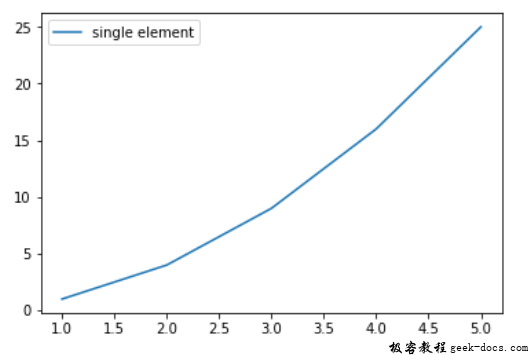
示例2
# importing modules
import numpy as np
import matplotlib.pyplot as plt
# Y-axis values
y1 = [2, 3, 4.5]
# Y-axis values
y2 = [1, 1.5, 5]
# Function to plot
plt.plot(y1)
plt.plot(y2)
# Function add a legend
plt.legend(["blue", "green"], loc ="lower right")
# function to show the plot
plt.show()
输出:
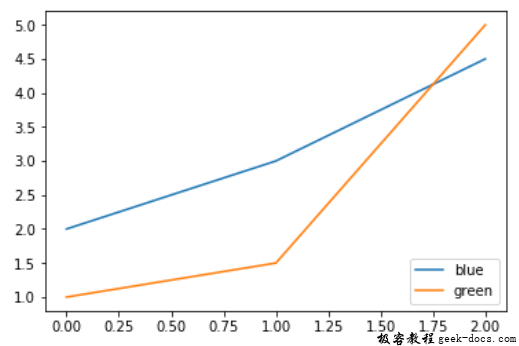
示例3
import numpy as np
import matplotlib.pyplot as plt
# X-axis values
x = np.arange(5)
# Y-axis values
y1 = [1, 2, 3, 4, 5]
# Y-axis values
y2 = [1, 4, 9, 16, 25]
# Function to plot
plt.plot(x, y1, label ='Numbers')
plt.plot(x, y2, label ='Square of numbers')
# Function add a legend
plt.legend()
# function to show the plot
plt.show()
输出:
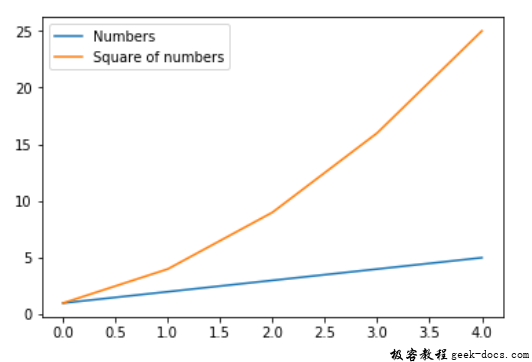
示例4
import numpy as np
import matplotlib.pyplot as plt
x = np.linspace(0, 10, 1000)
fig, ax = plt.subplots()
ax.plot(x, np.sin(x), '--b', label ='Sine')
ax.plot(x, np.cos(x), c ='r', label ='Cosine')
ax.axis('equal')
leg = ax.legend(loc ="lower left");
输出:
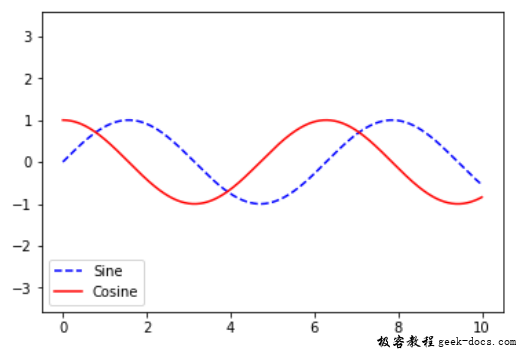
示例5
# importing modules
import numpy as np
import matplotlib.pyplot as plt
# X-axis values
x = [0, 1, 2, 3, 4, 5, 6, 7, 8]
# Y-axis values
y1 = [0, 3, 6, 9, 12, 15, 18, 21, 24]
# Y-axis values
y2 = [0, 1, 2, 3, 4, 5, 6, 7, 8]
# Function to plot
plt.plot(y1, label ="y = x")
plt.plot(y2, label ="y = 3x")
# Function add a legend
plt.legend(bbox_to_anchor =(0.75, 1.15), ncol = 2)
# function to show the plot
plt.show()
输出:
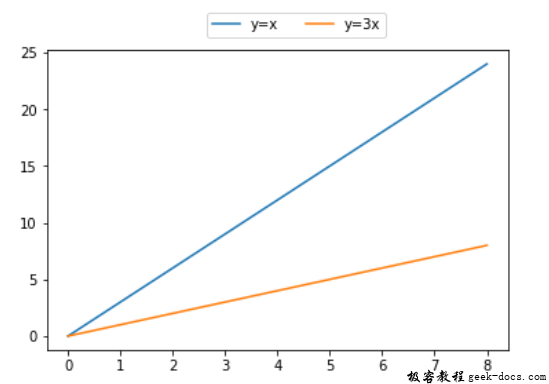
 极客教程
极客教程