Matplotlib中使用Artist.get_path_effects()方法实现路径效果
参考:Matplotlib.artist.Artist.get_path_effects() in Python
Matplotlib是Python中最流行的数据可视化库之一,它提供了丰富的绘图功能和自定义选项。在Matplotlib中,Artist类是所有可视化元素的基类,包括线条、文本、图像等。本文将深入探讨Artist类中的get_path_effects()方法,这是一个强大的工具,用于获取和管理图形元素的路径效果。
1. 什么是路径效果?
路径效果是一种可以应用于图形元素的视觉增强技术。它可以改变元素的外观,如添加阴影、光晕、描边等。在Matplotlib中,路径效果通过PathEffects类来实现。get_path_effects()方法允许我们获取当前应用于Artist对象的路径效果列表。
让我们从一个简单的例子开始:
import matplotlib.pyplot as plt
import matplotlib.patheffects as path_effects
fig, ax = plt.subplots()
text = ax.text(0.5, 0.5, 'how2matplotlib.com', ha='center', va='center', fontsize=20)
text.set_path_effects([path_effects.withStroke(linewidth=3, foreground='red')])
effects = text.get_path_effects()
print(f"Applied path effects: {effects}")
plt.show()
Output:
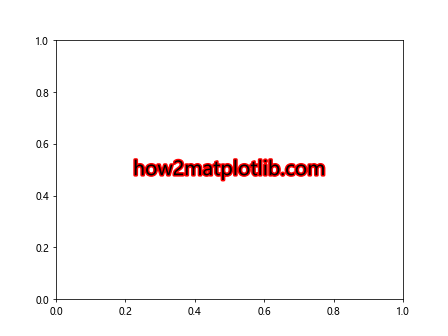
在这个例子中,我们创建了一个文本对象,并为其添加了一个描边效果。然后,我们使用get_path_effects()方法获取应用的路径效果列表。
2. get_path_effects()方法的基本用法
get_path_effects()方法非常简单直接。它不需要任何参数,直接调用即可返回当前Artist对象上应用的所有路径效果的列表。
import matplotlib.pyplot as plt
import matplotlib.patheffects as path_effects
fig, ax = plt.subplots()
line = ax.plot([0, 1], [0, 1], label='how2matplotlib.com')[0]
line.set_path_effects([path_effects.SimpleLineShadow(), path_effects.Normal()])
effects = line.get_path_effects()
print(f"Path effects on the line: {effects}")
plt.legend()
plt.show()
Output:
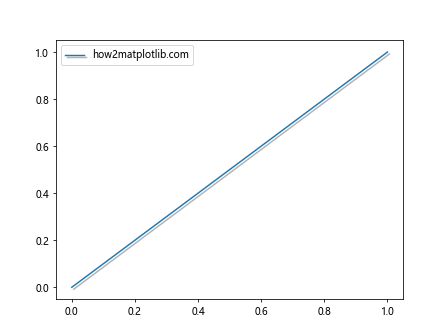
在这个例子中,我们创建了一条线,并为其添加了阴影效果和正常效果。然后使用get_path_effects()获取这些效果。
3. 路径效果的类型
Matplotlib提供了多种预定义的路径效果。以下是一些常用的效果:
- Normal(): 正常渲染,无特殊效果
- Stroke(): 添加描边
- withStroke(): 结合原始路径和描边
- SimpleLineShadow(): 简单的线条阴影
- SimplePatchShadow(): 简单的面片阴影
- withSimplePatchShadow(): 结合原始面片和阴影
让我们看一个使用多种效果的例子:
import matplotlib.pyplot as plt
import matplotlib.patheffects as path_effects
fig, ax = plt.subplots()
text = ax.text(0.5, 0.5, 'how2matplotlib.com', ha='center', va='center', fontsize=20)
text.set_path_effects([
path_effects.Stroke(linewidth=3, foreground='black'),
path_effects.Normal(),
path_effects.SimpleLineShadow(shadow_color='gray')
])
effects = text.get_path_effects()
for i, effect in enumerate(effects):
print(f"Effect {i+1}: {effect}")
plt.show()
Output:
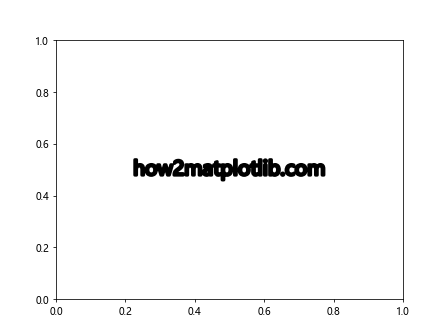
这个例子展示了如何为文本应用多个路径效果,包括描边、正常渲染和阴影。我们使用get_path_effects()获取并打印所有应用的效果。
4. 自定义路径效果
除了使用预定义的路径效果,我们还可以创建自定义的路径效果。这可以通过继承AbstractPathEffect类来实现。让我们创建一个简单的自定义效果:
import matplotlib.pyplot as plt
import matplotlib.patheffects as path_effects
class MyCustomEffect(path_effects.AbstractPathEffect):
def __init__(self, offset=(1, -1), alpha=0.5):
self._offset = offset
self._alpha = alpha
def draw_path(self, renderer, gc, tpath, affine, rgbFace):
offset_transform = affine.translate(*self._offset)
rgbFace = (*rgbFace[:3], self._alpha) if rgbFace else None
renderer.draw_path(gc, tpath, offset_transform, rgbFace)
fig, ax = plt.subplots()
text = ax.text(0.5, 0.5, 'how2matplotlib.com', ha='center', va='center', fontsize=20)
text.set_path_effects([MyCustomEffect()])
effects = text.get_path_effects()
print(f"Custom effect applied: {effects}")
plt.show()
Output:
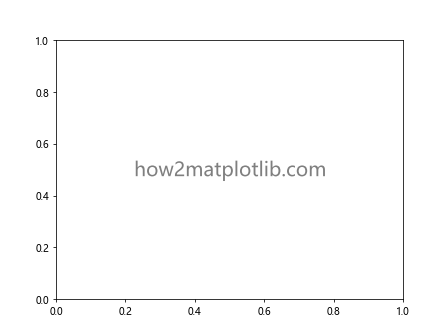
在这个例子中,我们创建了一个自定义效果,它会在原始路径的偏移位置绘制一个半透明的副本。然后我们将这个效果应用到文本上,并使用get_path_effects()验证它是否被正确应用。
5. 动态修改路径效果
get_path_effects()方法不仅可以用于获取当前的路径效果,还可以配合set_path_effects()方法来动态修改效果。这在创建交互式可视化或动画时特别有用。
import matplotlib.pyplot as plt
import matplotlib.patheffects as path_effects
import numpy as np
fig, ax = plt.subplots()
line, = ax.plot(np.random.rand(10), label='how2matplotlib.com')
def update_effect(frame):
current_effects = line.get_path_effects()
if not current_effects:
new_effect = [path_effects.withStroke(linewidth=3, foreground='red')]
else:
new_effect = []
line.set_path_effects(new_effect)
return line,
ani = plt.animation.FuncAnimation(fig, update_effect, frames=10, interval=500, blit=True)
plt.legend()
plt.show()
这个例子创建了一个简单的动画,每隔0.5秒就会切换线条的路径效果。我们使用get_path_effects()检查当前的效果,然后决定是添加还是移除描边效果。
6. 路径效果与其他Artist属性的交互
路径效果可以与Artist的其他属性(如颜色、线型等)结合使用,以创造更丰富的视觉效果。让我们看一个综合的例子:
import matplotlib.pyplot as plt
import matplotlib.patheffects as path_effects
fig, ax = plt.subplots()
# 创建一个带有多种样式的文本
text = ax.text(0.5, 0.5, 'how2matplotlib.com', ha='center', va='center', fontsize=20,
color='blue', fontweight='bold', fontstyle='italic')
# 添加路径效果
text.set_path_effects([
path_effects.Stroke(linewidth=5, foreground='red'),
path_effects.Normal(),
path_effects.withSimplePatchShadow(shadow_rgbFace='gray', alpha=0.6)
])
# 获取并打印路径效果
effects = text.get_path_effects()
for i, effect in enumerate(effects):
print(f"Effect {i+1}: {effect}")
plt.show()
Output:
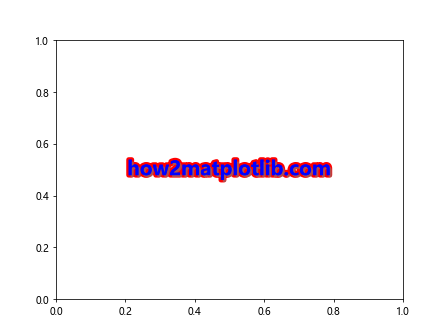
在这个例子中,我们创建了一个具有多种样式(颜色、粗细、斜体)的文本,然后添加了描边、正常渲染和阴影效果。通过get_path_effects(),我们可以查看所有应用的效果。
7. 在图表中使用路径效果
路径效果不仅可以应用于文本,还可以应用于图表中的其他元素,如线条、标记等。以下是一个在散点图中使用路径效果的例子:
import matplotlib.pyplot as plt
import matplotlib.patheffects as path_effects
import numpy as np
fig, ax = plt.subplots()
# 创建散点图
x = np.random.rand(50)
y = np.random.rand(50)
scatter = ax.scatter(x, y, s=100, c='blue', alpha=0.5, label='how2matplotlib.com')
# 添加路径效果
scatter.set_path_effects([
path_effects.SimpleLineShadow(offset=(1, -1), alpha=0.3),
path_effects.Normal()
])
# 获取并打印路径效果
effects = scatter.get_path_effects()
print(f"Path effects on scatter plot: {effects}")
plt.legend()
plt.show()
Output:
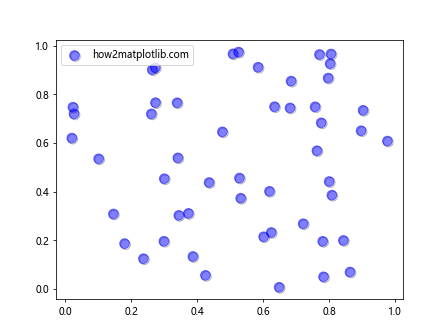
这个例子展示了如何为散点图添加简单的阴影效果,并使用get_path_effects()验证效果是否正确应用。
8. 路径效果的性能考虑
虽然路径效果可以大大增强图形的视觉吸引力,但它们也可能影响渲染性能,特别是在处理大量数据或创建复杂图形时。因此,在使用路径效果时,需要权衡视觉效果和性能。
以下是一个简单的性能测试示例:
import matplotlib.pyplot as plt
import matplotlib.patheffects as path_effects
import time
fig, ax = plt.subplots()
# 创建大量文本对象
texts = []
for i in range(100):
for j in range(100):
text = ax.text(i/100, j/100, 'how2matplotlib.com', fontsize=1)
texts.append(text)
# 测量添加路径效果的时间
start_time = time.time()
for text in texts:
text.set_path_effects([path_effects.withStroke(linewidth=0.5, foreground='red')])
end_time = time.time()
print(f"Time taken to add path effects: {end_time - start_time:.2f} seconds")
# 测量获取路径效果的时间
start_time = time.time()
for text in texts:
effects = text.get_path_effects()
end_time = time.time()
print(f"Time taken to get path effects: {end_time - start_time:.2f} seconds")
plt.show()
Output:
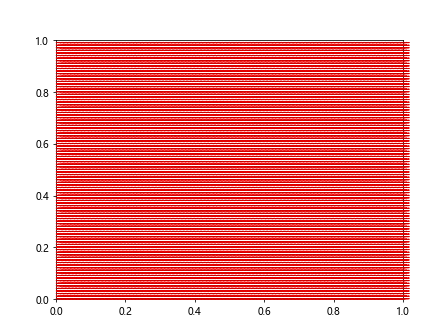
这个例子创建了10000个文本对象,为每个对象添加路径效果,然后使用get_path_effects()获取这些效果。通过测量这些操作的时间,我们可以了解路径效果对性能的影响。
9. 路径效果的调试和故障排除
在使用路径效果时,有时可能会遇到意料之外的结果。get_path_effects()方法在这种情况下非常有用,因为它允许我们检查当前应用的效果。以下是一个调试示例:
import matplotlib.pyplot as plt
import matplotlib.patheffects as path_effects
fig, ax = plt.subplots()
# 创建文本并尝试添加路径效果
text = ax.text(0.5, 0.5, 'how2matplotlib.com', ha='center', va='center', fontsize=20)
text.set_path_effects([path_effects.withStroke(linewidth=3, foreground='red')])
# 检查路径效果
effects = text.get_path_effects()
if not effects:
print("Warning: No path effects applied!")
else:
print("Applied path effects:")
for effect in effects:
print(f"- {effect}")
# 尝试添加无效的路径效果
try:
text.set_path_effects(['invalid_effect'])
except Exception as e:
print(f"Error: {e}")
# 再次检查路径效果
effects = text.get_path_effects()
print("Current path effects after error:", effects)
plt.show()
这个例子展示了如何使用get_path_effects()来验证路径效果是否正确应用,以及如何处理添加无效效果时可能出现的错误。
10. 路径效果与保存图形
当使用路径效果时,需要注意一些图形保存格式可能不支持某些效果。使用get_path_effects()可以帮助我们在保存图形之前检查应用的效果,以确保最终输出的质量。
import matplotlib.pyplot as plt
import matplotlib.patheffects as path_effects
fig, ax = plt.subplots()
# 创建文本并添加路径效果
text = ax.text(0.5, 0.5, 'how2matplotlib.com', ha='center', va='center', fontsize=20)
text.set_path_effects([
path_effects.Stroke(linewidth=3, foreground='red'),
path_effects.Normal()
])
# 检查路径效果
effects = text.get_path_effects()
print("Applied path effects:")
for effect in effects:
print(f"- {effect}")
# 保存图形
plt.savefig('text_with_effects.png', dpi=300)
print("Figure saved as 'text_with_effects.png'")
# 尝试保存为不同格式
plt.savefig('text_with_effects.svg')
print("Figure saved as 'text_with_effects.svg'")
plt.show()
Output:
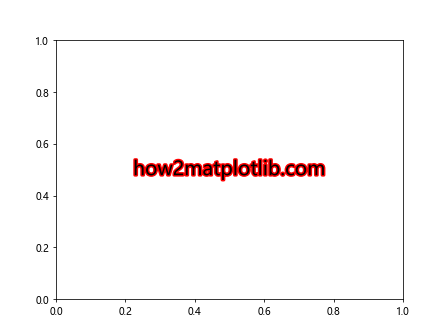
这个例子展示了如何在保存图形之前检查应用的路径效果,并尝试将图形保存为不同的格式。某些效果可能在矢量格式(如SVG)中表现得更好。
结论
Matplotlib的Artist.get_path_effects()方法是一个强大而灵活的工具,用于管理和检查图形元素的路径效果。通过本文的详细介绍和多个示例,我们了解了如何使用这个方法来获取、修改和调试路径效果。从简单的文本增强到复杂的图表美化,路径效果为数据可视化提供了丰富的表现力。
然而,在使用路径效果时,我们也需要注意性能和兼容性问题。合理使用get_path_effects()方法可以帮助我们更好地控制和优化这些效果,从而创造出既美观又高效的数据可视化作品。
无论是初学者还是有经验的Matplotlib用户,掌握get_path_effects()方法都将为您的数据可视化工作带来新的可能性。通过实践和探索,您可以发现更多创造性的方式来应用路径效果,使您的图表更加引人注目和富有表现力。
11. 路径效果与动画
路径效果在创建动画时也可以发挥重要作用。我们可以使用get_path_effects()和set_path_effects()方法来动态更改动画中的效果。以下是一个示例:
import matplotlib.pyplot as plt
import matplotlib.patheffects as path_effects
import matplotlib.animation as animation
import numpy as np
fig, ax = plt.subplots()
x = np.linspace(0, 2*np.pi, 100)
line, = ax.plot(x, np.sin(x), label='how2matplotlib.com')
def animate(frame):
line.set_ydata(np.sin(x + frame/10))
if frame % 20 == 0:
current_effects = line.get_path_effects()
if not current_effects:
new_effect = [path_effects.SimpleLineShadow(), path_effects.Normal()]
else:
new_effect = []
line.set_path_effects(new_effect)
return line,
ani = animation.FuncAnimation(fig, animate, frames=200, interval=50, blit=True)
plt.legend()
plt.show()
Output:
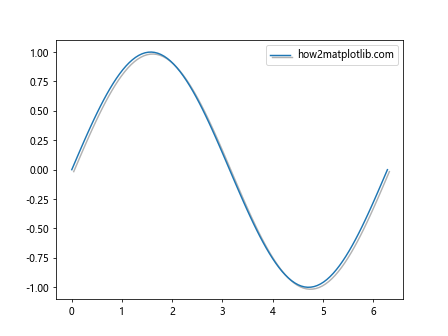
在这个例子中,我们创建了一个正弦波动画,并每20帧切换一次路径效果。我们使用get_path_effects()来检查当前的效果,并决定是添加还是移除阴影效果。
12. 路径效果与自定义Artist
如果您创建了自定义的Artist类,您也可以实现get_path_effects()方法来支持路径效果。以下是一个简单的示例:
import matplotlib.pyplot as plt
import matplotlib.artist as artist
import matplotlib.patheffects as path_effects
class MyCustomArtist(artist.Artist):
def __init__(self):
super().__init__()
self._path_effects = []
def draw(self, renderer):
# 实现绘制逻辑
pass
def get_path_effects(self):
return self._path_effects
def set_path_effects(self, effects):
self._path_effects = effects
fig, ax = plt.subplots()
custom_artist = MyCustomArtist()
ax.add_artist(custom_artist)
custom_artist.set_path_effects([path_effects.withStroke(linewidth=2, foreground='red')])
effects = custom_artist.get_path_effects()
print(f"Path effects on custom artist: {effects}")
plt.show()
Output:
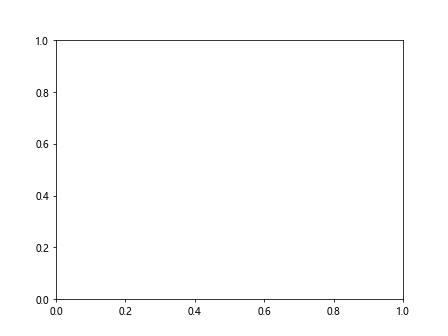
这个例子展示了如何在自定义Artist类中实现get_path_effects()和set_path_effects()方法,使其能够支持路径效果。
13. 路径效果与图例
路径效果也可以应用于图例中的元素。使用get_path_effects()可以帮助我们确保图例中的效果与主图中的效果保持一致。
import matplotlib.pyplot as plt
import matplotlib.patheffects as path_effects
fig, ax = plt.subplots()
# 创建带路径效果的线条
line, = ax.plot([0, 1], [0, 1], label='how2matplotlib.com')
line.set_path_effects([path_effects.SimpleLineShadow(), path_effects.Normal()])
# 创建图例
legend = ax.legend()
# 获取图例中的线条
legend_line = legend.get_lines()[0]
# 将相同的路径效果应用到图例中的线条
legend_line.set_path_effects(line.get_path_effects())
# 验证图例中的路径效果
legend_effects = legend_line.get_path_effects()
print(f"Path effects on legend line: {legend_effects}")
plt.show()
Output:
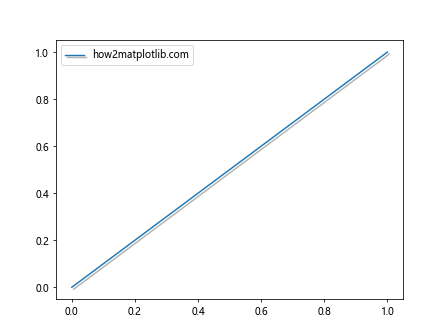
这个例子展示了如何将主图中线条的路径效果复制到图例中的对应线条上,并使用get_path_effects()验证效果是否正确应用。
14. 路径效果与颜色映射
路径效果可以与颜色映射(colormap)结合使用,创造出更丰富的视觉效果。以下是一个示例:
import matplotlib.pyplot as plt
import matplotlib.patheffects as path_effects
import numpy as np
fig, ax = plt.subplots()
# 创建颜色映射
cmap = plt.get_cmap('viridis')
# 创建文本并应用颜色映射和路径效果
for i in range(10):
color = cmap(i/10)
text = ax.text(0.1, i/10, f'how2matplotlib.com {i}', color=color)
text.set_path_effects([path_effects.withStroke(linewidth=3, foreground='white')])
# 获取并打印路径效果
effects = text.get_path_effects()
print(f"Text {i} effects: {effects}")
plt.show()
Output:
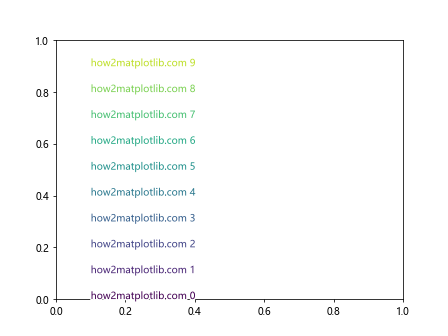
这个例子展示了如何将颜色映射与路径效果结合使用,为一系列文本创建渐变色效果,同时添加白色描边以增强可读性。
15. 路径效果与3D图表
路径效果不仅可以应用于2D图表,还可以用于3D图表中的某些元素。以下是一个在3D散点图中使用路径效果的例子:
import matplotlib.pyplot as plt
import matplotlib.patheffects as path_effects
import numpy as np
fig = plt.figure()
ax = fig.add_subplot(111, projection='3d')
# 创建3D散点图
x = np.random.rand(50)
y = np.random.rand(50)
z = np.random.rand(50)
scatter = ax.scatter(x, y, z, c='r', marker='o')
# 添加带路径效果的文本标签
for i in range(5):
text = ax.text(x[i], y[i], z[i], f'Point {i}', fontsize=8)
text.set_path_effects([path_effects.withStroke(linewidth=2, foreground='white')])
# 获取并打印路径效果
effects = text.get_path_effects()
print(f"Text {i} effects: {effects}")
ax.set_xlabel('X Label')
ax.set_ylabel('Y Label')
ax.set_zlabel('Z Label')
plt.title('how2matplotlib.com 3D Scatter Plot')
plt.show()
Output:
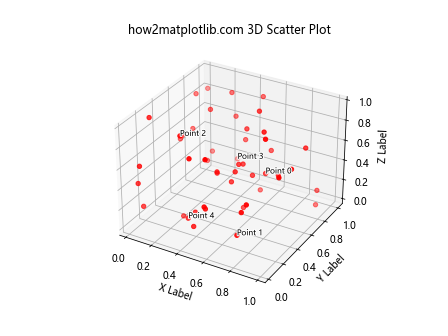
这个例子展示了如何在3D散点图中为文本标签添加路径效果,并使用get_path_effects()验证效果是否正确应用。
总结
通过本文的详细探讨,我们深入了解了Matplotlib中Artist.get_path_effects()方法的使用和应用。从基本概念到高级技巧,我们涵盖了多个方面:
- 路径效果的基本概念和用途
- get_path_effects()方法的基本用法
- 各种预定义路径效果的类型和应用
- 如何创建和使用自定义路径效果
- 动态修改路径效果的技巧
- 路径效果与其他Artist属性的交互
- 在不同类型的图表中应用路径效果
- 路径效果的性能考虑
- 调试和故障排除技巧
- 路径效果与图形保存的注意事项
- 在动画中使用路径效果
- 在自定义Artist中实现路径效果支持
- 路径效果与图例的结合使用
- 路径效果与颜色映射的创意应用
- 在3D图表中使用路径效果
通过这些示例和讨论,我们看到了get_path_effects()方法在Matplotlib数据可视化中的重要性和灵活性。它不仅允许我们检查和管理已应用的效果,还为创建复杂和吸引人的可视化提供了基础。
在实际应用中,合理使用路径效果可以显著提升图表的视觉吸引力和信息传达效果。然而,也要注意平衡美观性和性能,特别是在处理大量数据或创建复杂图表时。
随着对get_path_effects()方法及相关技术的深入理解,您将能够创造出更加专业和富有表现力的数据可视化作品。无论是科学研究、数据分析还是商业报告,掌握这些技巧都将使您的图表脱颖而出,更有效地传达信息和见解。
继续探索和实践,您会发现Matplotlib中还有更多有趣和强大的功能等待您去发掘。记住,数据可视化不仅是一门科学,也是一门艺术,而Artist.get_path_effects()方法正是连接这两者的重要工具之一。
 极客教程
极客教程