Matplotlib中如何绘制虚线:全面指南与实用技巧
参考:How to plot a dashed line in matplotlib
Matplotlib是Python中最流行的数据可视化库之一,它提供了丰富的绘图功能,其中包括绘制各种类型的线条。在数据可视化中,虚线是一种常用的线型,可以用来区分不同的数据系列、表示预测或趋势线,或者simply为图表添加视觉变化。本文将详细介绍如何在Matplotlib中绘制虚线,包括基本方法、自定义样式、以及在不同类型的图表中应用虚线。
1. 基本虚线绘制
在Matplotlib中,绘制虚线的最简单方法是使用plot()函数,并指定linestyle参数为'--'。这是最常用的方法,适用于大多数基本的绘图需求。
import matplotlib.pyplot as plt
import numpy as np
x = np.linspace(0, 10, 100)
y = np.sin(x)
plt.figure(figsize=(8, 6))
plt.plot(x, y, linestyle='--', label='Sine Wave')
plt.title('How to plot a dashed line in matplotlib - how2matplotlib.com')
plt.xlabel('X-axis')
plt.ylabel('Y-axis')
plt.legend()
plt.grid(True)
plt.show()
Output:
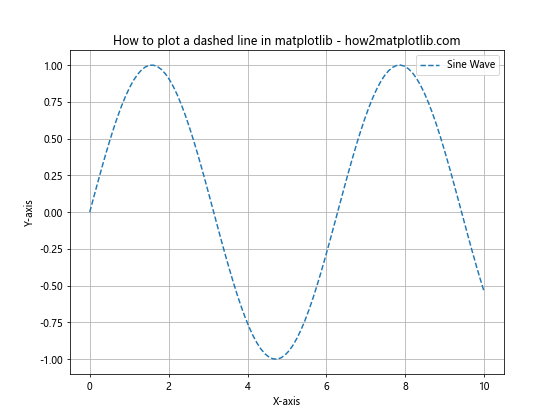
在这个例子中,我们创建了一个简单的正弦波图,使用linestyle='--'参数来绘制虚线。figsize=(8, 6)设置图形大小,label参数用于添加图例,title、xlabel和ylabel分别设置标题和轴标签。plt.legend()显示图例,plt.grid(True)添加网格线。
2. 自定义虚线样式
Matplotlib提供了多种方式来自定义虚线的样式,包括改变虚线的间隔、长度和颜色等。
2.1 使用字符串简写
除了'--',Matplotlib还支持其他字符串简写来表示不同的虚线样式:
import matplotlib.pyplot as plt
import numpy as np
x = np.linspace(0, 10, 100)
y1 = np.sin(x)
y2 = np.cos(x)
y3 = np.tan(x)
plt.figure(figsize=(10, 6))
plt.plot(x, y1, linestyle='--', label='Dashed')
plt.plot(x, y2, linestyle=':', label='Dotted')
plt.plot(x, y3, linestyle='-.', label='Dash-dot')
plt.title('Different line styles - how2matplotlib.com')
plt.xlabel('X-axis')
plt.ylabel('Y-axis')
plt.legend()
plt.ylim(-2, 2) # 限制y轴范围以便更好地显示
plt.show()
Output:
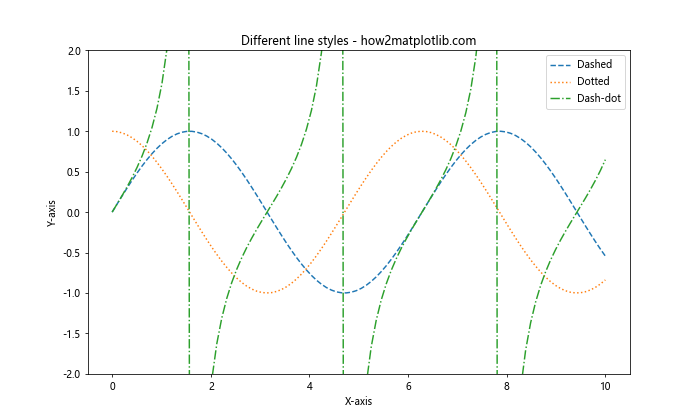
这个例子展示了三种不同的虚线样式:虚线('--')、点线(':')和点划线('-.')。
2.2 使用元组定义虚线样式
对于更精细的控制,可以使用元组来定义虚线样式。元组中的数字表示线段和间隔的长度(以点为单位)。
import matplotlib.pyplot as plt
import numpy as np
x = np.linspace(0, 10, 100)
y = np.sin(x)
plt.figure(figsize=(10, 6))
plt.plot(x, y, linestyle=(0, (5, 5)), label='(5, 5)')
plt.plot(x, y + 0.5, linestyle=(0, (5, 1)), label='(5, 1)')
plt.plot(x, y - 0.5, linestyle=(0, (1, 1)), label='(1, 1)')
plt.title('Custom dashed lines - how2matplotlib.com')
plt.xlabel('X-axis')
plt.ylabel('Y-axis')
plt.legend()
plt.show()
Output:
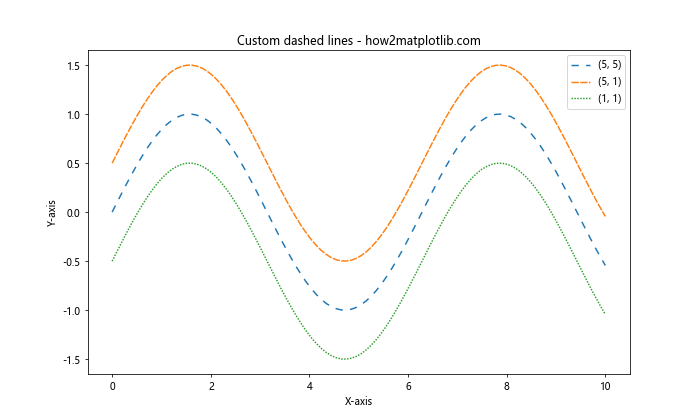
在这个例子中,我们使用元组来定义三种不同的虚线样式。(0, (5, 5))表示线段和间隔都是5个点长,(0, (5, 1))表示线段5个点长,间隔1个点长,(0, (1, 1))则创建了一种点线效果。
3. 在不同类型的图表中应用虚线
虚线不仅可以用于基本的线图,还可以应用于其他类型的图表,如散点图、条形图等。
3.1 散点图中的虚线
在散点图中,我们可以使用虚线来连接数据点或添加趋势线。
import matplotlib.pyplot as plt
import numpy as np
np.random.seed(42)
x = np.linspace(0, 10, 20)
y = 2 * x + 1 + np.random.randn(20)
plt.figure(figsize=(8, 6))
plt.scatter(x, y, label='Data points')
plt.plot(x, 2*x + 1, linestyle='--', color='red', label='Trend line')
plt.title('Scatter plot with dashed trend line - how2matplotlib.com')
plt.xlabel('X-axis')
plt.ylabel('Y-axis')
plt.legend()
plt.show()
Output:
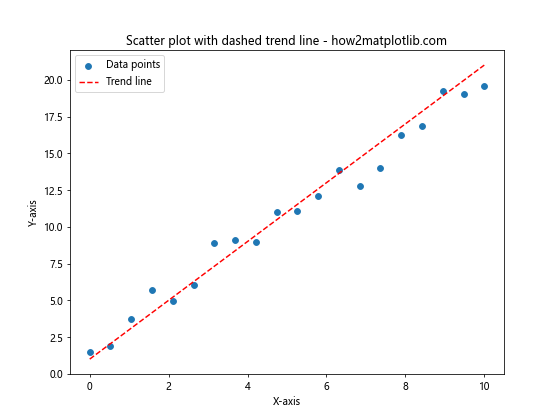
这个例子展示了如何在散点图中添加一条虚线趋势线。我们使用scatter()函数绘制数据点,然后用plot()函数添加一条红色虚线作为趋势线。
3.2 条形图中的虚线
虽然条形图通常不使用虚线,但我们可以用虚线来标记特定的阈值或平均值。
import matplotlib.pyplot as plt
import numpy as np
categories = ['A', 'B', 'C', 'D', 'E']
values = np.random.randint(10, 100, 5)
average = np.mean(values)
plt.figure(figsize=(8, 6))
plt.bar(categories, values)
plt.axhline(y=average, linestyle='--', color='red', label='Average')
plt.title('Bar chart with dashed average line - how2matplotlib.com')
plt.xlabel('Categories')
plt.ylabel('Values')
plt.legend()
plt.show()
Output:
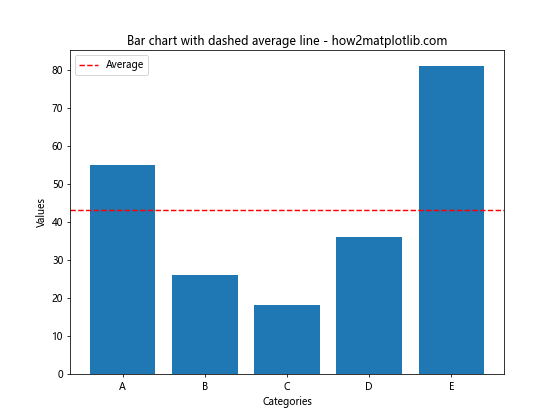
在这个例子中,我们创建了一个简单的条形图,然后使用axhline()函数添加了一条表示平均值的水平虚线。
4. 多线图中的虚线应用
在多线图中,使用不同的线型(包括虚线)可以帮助区分不同的数据系列。
import matplotlib.pyplot as plt
import numpy as np
x = np.linspace(0, 10, 100)
y1 = np.sin(x)
y2 = np.cos(x)
y3 = np.tan(x)
plt.figure(figsize=(10, 6))
plt.plot(x, y1, label='sin(x)')
plt.plot(x, y2, linestyle='--', label='cos(x)')
plt.plot(x, y3, linestyle=':', label='tan(x)')
plt.title('Multiple lines with different styles - how2matplotlib.com')
plt.xlabel('X-axis')
plt.ylabel('Y-axis')
plt.legend()
plt.ylim(-2, 2)
plt.show()
Output:
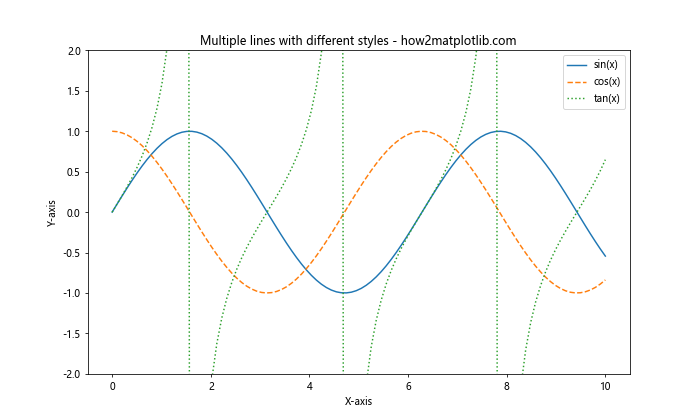
这个例子展示了如何在同一图表中使用不同的线型,包括实线、虚线和点线,来区分不同的三角函数。
5. 虚线与其他样式属性的结合
虚线可以与其他线条样式属性结合使用,如颜色、宽度和透明度,以创建更丰富的视觉效果。
import matplotlib.pyplot as plt
import numpy as np
x = np.linspace(0, 10, 100)
y = np.sin(x)
plt.figure(figsize=(10, 6))
plt.plot(x, y, linestyle='--', color='blue', linewidth=2, label='Blue dashed')
plt.plot(x, y + 0.5, linestyle=':', color='red', linewidth=3, alpha=0.5, label='Red dotted')
plt.plot(x, y - 0.5, linestyle='-.', color='green', linewidth=1.5, label='Green dash-dot')
plt.title('Dashed lines with various styles - how2matplotlib.com')
plt.xlabel('X-axis')
plt.ylabel('Y-axis')
plt.legend()
plt.grid(True, linestyle=':')
plt.show()
Output:
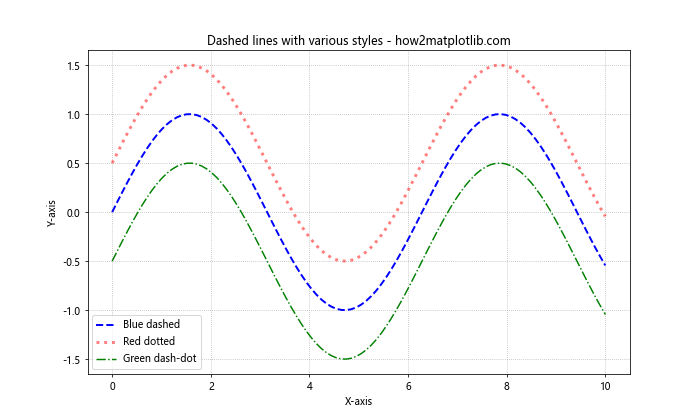
在这个例子中,我们展示了如何结合使用不同的线型、颜色、线宽和透明度。注意我们还为网格线设置了点线样式。
6. 在子图中使用虚线
当创建包含多个子图的复杂图表时,我们可以在不同的子图中使用虚线。
import matplotlib.pyplot as plt
import numpy as np
x = np.linspace(0, 10, 100)
y1 = np.sin(x)
y2 = np.cos(x)
fig, (ax1, ax2) = plt.subplots(2, 1, figsize=(8, 10))
ax1.plot(x, y1, linestyle='--', color='blue')
ax1.set_title('Sine wave - how2matplotlib.com')
ax1.set_ylabel('sin(x)')
ax2.plot(x, y2, linestyle=':', color='red')
ax2.set_title('Cosine wave - how2matplotlib.com')
ax2.set_xlabel('X-axis')
ax2.set_ylabel('cos(x)')
plt.tight_layout()
plt.show()
Output:
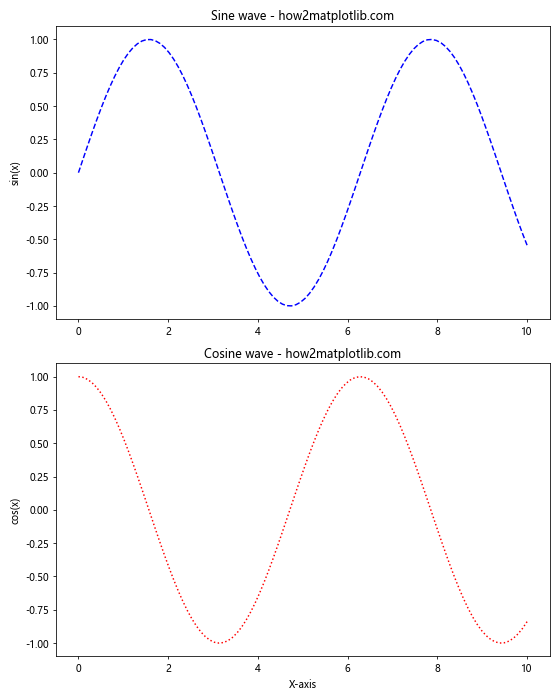
这个例子创建了两个子图,一个显示正弦波,另一个显示余弦波,分别使用不同的虚线样式。
7. 动态设置虚线样式
有时我们可能需要根据数据动态设置虚线样式。以下是一个根据数据值动态改变线型的例子:
import matplotlib.pyplot as plt
import numpy as np
x = np.linspace(0, 10, 100)
y = np.sin(x)
plt.figure(figsize=(10, 6))
for i in range(len(x)):
if y[i] >= 0:
plt.plot(x[i:i+2], y[i:i+2], 'b-') # 实线
else:
plt.plot(x[i:i+2], y[i:i+2], 'r--') # 虚线
plt.title('Dynamic line style based on y-value - how2matplotlib.com')
plt.xlabel('X-axis')
plt.ylabel('Y-axis')
plt.show()
Output:
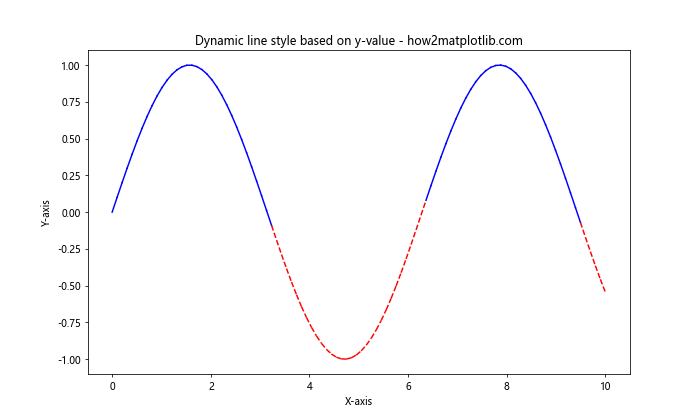
这个例子根据y值的正负动态改变线型:当y值为正时使用蓝色实线,为负时使用红色虚线。
8. 在3D图中使用虚线
Matplotlib也支持在3D图中使用虚线。以下是一个在3D空间中绘制虚线的例子:
import matplotlib.pyplot as plt
import numpy as np
fig = plt.figure(figsize=(10, 8))
ax = fig.add_subplot(111, projection='3d')
t = np.linspace(0, 10, 100)
x = np.cos(t)
y = np.sin(t)
z = t
ax.plot(x, y, z, linestyle='--', label='3D dashed line')
ax.set_title('3D plot with dashed line - how2matplotlib.com')
ax.set_xlabel('X-axis')
ax.set_ylabel('Y-axis')
ax.set_zlabel('Z-axis')
ax.legend()
plt.show()
Output:
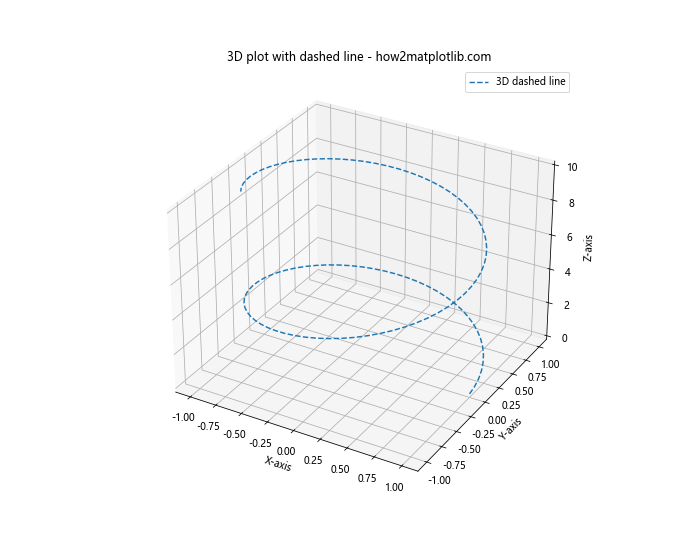
这个例子在3D空间中绘制了一条螺旋形的虚线。
9. 使用虚线绘制误差线
虚线也常用于绘制误差线或置信区间。以下是一个使用虚线绘制误差线的例子:
import matplotlib.pyplot as plt
import numpy as np
x = np.linspace(0, 10, 50)
y = 2 * x + 1 + np.random.randn(50) * 0.5
yerr = 0.5 * np.ones_like(x)
plt.figure(figsize=(10, 6))
plt.errorbar(x, y, yerr=yerr, fmt='o', capsize=5, capthick=1, ecolor='red', linestyle='--')
plt.title('Error bars with dashed lines - how2matplotlib.com')
plt.xlabel('X-axis')
plt.ylabel('Y-axis')
plt.show()
Output:
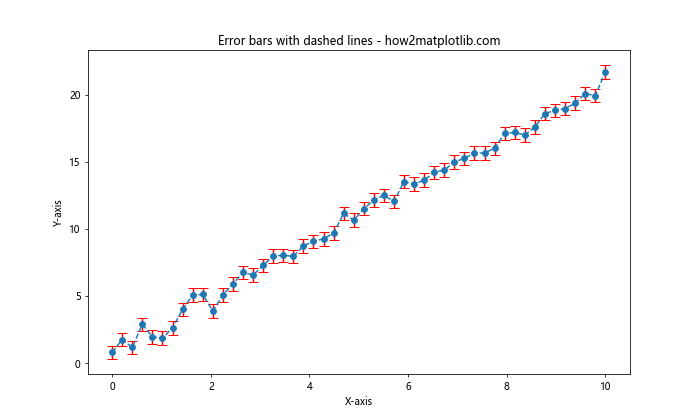
这个例子使用errorbar()函数绘制数据点及其误差线。误差线使用红色虚线表示。
10. 在填充区域中使用虚线边界
当使用fill_between()函数填充区域时,我们可以为边界线设置虚线样式:
import matplotlib.pyplot as plt
import numpy as np
x = np.linspace(0, 10, 100)
y1 = np.sin(x)
y2 = np.sin(x) + 0.5
plt.figure(figsize=(10, 6))
plt.fill_between(x, y1, y2, alpha=0.3)
plt.plot(x, y1, linestyle='--', color='blue', label='Lower bound')
plt.plot(x, y2, linestyle='--', color='red', label='Upper bound')
plt.title('Filled area with dashed boundaries - how2matplotlib.com')
plt.xlabel('X-axis')
plt.ylabel('Y-axis')
plt.legend()
plt.show()
Output:
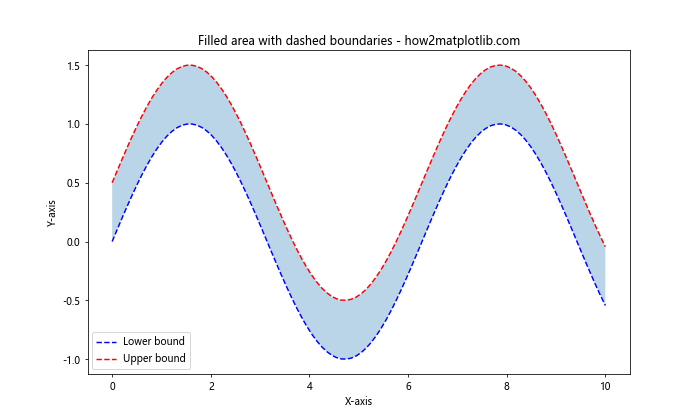
这个例子展示了如何使用虚线来标记填充区域的上下边界。
结论
通过本文的详细介绍和丰富的示例,我们全面探讨了如何在Matplotlib中绘制和应用虚线。从基本的虚线绘制到高级的自定义样式,从在不同类型的图表中应用虚线到与其他样式属性的结合,我们涵盖了多个方面。这些技巧不仅可以帮助你创建更加清晰、信息丰富的可视化图表,还能为你的数据可视化添加独特的风格和专业感。
以下是一些关于在Matplotlib中使用虚线的关键要点:
- 基本虚线可以通过设置
linestyle='--'轻松实现。 - 可以使用字符串简写(如
':'和'-.')或元组来自定义虚线样式。 - 虚线可以应用于各种类型的图表,包括线图、散点图、条形图等。
- 在多线图中,不同的线型(包括虚线)可以帮助区分不同的数据系列。
- 虚线可以与其他样式属性(如颜色、宽度和透明度)结合使用。
- 在子图、3D图和动态图表中也可以灵活应用虚线。
- 虚线常用于绘制误差线、趋势线或填充区域的边界。
11. 使用虚线绘制垂直和水平线
在数据分析中,我们经常需要在图表中添加垂直或水平线来标记特定的值或阈值。Matplotlib提供了axvline()和axhline()函数来实现这一功能,我们可以轻松地将这些线设置为虚线。
import matplotlib.pyplot as plt
import numpy as np
x = np.linspace(0, 10, 100)
y = np.sin(x)
plt.figure(figsize=(10, 6))
plt.plot(x, y)
plt.axvline(x=5, color='r', linestyle='--', label='Vertical line')
plt.axhline(y=0, color='g', linestyle=':', label='Horizontal line')
plt.title('Vertical and horizontal dashed lines - how2matplotlib.com')
plt.xlabel('X-axis')
plt.ylabel('Y-axis')
plt.legend()
plt.show()
Output:
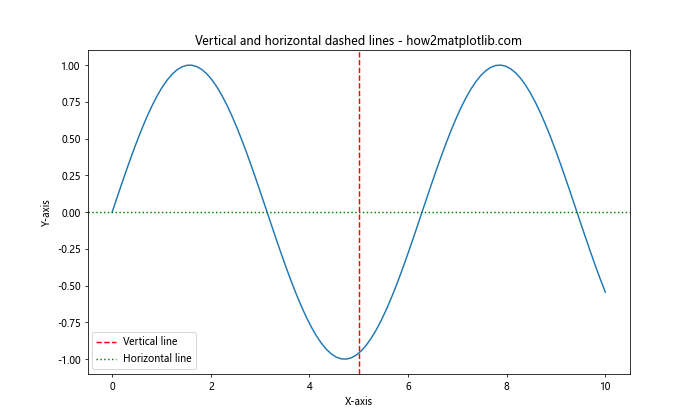
在这个例子中,我们在x=5的位置添加了一条红色虚线,在y=0的位置添加了一条绿色点线。这种技术在标记重要阈值或分界点时非常有用。
12. 在极坐标图中使用虚线
Matplotlib不仅支持笛卡尔坐标系,还支持极坐标系。在极坐标图中使用虚线可以创建出独特的视觉效果。
import matplotlib.pyplot as plt
import numpy as np
theta = np.linspace(0, 2*np.pi, 100)
r = np.sin(4*theta)
plt.figure(figsize=(8, 8))
ax = plt.subplot(111, projection='polar')
ax.plot(theta, r, linestyle='--')
ax.set_title('Polar plot with dashed line - how2matplotlib.com')
plt.show()
Output:
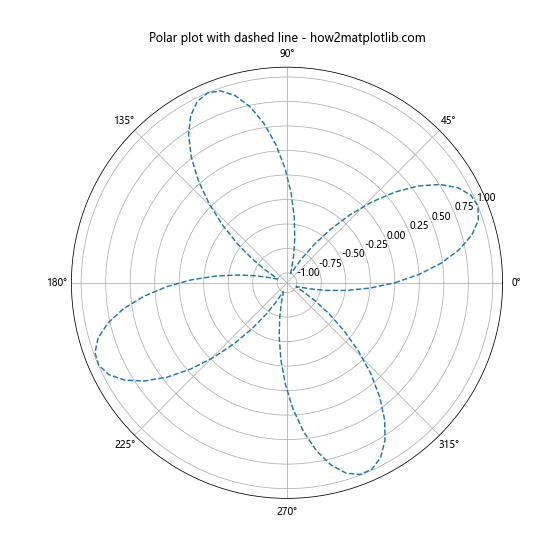
这个例子在极坐标系中绘制了一个四叶草形状的虚线图。极坐标图在展示周期性数据或角度相关的数据时特别有用。
13. 使用虚线绘制箭头
在某些情况下,我们可能需要在图表中添加箭头来指示特定的点或方向。Matplotlib的annotate()函数允许我们添加带箭头的注释,我们可以将箭头设置为虚线样式。
import matplotlib.pyplot as plt
import numpy as np
x = np.linspace(0, 10, 100)
y = np.sin(x)
plt.figure(figsize=(10, 6))
plt.plot(x, y)
plt.annotate('Peak', xy=(np.pi/2, 1), xytext=(4, 0.5),
arrowprops=dict(arrowstyle='->', linestyle='--', color='r'))
plt.title('Annotation with dashed arrow - how2matplotlib.com')
plt.xlabel('X-axis')
plt.ylabel('Y-axis')
plt.show()
Output:
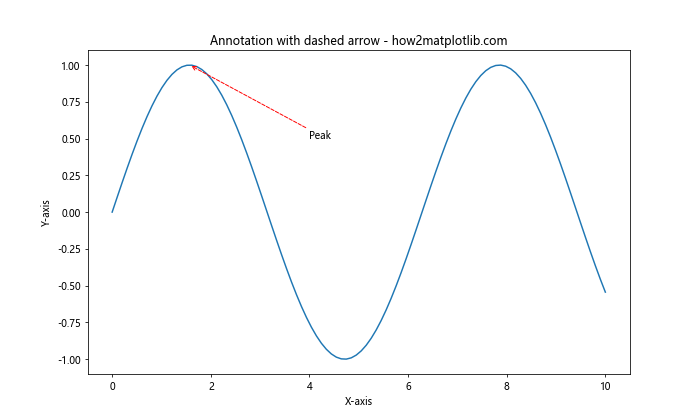
这个例子在正弦波的峰值处添加了一个带虚线箭头的注释。这种技术在强调图表中的特定特征或趋势时非常有效。
14. 在等高线图中使用虚线
等高线图是表示三维数据的另一种方式,我们可以使用虚线来区分不同级别的等高线。
import matplotlib.pyplot as plt
import numpy as np
x = np.linspace(-3, 3, 100)
y = np.linspace(-3, 3, 100)
X, Y = np.meshgrid(x, y)
Z = np.sin(X) * np.cos(Y)
plt.figure(figsize=(10, 8))
CS = plt.contour(X, Y, Z, levels=10, linestyles=['--', '-'])
plt.clabel(CS, inline=True, fontsize=10)
plt.title('Contour plot with dashed lines - how2matplotlib.com')
plt.xlabel('X-axis')
plt.ylabel('Y-axis')
plt.show()
Output:
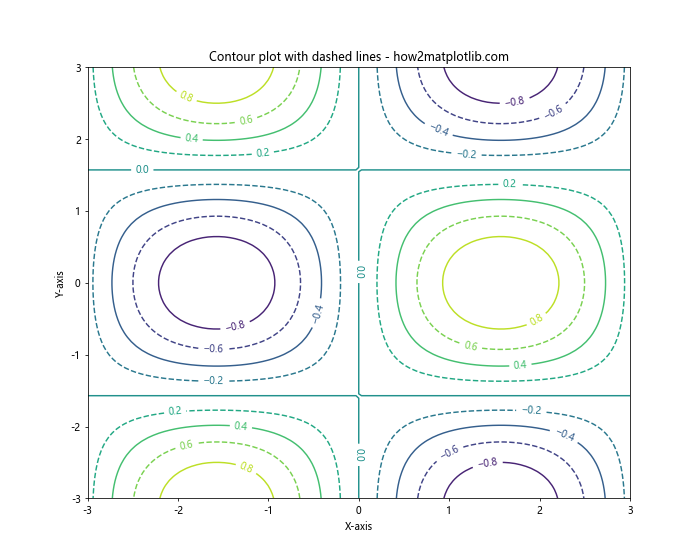
在这个例子中,我们创建了一个等高线图,其中偶数级别的等高线使用虚线表示,奇数级别使用实线表示。这种交替的线型可以帮助读者更容易地区分不同的等高线级别。
15. 在时间序列数据中使用虚线
在处理时间序列数据时,虚线可以用来表示预测或未来的趋势。
import matplotlib.pyplot as plt
import pandas as pd
import numpy as np
dates = pd.date_range(start='2023-01-01', end='2023-12-31', freq='D')
values = np.cumsum(np.random.randn(len(dates))) + 100
plt.figure(figsize=(12, 6))
plt.plot(dates[:200], values[:200], label='Actual data')
plt.plot(dates[200:], values[200:], linestyle='--', label='Projected data')
plt.title('Time series with projected data - how2matplotlib.com')
plt.xlabel('Date')
plt.ylabel('Value')
plt.legend()
plt.grid(True)
plt.show()
Output:
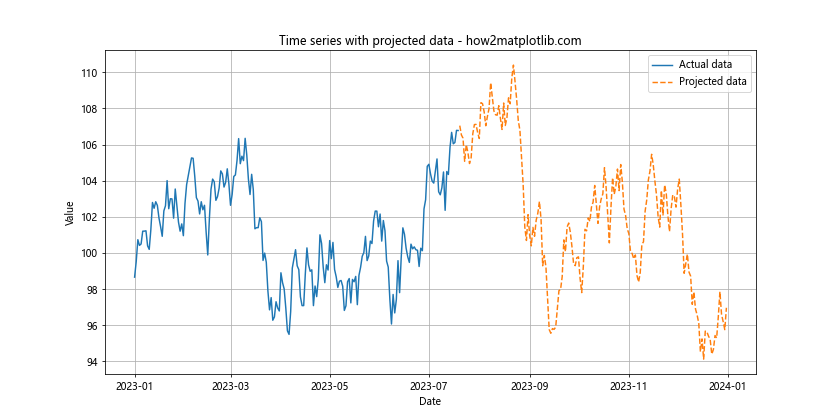
这个例子模拟了一年的日常数据,其中前200天使用实线表示实际数据,后面的日子使用虚线表示预测或projected数据。
16. 在箱线图中使用虚线
虽然箱线图通常使用实线,但我们可以自定义某些元素为虚线,以突出显示特定的统计信息。
import matplotlib.pyplot as plt
import numpy as np
data = [np.random.normal(0, std, 100) for std in range(1, 4)]
fig, ax = plt.subplots(figsize=(8, 6))
bplot = ax.boxplot(data, patch_artist=True)
for median in bplot['medians']:
median.set_linestyle('--')
median.set_color('red')
plt.title('Box plot with dashed median lines - how2matplotlib.com')
plt.show()
Output:
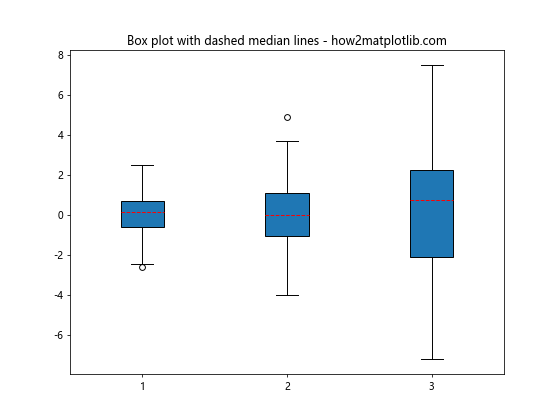
在这个例子中,我们创建了一个箱线图,并将中位数线设置为红色虚线。这种方法可以帮助读者更容易地识别和比较不同组的中位数。
17. 在热图中使用虚线网格
热图通常用于显示矩阵数据,我们可以添加虚线网格来帮助区分单元格。
import matplotlib.pyplot as plt
import numpy as np
data = np.random.rand(10, 10)
plt.figure(figsize=(10, 8))
plt.imshow(data, cmap='viridis')
plt.colorbar()
# 添加虚线网格
for i in range(10):
plt.axhline(y=i+0.5, color='white', linestyle='--', linewidth=0.5)
plt.axvline(x=i+0.5, color='white', linestyle='--', linewidth=0.5)
plt.title('Heatmap with dashed grid - how2matplotlib.com')
plt.show()
Output:
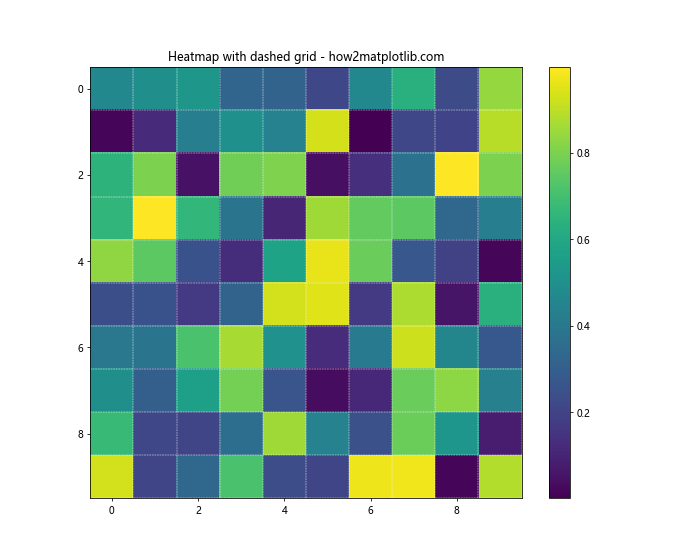
这个例子创建了一个热图,并使用白色虚线添加了网格线。这种方法可以帮助读者更准确地定位和比较热图中的具体值。
18. 在雷达图中使用虚线
雷达图(也称为蜘蛛图或星图)是比较多个定量变量的有效方式。我们可以使用虚线来表示不同的数据系列或参考线。
import matplotlib.pyplot as plt
import numpy as np
categories = ['A', 'B', 'C', 'D', 'E']
values = [4, 3, 5, 2, 4]
angles = np.linspace(0, 2*np.pi, len(categories), endpoint=False)
values = np.concatenate((values, [values[0]])) # 闭合多边形
angles = np.concatenate((angles, [angles[0]])) # 闭合多边形
fig, ax = plt.subplots(figsize=(6, 6), subplot_kw=dict(projection='polar'))
ax.plot(angles, values, 'o-', linewidth=2)
ax.fill(angles, values, alpha=0.25)
# 添加参考线
ax.plot(angles, [3]*len(angles), linestyle='--', color='gray')
ax.set_thetagrids(angles[:-1] * 180/np.pi, categories)
ax.set_title('Radar chart with dashed reference line - how2matplotlib.com')
plt.show()
Output:
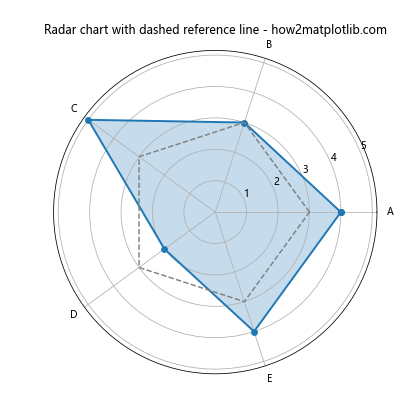
这个例子创建了一个简单的雷达图,并添加了一条灰色虚线作为参考线。这种方法可以帮助读者更容易地评估和比较不同类别的值。
结论
通过这篇详细的指南,我们探索了在Matplotlib中使用虚线的多种方法和应用场景。从基本的线图到复杂的3D图表,从时间序列数据到统计图表,虚线都展现出了其强大的表现力和实用性。
虚线不仅可以用来区分不同的数据系列,还可以表示预测、趋势或不确定性。通过调整虚线的样式、颜色和宽度,我们可以创建出既美观又信息丰富的可视化图表。
在实际应用中,选择合适的虚线样式取决于你的具体需求和数据特性。记住,好的数据可视化应该既能准确传达信息,又能吸引读者的注意力。适当使用虚线可以帮助你实现这两个目标。
最后,建议在使用这些技巧时多加练习和实验。每个数据集和可视化需求都是独特的,通过不断尝试和调整,你将能够找到最适合你的数据和受众的表现方式。希望这篇指南能够帮助你在Matplotlib中更好地运用虚线,创造出更加专业和富有洞察力的数据可视化作品。
 极客教程
极客教程