Matplotlib ax.set_title 的使用详解
参考:ax.set title
在数据可视化的过程中,图表的标题是帮助观众快速理解图表信息的重要元素。Matplotlib 是一个广泛使用的 Python 绘图库,它提供了丰富的功能来定制图表,包括设置图表标题。本文将详细介绍如何使用 Matplotlib 中的 ax.set_title 方法来设置图表的标题,并通过多个示例展示不同的使用场景。
1. 基本用法
ax.set_title 方法用于设置 Axes 对象的标题。其基本语法如下:
ax.set_title(label, fontdict=None, loc='center', pad=None, **kwargs)
label:标题的文本内容。fontdict:一个字典,用于控制标题的字体属性,如大小、颜色、字体类型等。loc:标题的位置,可选值有 ‘left’, ‘center’, ‘right’。pad:标题与图表顶部的距离,单位为点(points)。**kwargs:其他关键字参数,用于控制标题的样式,如颜色、透明度等。
示例 1:设置简单的标题
import matplotlib.pyplot as plt
fig, ax = plt.subplots()
ax.plot([1, 2, 3], [1, 4, 9])
ax.set_title('Simple Plot - how2matplotlib.com')
plt.show()
Output:
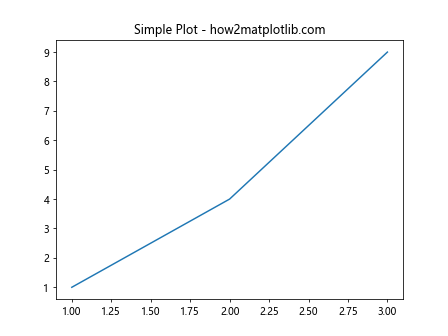
示例 2:调整标题位置
import matplotlib.pyplot as plt
fig, ax = plt.subplots()
ax.plot([1, 2, 3], [1, 4, 9])
ax.set_title('Left Title - how2matplotlib.com', loc='left')
plt.show()
Output:
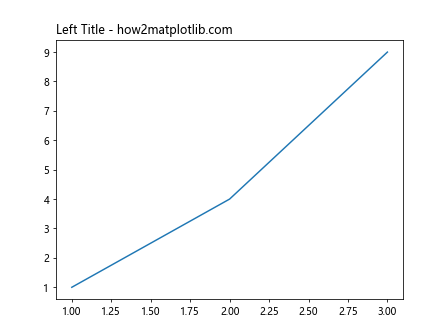
示例 3:自定义标题字体
import matplotlib.pyplot as plt
fig, ax = plt.subplots()
ax.plot([1, 2, 3], [1, 4, 9])
title_font = {'fontname':'Comic Sans MS', 'size':'16', 'color':'purple', 'weight':'bold'}
ax.set_title('Custom Font Title - how2matplotlib.com', fontdict=title_font)
plt.show()
Output:
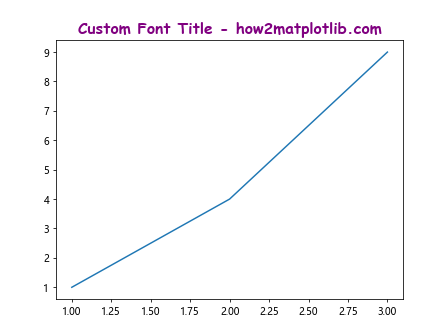
2. 高级用法
除了基本的标题设置,ax.set_title 还可以配合其他 Matplotlib 功能,如图形布局调整、动画制作等,来创建更加复杂和动态的图表标题。
示例 4:标题与子图布局
import matplotlib.pyplot as plt
fig, (ax1, ax2) = plt.subplots(1, 2)
ax1.plot([1, 2, 3], [1, 4, 9])
ax2.plot([1, 2, 3], [1, 2, 3])
ax1.set_title('First Plot - how2matplotlib.com')
ax2.set_title('Second Plot - how2matplotlib.com')
plt.tight_layout()
plt.show()
Output:
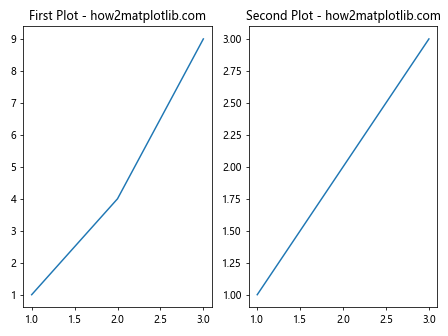
示例 5:动态更新图表标题
import matplotlib.pyplot as plt
import numpy as np
fig, ax = plt.subplots()
x = np.linspace(0, 10, 100)
y = np.sin(x)
line, = ax.plot(x, y)
ax.set_title('Initial Title - how2matplotlib.com')
for i in range(5):
line.set_ydata(np.sin(x + i / 10.0))
ax.set_title(f'Frame {i} - how2matplotlib.com')
plt.pause(0.1)
plt.show()
Output:
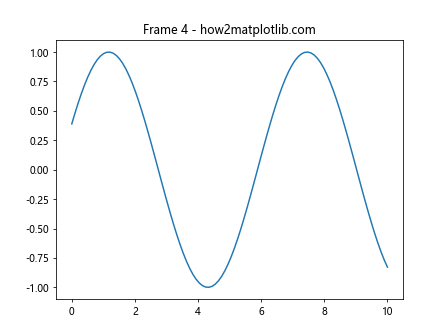
3. 结合其他图表元素
ax.set_title 可以与图表的其他元素如标签、图例等一起使用,以提供更多信息。
示例 6:标题和图例
import matplotlib.pyplot as plt
fig, ax = plt.subplots()
ax.plot([1, 2, 3], [1, 4, 9], label='Quadratic')
ax.legend()
ax.set_title('Plot with Legend - how2matplotlib.com')
plt.show()
Output:
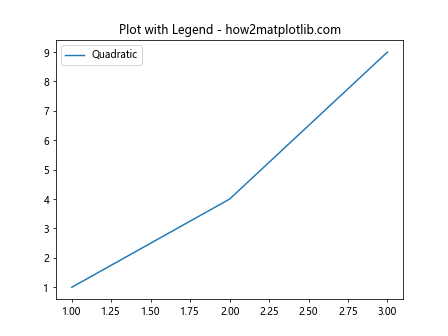
示例 7:结合网格
import matplotlib.pyplot as plt
fig, ax = plt.subplots()
ax.plot([1, 2, 3], [1, 4, 9])
ax.grid(True)
ax.set_title('Plot with Grid - how2matplotlib.com')
plt.show()
Output:
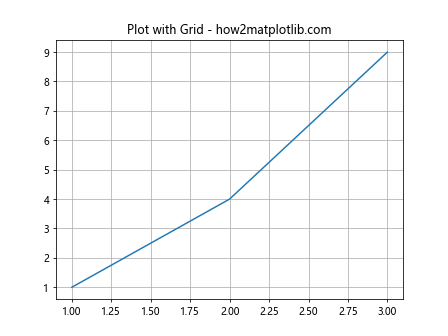
4. 标题样式和美化
为了使图表更具吸引力,可以使用不同的样式和颜色来美化标题。
示例 8:使用不同颜色和样式
import matplotlib.pyplot as plt
fig, ax = plt.subplots()
ax.plot([1, 2, 3], [1, 4, 9])
ax.set_title('Stylish Title - how2matplotlib.com', color='red', style='italic')
plt.show()
Output:
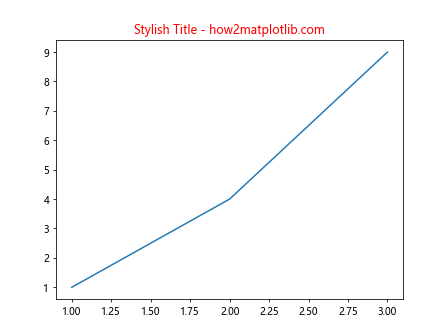
示例 9:调整标题与图表的距离
import matplotlib.pyplot as plt
fig, ax = plt.subplots()
ax.plot([1, 2, 3], [1, 4, 9])
ax.set_title('Title Padding - how2matplotlib.com', pad=20)
plt.show()
Output:
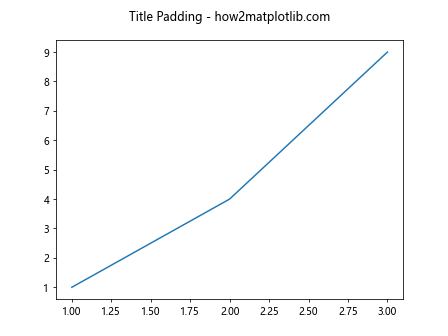
5. 结论
本文详细介绍了如何使用 Matplotlib 的 ax.set_title 方法来设置图表标题。通过多个示例,我们展示了如何基本设置标题、调整标题样式、以及如何将标题与其他图表元素结合使用。
 极客教程
极客教程