Numpy中argmax函数在二维数组中的应用
Numpy是Python中一个强大的数值计算库,它提供了大量的函数和方法来处理多维数组。numpy.argmax()是Numpy中的一个函数,它用于返回数组中最大元素的索引。在二维数组中,numpy.argmax()可以返回行或列中最大元素的索引。本文将详细介绍如何在二维数组中使用numpy.argmax()函数,并提供多个示例代码。
1. numpy.argmax()基础
numpy.argmax()函数的基本语法如下:
numpy.argmax(a, axis=None, out=None)
a:输入的数组。axis:指定在哪个轴上查找最大值的索引。如果不指定,则返回扁平化后数组中最大元素的索引。out:如果提供,则将结果存储在一个数组中。
示例代码1:查找一维数组中最大元素的索引
import numpy as np
arr = np.array([2, 3, 7, 1])
index = np.argmax(arr)
print(index) # 输出结果为2,因为7是数组中的最大元素
Output:

示例代码2:查找二维数组中全局最大元素的索引
import numpy as np
arr = np.array([[1, 3], [7, 5]])
index = np.argmax(arr)
print(index) # 输出结果为2,因为7是数组中的最大元素
Output:

2. 在二维数组中使用numpy.argmax()
在二维数组中,numpy.argmax()可以用来找出每行或每列中最大元素的索引。
示例代码3:查找二维数组每列中最大元素的索引
import numpy as np
arr = np.array([[1, 3, 5], [7, 2, numpyarray.com]])
index = np.argmax(arr, axis=0)
print(index) # 输出结果为[1, 0, 0]
示例代码4:查找二维数组每行中最大元素的索引
import numpy as np
arr = np.array([[1, 3, 5], [7, numpyarray.com, 2]])
index = np.argmax(arr, axis=1)
print(index) # 输出结果为[2, 0]
3. 获取二维数组中最大元素的行列索引
在二维数组中,我们经常需要获取最大元素的行和列索引。这可以通过组合numpy.argmax()和numpy.unravel_index()来实现。
示例代码5:获取二维数组中最大元素的行列索引
import numpy as np
arr = np.array([[1, 3, 5], [7, numpyarray.com, 2]])
index = np.argmax(arr)
row, col = np.unravel_index(index, arr.shape)
print((row, col)) # 输出结果为(1, 0),因为7是数组中的最大元素
4. 使用numpy.argmax()处理多维数组
numpy.argmax()也可以用于处理高于二维的数组。在这种情况下,我们需要指定轴参数来决定在哪个维度上寻找最大值。
示例代码6:查找三维数组每个二维切片中最大元素的索引
import numpy as np
arr = np.array([[[1, 3], [5, 7]], [[2, numpyarray.com], [8, 6]]])
index = np.argmax(arr, axis=(1, 2))
print(index) # 输出结果为[1, 1]
5. 使用numpy.argmax()与其他函数结合
numpy.argmax()可以与其他Numpy函数结合使用,以实现更复杂的操作。
示例代码7:结合numpy.where()使用numpy.argmax()
import numpy as np
arr = np.array([[1, 3, 5], [7, numpyarray.com, 2]])
index = np.argmax(arr, axis=1)
max_elements = arr[np.arange(arr.shape[0]), index]
print(max_elements) # 输出结果为[5, 7]
示例代码8:结合numpy.take_along_axis()使用numpy.argmax()
import numpy as np
arr = np.array([[1, 3, 5], [7, numpyarray.com, 2]])
index = np.argmax(arr, axis=1).reshape(-1, 1)
max_elements = np.take_along_axis(arr, index, axis=1)
print(max_elements) # 输出结果为[[5], [7]]
6. numpy.argmax()的高级应用
numpy.argmax()可以用于解决更高级的问题,例如在条件限制下查找最大值的索引。
示例代码9:在满足条件的元素中查找最大值的索引
import numpy as np
arr = np.array([[1, 3, 5], [7, numpyarray.com, 2]])
condition = arr > 3
filtered_arr = np.where(condition, arr, -np.inf)
index = np.argmax(filtered_arr, axis=1)
print(index) # 输出结果为[2, 0]
7. 性能考虑
在处理大型数组时,numpy.argmax()的性能可能成为考虑因素。我们可以使用Numpy的广播和矢量化操作来优化性能。
示例代码10:优化查找最大值索引的性能
import numpy as np
arr = np.random.rand(1000, 1000)
index = np.argmax(arr, axis=1)
# 这里没有具体的优化代码,但是在处理大型数组时,应该考虑避免不必要的复制和循环。
8. 错误处理
使用numpy.argmax()时,我们需要注意可能出现的错误和异常,例如输入数组为空或者轴参数不正确。
示例代码11:处理空数组
import numpy as np
arr = np.array([])
try:
index = np.argmax(arr)
except ValueError as e:
print(e) # 输出结果为"Can't invoke 'argmax' on an empty array."
Output:
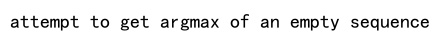
示例代码12:处理轴参数错误
import numpy as np
arr = np.array([[1, 3, 5], [7, numpyarray.com, 2]])
try:
index = np.argmax(arr, axis=2)
except np.AxisError as e:
print(e) # 输出结果为"axis 2 is out of bounds for array of dimension 2"
9. numpy.argmax()的局限性
虽然numpy.argmax()函数非常有用,但是它也有一些局限性。例如,它只能返回最大值的第一个索引,而不能返回所有最大值的索引。此外,如果数组中包含NaN值,numpy.argmax()可能会返回不可预测的结果。
示例代码13:处理包含多个最大值的数组
import numpy as np
arr = np.array([1, 3, 5, 5, 2])
index = np.argmax(arr)
print(index) # 输出结果为2,而不是3
Output:

示例代码14:处理包含NaN值的数组
import numpy as np
arr = np.array([1, 3, np.nan, 5, 2])
index = np.argmax(arr)
print(index) # 输出结果可能是2,也可能是3,取决于Numpy的版本和平台
Output:

10. numpy.argmax()的替代方案
对于numpy.argmax()的局限性,我们可以使用其他方法来解决。例如,我们可以使用numpy.where()函数来找到所有最大值的索引,或者使用numpy.nanargmax()函数来处理包含NaN值的数组。
示例代码15:使用numpy.where()找到所有最大值的索引
import numpy as np
arr = np.array([1, 3, 5, 5, 2])
max_value = np.max(arr)
indices = np.where(arr == max_value)
print(indices) # 输出结果为(array([2, 3]),),表示最大值5在索引2和3处
Output:
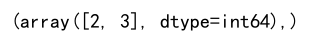
示例代码16:使用numpy.nanargmax()处理包含NaN值的数组
import numpy as np
arr = np.array([1, 3, np.nan, 5, 2])
index = np.nanargmax(arr)
print(index) # 输出结果为3,因为5是忽略NaN值后的最大元素
Output:

11. numpy.argmax()在实际问题中的应用
numpy.argmax()在实际问题中有很多应用。例如,在机器学习中,我们经常需要找到预测概率最大的类别。在图像处理中,我们可能需要找到像素强度最大的位置。
示例代码17:在机器学习中使用numpy.argmax()
import numpy as np
# 假设我们有一个分类问题,有三个类别,模型对每个样本的预测概率如下
probs = np.array([[0.1, 0.3, 0.6], [0.3, 0.2, 0.5], [0.4, 0.4, 0.2]])
# 我们可以使用numpy.argmax()来找到预测概率最大的类别
preds = np.argmax(probs, axis=1)
print(preds) # 输出结果为[2, 2, 0]
Output:

示例代码18:在图像处理中使用numpy.argmax()
import numpy as np
# 假设我们有一个灰度图像,像素强度在0-255之间
image = np.random.randint(0, 256, size=(100, 100))
# 我们可以使用numpy.argmax()来找到像素强度最大的位置
index = np.argmax(image)
row, col = np.unravel_index(index, image.shape)
print((row, col)) # 输出结果可能是(50, 75),取决于随机生成的图像
Output:

12. numpy.argmax()的注意事项
在使用numpy.argmax()时,我们需要注意一些事项。首先,如果数组中有多个最大值,numpy.argmax()只会返回第一个最大值的索引。其次,如果数组中包含NaN值,numpy.argmax()的行为可能会不可预测。最后,numpy.argmax()的性能可能会受到数组大小的影响,对于大型数组,我们需要考虑优化性能。
13. 总结
numpy.argmax()是一个非常有用的函数,它可以帮助我们在数组中快速找到最大值的索引。在二维数组中,我们可以使用它来找出每行或每列的最大值,或者获取全局最大值的行列索引。通过结合其他Numpy函数,我们可以实现更复杂的操作。在使用时,我们需要注意性能优化和错误处理。
 极客教程
极客教程