如何使用jQuery EasyUI Mobile设计带有ajax加载的导航面板
在这篇文章中,我们将学习如何使用jQuery EasyUI Mobile插件设计带有ajax加载的导航面板。
EasyUI是一个HTML5框架,用于使用基于jQuery、React、Angular和Vue技术的用户界面组件。它有助于为交互式网络和移动应用程序构建功能,为开发者节省大量时间。
EasyUI for jQuery的下载:
https://www.jeasyui.com/download/index.php
在执行代码时,请注意预编译库文件的正确文件路径。
例子1:下面的代码演示了使用jQuery EasyUI Mobile插件设计两个带有 “返回 “选项的导航面板到另一个面板。
<!doctype html>
<html>
<head>
<meta charset="UTF-8">
<meta name="viewport" content="initial-scale=1.0,
maximum-scale=1.0, user-scalable=no">
<!-- EasyUI specific stylesheets-->
<link rel="stylesheet" type="text/css"
href="themes/metro/easyui.css">
<link rel="stylesheet" type="text/css"
href="themes/mobile.css">
<link rel="stylesheet" type="text/css"
href="themes/icon.css">
<!--jQuery library -->
<script type="text/javascript"
src="jquery.min.js">
</script>
<!--jQuery libraries of EasyUI -->
<script type="text/javascript"
src="jquery.easyui.min.js">
</script>
<!--jQuery libraries of EasyUI Mobile-->
<script type="text/javascript"
src="jquery.easyui.mobile.js">
</script>
</head>
<body>
<!--'easyui-navpanel' class of EasyUI
Mobile for navigation panel-->
<div class="easyui-navpanel">
<header>
<div class="m-toolbar">
<div class="m-title">
Handling navigation panel
</div>
</div>
</header>
<div style="margin:50px 0 0;text-align:center">
<a href="javascript:void(0)"
class="easyui-linkbutton"
style="width:100px;height:30px"
onclick=".mobile.go('#divID2')">
Goto Panel 2
</a>
</div>
</div>
<div id="divID2" class="easyui-navpanel">
<header>
<div class="m-toolbar">
<div class="m-title">
Navigation panel 2
</div>
<div class="m-left">
<!--'m-back' class is used-->
<a href="#" class="easyui-linkbutton
m-back" data-options=
"plain:true,outline:true,back:true">
<!--data option back is set to 'true' -->
Back
</a>
</div>
</div>
</header>
<div style="margin:50px 0 0;text-align:center">
<a href="javascript:void(0)"
class="easyui-linkbutton"
onclick=".mobile.back()">
Go Back
</a>
</div>
<footer>
<div class="m-toolbar">
<div class="m-title">Footer Content</div>
</div>
</footer>
</div>
</body>
</html>
输出:

示例2:下面的代码演示了使用jQuery EasyUI Mobile插件对网页内容进行Ajax加载。
<!doctype html>
<html>
<head>
<meta charset="UTF-8">
<meta name="viewport" content="initial-scale=1.0,
maximum-scale=1.0, user-scalable=no">
<!-- EasyUI specific stylesheets-->
<link rel="stylesheet" type="text/css"
href="themes/metro/easyui.css">
<link rel="stylesheet" type="text/css"
href="themes/mobile.css">
<link rel="stylesheet" type="text/css"
href="themes/icon.css">
<!--jQuery library -->
<script type="text/javascript"
src="jquery.min.js">
</script>
<!--jQuery libraries of EasyUI -->
<script type="text/javascript"
src="jquery.easyui.min.js">
</script>
<!--jQuery libraries of EasyUI Mobile-->
<script type="text/javascript"
src="jquery.easyui.mobile.js">
</script>
</head>
<body>
<!--'easyui-navpanel' class of EasyUI
Mobile for navigation panel-->
<div class="easyui-navpanel"
data-options="href:'displayContent.html'"
style="padding:10px">
<!--For Ajax loading of any page,
just set the data-options attribute
with file name-->
<header>
<div class="m-toolbar">
<div class="m-title">
Ajax Content
</div>
</div>
</header>
<footer>
<div class="m-toolbar">
<div class="m-title">
Footer Content
</div>
</div>
</footer>
</div>
</body>
</html>
displayContent.html 以下是文件 “displayContent.html “的代码内容,该文件被用于上述示例代码中。
<!DOCTYPE html>
<html>
<head>
<meta charset="UTF-8">
</head>
<body>
<p style="font-size:14px">
Ajax content loaded from file
</p>
<p>
Ajax is an acronym for Asynchronous
Javascript and XML. It is used to
communicate with the server without
refreshing the web page and thus
increasing the user experience and
better. Facebook, Instagram, Twitter
etc are considered the situation when
check news feed and if like someone
post simply click the like button and
the like count is added without
refreshing the page. Now imagine the
situation if there would be the case,
click the like button and the complete
page would be loaded again which will
make such processes.
</p>
</body>
</html>
输出:
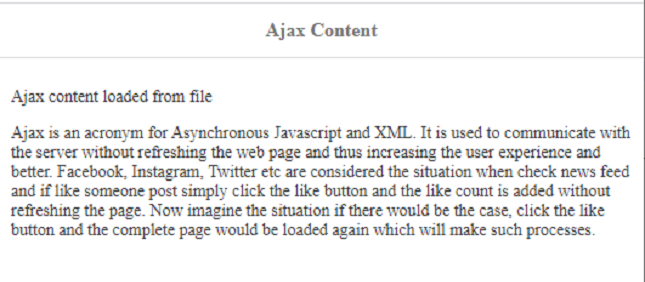
 极客教程
极客教程