jQuery Mobile Listview splitTheme选项
jQuery Mobile是一套基于HTML5的用户系统交互widget工具箱,用于建立在jQuery之上的各种用途。它旨在建立快速和响应性的网站,可用于手机、标签和桌面。 jQuery Listview是一个用于创建美丽的列表的部件。它是一个简单和响应式的列表视图,用于查看无序的列表。
在这篇文章中,我们将实现jQuery Mobile Listview splitTheme选项。jQuery Mobile Listview splitIcon带有多个主题,作为splitTheme使用。不同的主题有不同的颜色。
语法:为了实现splitTheme,我们需要从a-z中传递一个单一的字符,在小的情况下,每个字母描述一个颜色主题。
$(".items").listview({
splitTheme:"a",
});
- 获取splitTheme选项。
var splitTheme =
$(".items").listview( "option", "splitTheme" );
- 设置splitTheme选项。
$( ".items" ).listview( "option", "splitTheme", "b" );
例子1 :在这个例子中,我们在splitTheme中使用light theme,使用字符‘a’。我们有一个列表视图,其中一个列表项有两个链接。点击链接后,弹出一个信息和两个选项,要么继续链接,要么关闭弹出窗口。这个弹出窗口也是来自jQuery Mobile UI库。
<!DOCTYPE html>
<html lang="en">
<head>
<link rel="stylesheet"
href=
"https://code.jquery.com/mobile/1.4.5/jquery.mobile-1.4.5.min.css" />
<script src=
"https://code.jquery.com/jquery-1.11.1.min.js">
</script>
<script src=
"https://code.jquery.com/mobile/1.4.5/jquery.mobile-1.4.5.min.js">
</script>
</head>
<body>
<h1 style="color:green">
GeeksforGeeks
</h1>
<h3>jQuery Mobile Listview splitTheme Option</h3>
<ul class="items">
<li>
<a href=
"https://www.geeksforgeeks.org/data-structures">
Data Structures
</a>
</li>
<li>
<a href=
"https://practice.geeksforgeeks.org/courses/complete-interview-preparation">
Interview preparation
</a>
<a href="#java" data-rel="popup"
data-position-to="window"
data-transition="pop">
Java Programming
</a>
</li>
<li>
<a href="https://www.geeksforgeeks.org/java">
Java Programming
</a>
</li>
</ul>
<div data-role="popup" id="java" class="ui-content"
style="max-width:280px; padding-bottom:2rem;">
<h3>GeeksforGeeks</h3>
<p>
Open the Java Tutorial link by clicking
the Open button given below to learn
java from GeeksforGeeks.
</p>
<a href="https://www.geeksforgeeks.org/java"
class="ui-shadow
ui-btn
ui-corner-all
ui-btn-inline
ui-mini">
Open
</a>
<a href="" data-rel="back"
class="ui-shadow
ui-btn
ui-corner-all
ui-btn-inline
ui-mini">
Cancel
</a>
</div>
<script>
$(".items").listview({
splitIcon: "star",
splitTheme: "a",
});
</script>
</body>
</html>
输出:
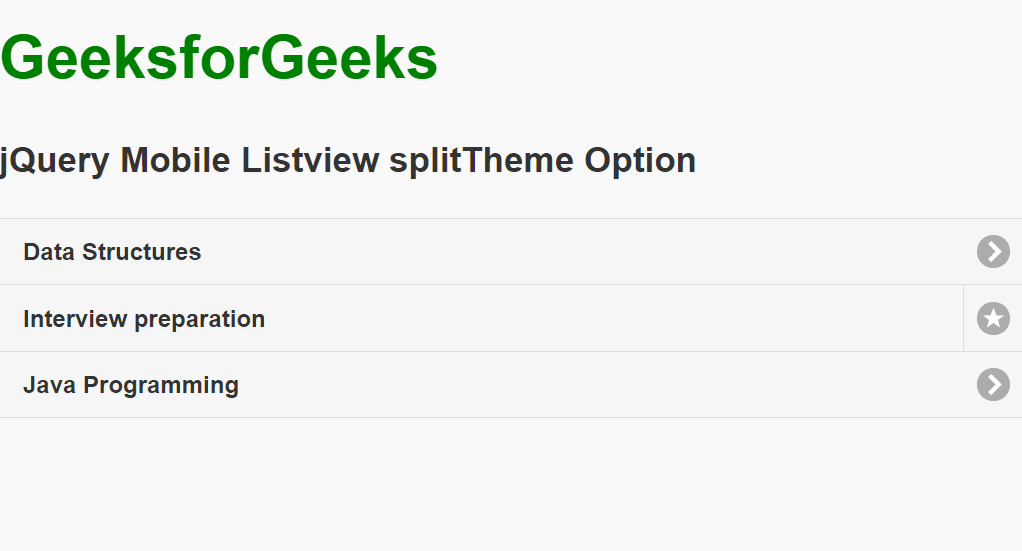
例子2 :我们在splitTheme使用了’b’的字符,使用了dark theme。
<!DOCTYPE html>
<html lang="en">
<head>
<link rel="stylesheet"
href=
"https://code.jquery.com/mobile/1.4.5/jquery.mobile-1.4.5.min.css" />
<script src=
"https://code.jquery.com/jquery-1.11.1.min.js">
</script>
<script src=
"https://code.jquery.com/mobile/1.4.5/jquery.mobile-1.4.5.min.js">
</script>
</head>
<body>
<h1 style="color:green">
GeeksforGeeks
</h1>
<h3>jQuery Mobile Listview splitTheme Option</h3>
<ul class="items">
<li>
<a href=
"https://www.geeksforgeeks.org/data-structures">
Data Structures
</a>
</li>
<li>
<a href=
"https://practice.geeksforgeeks.org/courses/complete-interview-preparation">
Interview preparation
</a>
<a href="#java" data-rel="popup"
data-position-to="window"
data-transition="pop">
Java Programming
</a>
</li>
<li>
<a href="https://www.geeksforgeeks.org/java">
Java Programming
</a>
</li>
</ul>
<div data-role="popup" id="java" class="ui-content"
style="max-width:280px; padding-bottom:2rem;">
<h3>GeeksforGeeks</h3>
<p>
Open the Java Tutorial link by clicking
the Open button given below to learn
java from GeeksforGeeks.
</p>
<a href="https://www.geeksforgeeks.org/java"
class="ui-shadow
ui-btn
ui-corner-all
ui-btn-inline
ui-mini">
Open
</a>
<a href="" data-rel="back"
class="ui-shadow
ui-btn
ui-corner-all
ui-btn-inline
ui-mini">
Cancel
</a>
</div>
<script>
$(".items").listview({
splitIcon: "star",
splitTheme: "b",
});
</script>
</body>
</html>
输出:
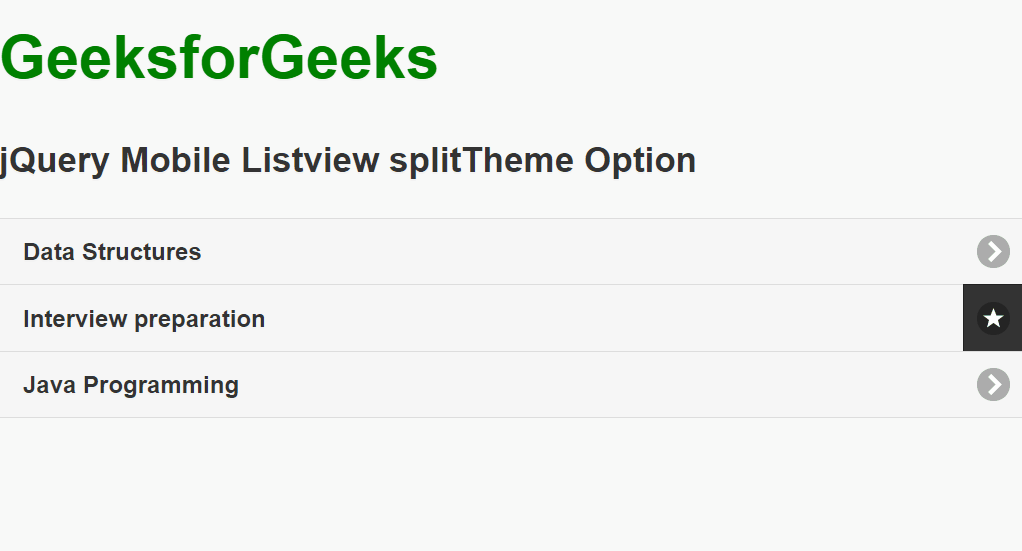
 极客教程
极客教程