如何演示在DataTables中使用Ajax加载数据
DataTables是一个现代jQuery插件,用于为网页的HTML表格添加交互式的高级控件。它是一个非常简单易用的插件,有多种选项供开发者根据应用需要进行自定义修改。该插件的功能包括分页、排序、搜索和多列排序。
在这篇文章中,我们将演示使用DataTables插件对数据对象进行ajax加载。
方法:在下面的例子中,DataTables使用来自一个普通文件的数据对象作为主要来源。表中的每一行都显示了一个雇员信息的细节。
- 这可以通过使用DataTables插件API的columns.data选项来实现。
- 源码返回一个对象数组,用于在HTML表中显示数据。
来自数据文件的数据行的结构示例如下。它简单地用键和值对表示数据,如下所示。
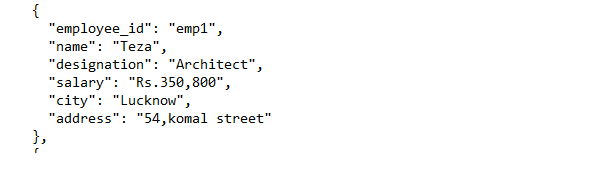
具有键和值对的雇员数据对象
实施时需要的预编译文件有
CSS:
https://cdn.datatables.net/1.10.22/css/jquery.dataTables.min.css
https://code.jquery.com/jquery-3.5.1.js
https://cdn.datatables.net/1.10.22/js/jquery.dataTables.min.js
例子:下面的代码演示了从文件 “nestedData.txt “中获取雇员数据对象,并使用该插件在HTML表中显示所有行。
<!DOCTYPE html>
<html>
<head>
<meta content="initial-scale=1, maximum-scale=1,
user-scalable=0" name="viewport" />
<meta name="viewport" content="width=device-width" />
<!-- Datatable plugin CSS file -->
<link rel="stylesheet" href=
"https://cdn.datatables.net/1.10.22/css/jquery.dataTables.min.css" />
<!-- jQuery library file -->
<script type="text/javascript"
src="https://code.jquery.com/jquery-3.5.1.js">
</script>
<!-- Datatable plugin JS library file -->
<script type="text/javascript" src=
"https://cdn.datatables.net/1.10.22/js/jquery.dataTables.min.js">
</script>
</head>
<body>
<h2>
How to demonstrate the use of Ajax
loading data in DataTables
</h2>
<!-- HTML table with employee data -->
<table id="tableID" class="display" style="width:100%">
<thead>
<!-- Column headers with employee data -->
<tr>
<th>EmployeeID</th>
<th>Name</th>
<th>Designation</th>
<th>Salary</th>
<th>Address</th>
<th>City</th>
</tr>
</thead>
</table>
<script>
/* Initialization of datatable */
(document).ready(function () {
/* Datatable access by using table ID */
('#tableID').DataTable({
"info": false,
/* Set pagination as false or
true as per need */
"paging": false,
/* Name of the file source
for data retrieval */
"ajax": 'nestedData.txt',
"columns": [
/* Name of the keys from
data file source */
{ "data": "employee_id" },
{ "data": "name" },
{ "data": "designation" },
{ "data": "salary" },
{ "data": "address" },
{ "data": "city" }
]
});
});
</script>
</body>
</html>
nestedData.txt:以下是上述HTML代码中使用的 “nestedData.txt “文件的内容。
{
"data": [
{
"employee_id": "emp1",
"name": "Teza",
"designation": "Architect",
"salary": "Rs.350,800",
"city": "Lucknow",
"address": "54,komal street"
},
{
"employee_id": "emp2",
"name": "Garima",
"designation": "Accountant",
"salary": "Rs.180,050",
"city": "Hyderabad",
"address": "Hitech city,kodapur"
},
{
"employee_id": "emp3",
"name": "Ashmita",
"designation": "Technical Author",
"salary": "Rs.186,000",
"city": "Kolkatta",
"address": "156, new park,chowk"
},
{
"employee_id": "emp4",
"name": "Celina",
"designation": "Javascript Developer",
"salary": "Rs.450,000",
"city": "Itanagar",
"address": "chandni chowk,new lane"
},
{
"employee_id": "emp5",
"name": "Asha",
"designation": "Accountant",
"salary": "Rs.542,700",
"city": "Tokyo",
"address": "54,Japanese colony"
},
{
"employee_id": "emp6",
"name": "Baren Samal",
"designation": "Integration Specialist",
"salary": "Rs.370,000",
"city": "New Delhi",
"address": "48,RK puram"
},
{
"employee_id": "emp7",
"name": "Hari Om",
"designation": "Sales Manager",
"salary": "Rs.437,500",
"city": "Raipur",
"address": "Sector 6,bhilai"
},
{
"employee_id": "emp8",
"name": "Ranu",
"designation": "Integration Specialist",
"salary": "Rs.330,900",
"city": "Tokyo",
"address": "64,indian colony"
},
{
"employee_id": "emp9",
"name": "Celly",
"designation": "PHP Developer",
"salary": "Rs.275,500",
"city": "Secunderabad",
"address": "23,Sainikpuri"
},
{
"employee_id": "emp55",
"name": "Ama",
"designation": "Director",
"salary": "Rs.985,000",
"city": "kanpur",
"address": "63,Narangi lane"
},
{
"employee_id": "emp56",
"name": "Michael Jackson",
"designation": "C++ Developer",
"salary": "Rs.783,000",
"city": "Singapore",
"address": "53,Sweetpark"
},
{
"employee_id": "emp57",
"name": "Danny",
"designation": "Customer Support",
"salary": "Rs.345,000",
"city": "Ludhiana",
"address": "456,Punjab"
}
]
}
输出:
在执行代码之前:
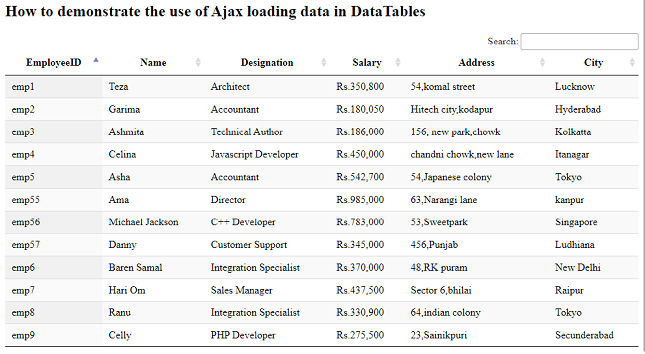
employee data
执行代码后:下面的输出显示,该表显示了对指定为 “会计师 “或后缀为 “开发人员 “的员工进行的 “搜索 “操作。另一个搜索是针对城市 “Hyderabad “进行的,以此类推。 ****
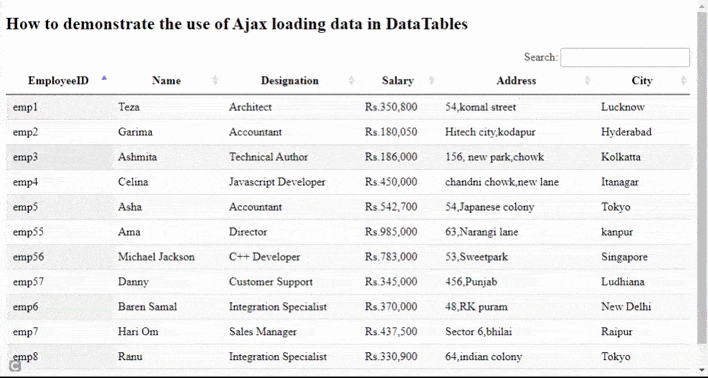
 极客教程
极客教程