Pygame 加载光标
Pygame可以让你控制系统光标。在Pygame中只能使用黑色和白色光标。pygame.cursors模块定义了预定义的光标枚举。
- pygame.cursors.arrow
- pygame.cursors.diamond
- pygame.cursors.broken_x
- pygame.cursors.tri_left
- pygame.cursors.tri_right
箭头光标是默认选择。要使用另一个光标,我们使用pygame.mouse模块中的set_cursor()函数。
pygame.mouse.set_cursor(pygame.cursors.broken_x)
示例
在以下示例中,可以在显示窗口上看到此光标。
import pygame,sys
from pygame.locals import *
pygame.init()
pygame.mouse.set_cursor(pygame.cursors.broken_x)
canvas=pygame.display.set_mode((400,300))
pygame.display.set_caption("Cursor")
while True:
for event in pygame.event.get():
if(event.type == QUIT):
pygame.quit()
sys.exit(1)
输出
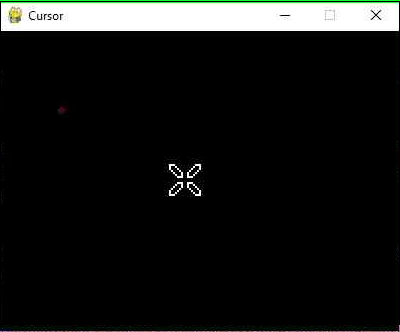
这个模块还包含了一些格式化的字符串光标。要使用它们,请使用pygame.cursors.compile()函数。
- pygame.cursors.thickarrow_strings
- pygame.cursors.sizer_x_strings
- pygame.cursors.sizer_y_strings
- pygame.cursors.sizer_xy_strings
- pygame.cursor.textmarker_strings
cursor = pygame.cursors.compile(pygame.cursors.textmarker_strings)
pygame.mouse.set_cursor((10,10), (0, 0), *cursor)
 极客教程
极客教程