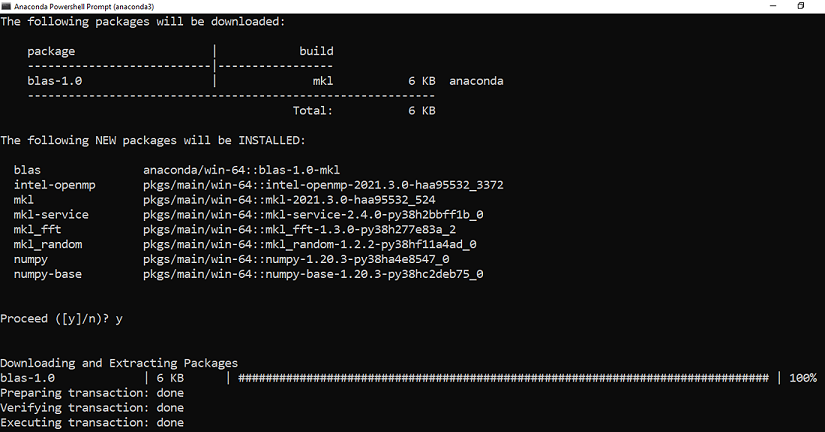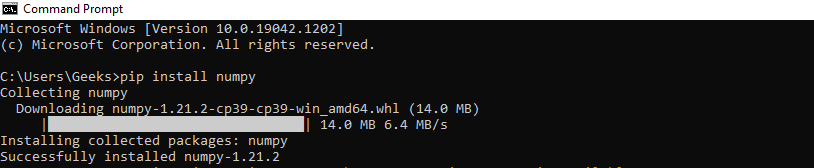如何在Windows上安装Numpy
Python NumPy是一个通用的数组处理包,提供处理n维数组的工具。它提供了各种计算工具,如综合数学函数、线性代数程序。NumPy既提供了Python的灵活性,又提供了优化好的C代码的速度。它易于使用的语法使任何背景的程序员都能很好地使用它并提高工作效率。
在Windows上安装Numpy
对于Conda用户
如果你想通过conda来完成安装,你可以使用下面的命令。
conda install -c anaconda numpy
安装完成后,你会得到一个类似的消息
请确保你遵循使用conda作为安装的最佳做法。
- 使用下面的命令,使用一个环境进行安装,而不是在基本环境中。
conda create -n my-env
conda activate my-env
注意:如果你喜欢的安装方法是conda-forge,使用下面的命令。
conda config --env --add channels conda-forge
对于PIP用户
喜欢使用pip的用户可以使用下面的命令来安装NumPy。
pip install numpy
安装完成后,你会得到一个类似的信息。
现在我们已经在系统中成功安装了Numpy,让我们看看几个简单的例子。
实例1:基本Numpy数组字符
# Python program to demonstrate
# basic array characteristics
import numpy as np
# Creating array object
arr = np.array( [[ 1, 2, 3],
[ 4, 2, 5]] )
# Printing type of arr object
print("Array is of type: ", type(arr))
# Printing array dimensions (axes)
print("No. of dimensions: ", arr.ndim)
# Printing shape of array
print("Shape of array: ", arr.shape)
# Printing size (total number of elements) of array
print("Size of array: ", arr.size)
# Printing type of elements in array
print("Array stores elements of type: ", arr.dtype)
输出:
Array is of type:
No. of dimensions: 2
Shape of array: (2, 3)
Size of array: 6
Array stores elements of type: int64
实例2:Numpy的基本操作
# Python program to demonstrate
# basic operations on single array
import numpy as np
a = np.array([1, 2, 5, 3])
# add 1 to every element
print ("Adding 1 to every element:", a+1)
# subtract 3 from each element
print ("Subtracting 3 from each element:", a-3)
# multiply each element by 10
print ("Multiplying each element by 10:", a*10)
# square each element
print ("Squaring each element:", a**2)
# modify existing array
a *= 2
print ("Doubled each element of original array:", a)
# transpose of array
a = np.array([[1, 2, 3], [3, 4, 5], [9, 6, 0]])
print ("\nOriginal array:\n", a)
print ("Transpose of array:\n", a.T)
输出:
Adding 1 to every element: [2 3 6 4]
Subtracting 3 from each element: [-2 -1 2 0]
Multiplying each element by 10: [10 20 50 30]
Squaring each element: [ 1 4 25 9]
Doubled each element of original array: [ 2 4 10 6]
Original array:
[[1 2 3]
[3 4 5]
[9 6 0]]
Transpose of array:
[[1 3 9]
[2 4 6]
[3 5 0]]
 极客教程
极客教程