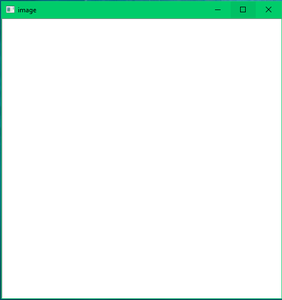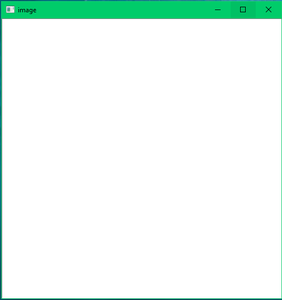在Python中使用NumPy创建一个白色图像
让我们看看如何使用NumPy和cv2来创建一个白色的图像。一幅白色图像的所有像素都是255。
方法1:使用np.full()方法。
# importing the libraries
import cv2
import numpy as np
# creating an array using np.full
# 255 is code for white color
array_created = np.full((500, 500, 3),
255, dtype = np.uint8)
# displaying the image
cv2.imshow("image", array_created)
输出:
方法2:通过使用np.zeroes()创建一个数组。
# importing the modules
import numpy as np
import cv2
# creating array using np.zeroes()
array = np.zeros([500, 500, 3],
dtype = np.uint8)
# setting RGB color values as 255,255,255
array[:, :] = [255, 255, 255]
# displaying the image
cv2.imshow("image", array)
输出:
 极客教程
极客教程