如何在Matplotlib Python 2.6.6中设置X轴上的“步骤”?
要在Matplotlib Python中的图中设置X轴上的步骤,可以按照以下步骤进行:
步骤
- 创建数据点列表x。
- 使用 subplot() 方法将一个子图添加到当前图形中。
- 使用 xticks 和 ticklabels 设置 rotation=45 。
- 使用 show() 方法来显示图形。
例子
import matplotlib.pyplot as plt
plt.rcParams["figure.figsize"] = [7.00, 3.50]
plt.rcParams["figure.autolayout"] = True
x = [1, 2, 3, 4]
y = [1.2, 1.9, 3.1, 4.2]
plt.plot(x,y)
ax1 = plt.subplot()
ax1.set_xticks(x)
ax1.set_xticklabels(["one", "two", "three", "four"], rotation=45)
plt.show()
输出
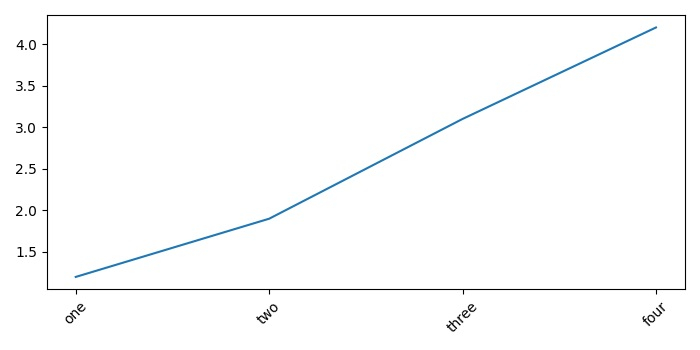
 极客教程
极客教程