如何旋转Matplotlib注释以匹配一条线?
为了将matplotlib注释旋转以匹配一条线,我们可以按照以下步骤进行-
- 使用 figure() 方法创建新图或激活现有图。
- 使用 add_subplot() 方法将 ~.axes.Axes 添加到图中的一个subplot中。
- 初始化变量m(斜率)和c(截距)。
- 使用numpy创建x和y数据点。
- 计算theta以进行文本旋转。
- 使用 plot() 方法和x、y绘制线条。
- 使用 text() 方法将文本放置在直线上。
- 使用 show() 方法显示图像。
更多Matplotlib教程,请访问:Matplotlib教程
示例
import numpy as np
from matplotlib import pyplot as plt
plt.rcParams["figure.figsize"] = [7.00, 3.50]
plt.rcParams["figure.autolayout"] = True
fig = plt.figure()
ax = fig.add_subplot()
m = 1
c = 1
x = np.linspace(-2, 2, 10)
y = m*x + c
theta = np.arctan(m)
line, = ax.plot(x, y)
ax.text(x=x[2], y=y[2]+.25, s="y=mx+c", rotation=180.0*(1-theta), fontsize=15, color='green')
plt.show()
输出
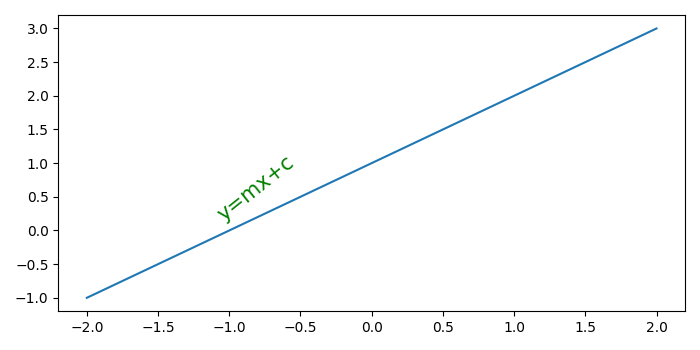
 极客教程
极客教程