如何使用Matplotlib在极坐标下制作箭头图?
使用Matplotlib在极坐标下制作箭头图,可以按照以下步骤进行 –
- 设置图形大小并调整子图之间和周围的填充。
-
使用numpy创建 radii、thetas、theta 和 r 数据点。
-
创建一个新图或激活现有图。
-
将 ‘ax’ 添加到图中作为子图排列的一部分。
-
制作箭头的poly collections。
-
使用 show() 方法显示图像。
示例
import numpy as np
from matplotlib import pyplot as plt
plt.rcParams["figure.figsize"] = [7.50, 3.50]
plt.rcParams["figure.autolayout"] = True
radii = np.linspace(0, 1, 5)
thetas = np.linspace(0, 2 * np.pi, 20)
theta, r = np.meshgrid(thetas, radii)
f = plt.figure()
ax = f.add_subplot(polar=True)
ax.quiver(theta, r, np.cos(theta) - np.sin(theta), np.sin(theta) + np.cos(theta))
plt.show()
输出结果
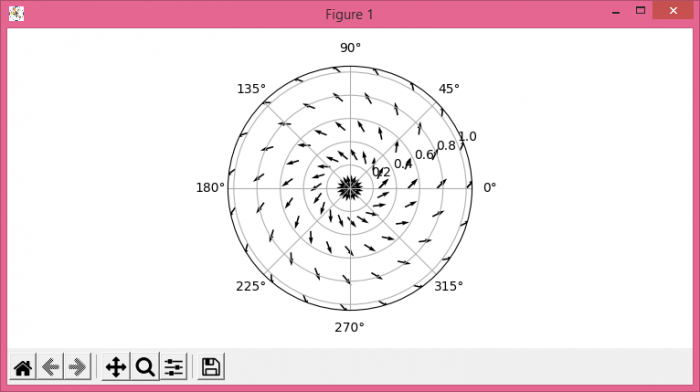
 极客教程
极客教程