如何在Matplotlib中制作一张有折断的水平条形图?
我们可以按以下步骤制作一张有折断的条形图:
- 设置图形大小以及子图之间和周围的间距。
- 创建一个图形和一组子图。
- 绘制一个水平的矩形序列。
- 设置 x 和 y 坐标轴刻度、X轴标签和Y刻度标签。
- 配置网格线。
- 使用 annotate() 方法显示可以引用特定位置的文本。
- 使用 show() 方法显示图形。
示例
import matplotlib.pyplot as plt
plt.rcParams["figure.figsize"] = [7.50, 3.50]
plt.rcParams["figure.autolayout"] = True
fig, ax = plt.subplots()
ax.broken_barh([(110, 30), (150, 10)], (10, 9), facecolors='tab:blue')
ax.broken_barh([(10, 50), (100, 20), (130, 10)], (20, 9),
facecolors=('tab:orange', 'tab:green', 'tab:red'))
ax.set_ylim(5, 35)
ax.set_xlim(0, 200)
ax.set_xlabel('自开始以来的秒数')
ax.set_yticks([15, 25])
ax.set_yticklabels(['比尔', '吉姆'])
ax.grid(True)
ax.annotate('比赛中断', (61, 25),
xytext=(0.8, 0.9), textcoords='axes fraction',
arrowprops=dict(facecolor='black', shrink=0.05),
fontsize=16,
horizontalalignment='right', verticalalignment='top')
plt.show()
输出
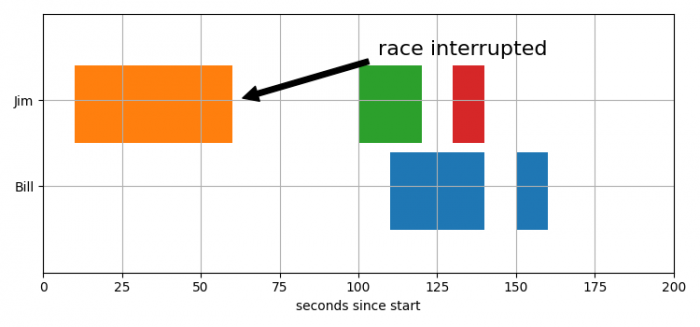
 极客教程
极客教程