如何将pyplot函数附加到图形实例上?(Matplotlib)
要将pyplot函数附加到图形实例上,我们可以使用 figure() 方法并将它添加到一个轴上。
步骤
- 设置子图之间和周围的填充以及图形大小。
- 使用 figure() 方法创建一个新的图形或激活一个现有的图形。
- 将 ~.axes.Axes 添加到图形作为子图布置的一部分。
- 使用 set_title() 方法为此轴设置标题。
- 使用 show() 方法显示图形。
示例
import matplotlib.pyplot as plt
plt.rcParams["figure.figsize"] = [7.50, 3.50]
plt.rcParams["figure.autolayout"] = True
fig = plt.figure()
ax = fig.add_subplot()
ax.set_title("我的标题!")
plt.show()
输出
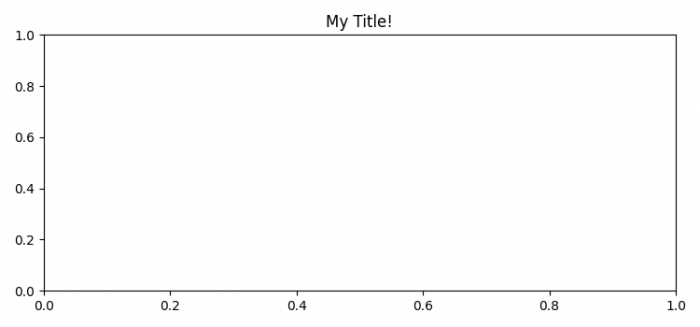
 极客教程
极客教程