matplotlib multiline title
在使用matplotlib绘制图表时,标题是非常重要的一部分,通常用来说明图表的内容或者提供额外信息。有时候我们希望标题能够显示多行文字,这在传达更复杂的信息时非常有用。本文将详细介绍如何在matplotlib中实现多行标题。
方法一:使用\n换行符
import matplotlib.pyplot as plt
plt.plot([1, 2, 3, 4])
plt.title("This is a\nmultiline\nTitle")
plt.show()
Output:
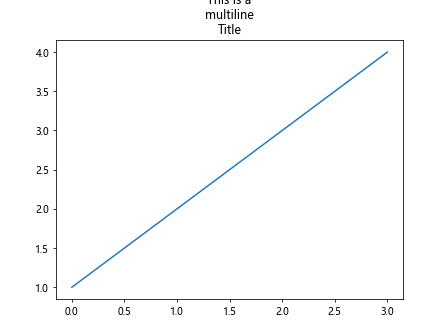
方法二:使用set_title函数和\n换行符
import matplotlib.pyplot as plt
plt.plot([1, 2, 3, 4])
title = "This is a\nmultiline\nTitle"
plt.gca().set_title(title)
plt.show()
Output:
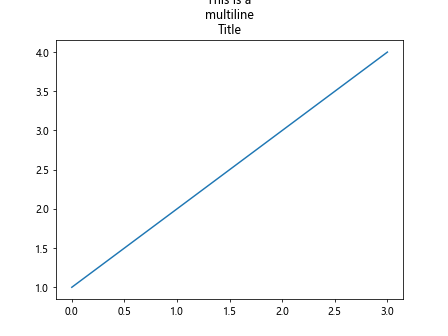
方法三:使用text函数添加标题
import matplotlib.pyplot as plt
plt.plot([1, 2, 3, 4])
plt.text(2, 3, "This is a\nmultiline\nTitle", fontsize=12)
plt.show()
Output:
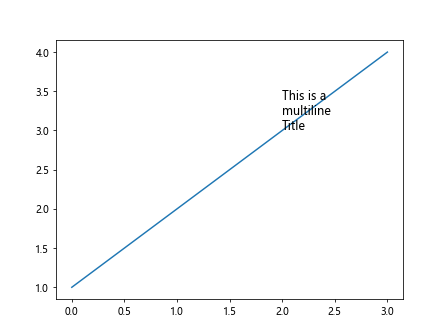
方法四:使用annotate函数添加标题
import matplotlib.pyplot as plt
plt.plot([1, 2, 3, 4])
plt.annotate("This is a\nmultiline\nTitle", (2, 3))
plt.show()
Output:
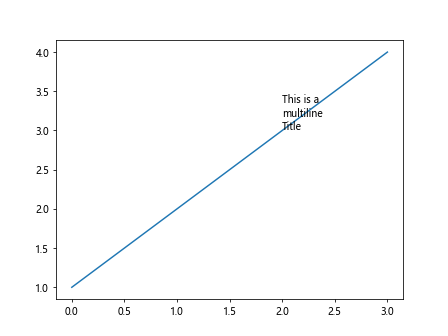
方法五:使用figtext函数添加标题
import matplotlib.pyplot as plt
plt.plot([1, 2, 3, 4])
plt.figtext(0.5, 0.95, "This is a\nmultiline\nTitle", fontsize=12, ha='center')
plt.show()
Output:
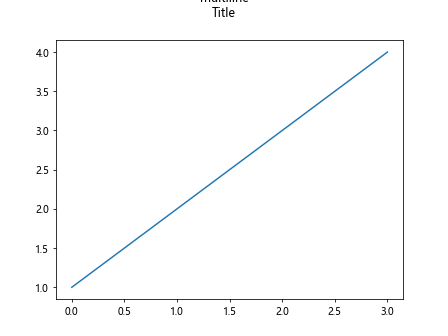
方法六:使用figure.suptitle函数添加标题
import matplotlib.pyplot as plt
plt.plot([1, 2, 3, 4])
plt.gcf().suptitle("This is a\nmultiline\nTitle")
plt.show()
Output:
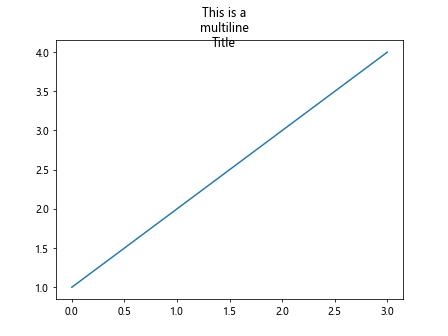
方法七:使用TextBox添加标题
import matplotlib.pyplot as plt
from matplotlib.offsetbox import AnchoredText
fig, ax = plt.subplots()
at = AnchoredText("This is a\nmultiline\nTitle", loc='upper center')
ax.add_artist(at)
plt.plot([1, 2, 3, 4])
plt.show()
Output:
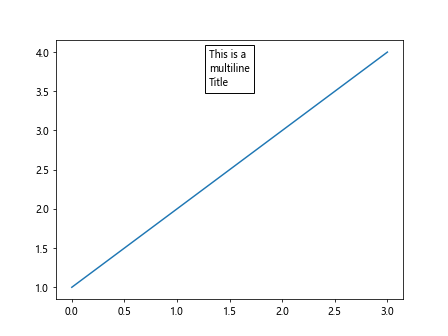
方法八:使用Latex添加标题
import matplotlib.pyplot as plt
plt.text(0.5, 0.5, r"\text{This is a}" + "\n" + r"\text{multiline}" + "\n" + r"\text{Title}", fontsize=12, ha='center')
plt.axis('off')
plt.show()
Output:
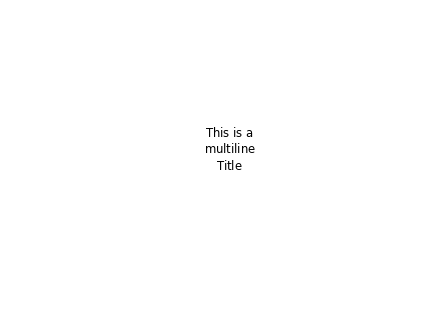
方法九:使用TextPath添加标题
import matplotlib.pyplot as plt
from matplotlib.text import TextPath
text = "This is a\nmultiline\nTitle"
tp = TextPath((0, 0), text)
plt.plot([1, 2, 3, 4])
plt.gca().add_patch(tp)
plt.show()
方法十:使用text函数和\n换行符
import matplotlib.pyplot as plt
plt.plot([1, 2, 3, 4])
plt.text(1, 3, "This is a\nmultiline\nTitle")
plt.text(1, 2, "with multiple lines")
plt.show()
Output:
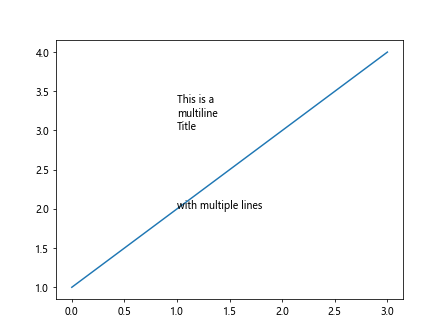
方法十一:使用text函数和wrap=True
import matplotlib.pyplot as plt
plt.plot([1, 2, 3, 4])
plt.text(1, 3, "This is a multiline Title with multiple lines", wrap=True)
plt.show()
Output:
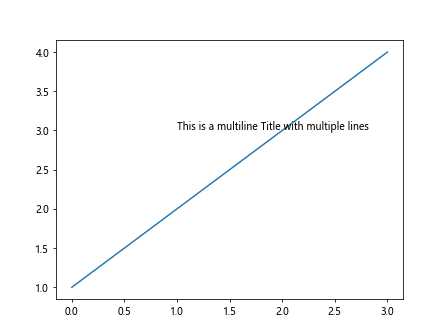
方法十二:使用Title对象添加标题
import matplotlib.pyplot as plt
title = plt.title("This is a\nmultiline\nTitle")
title.set_y(1.05)
plt.show()
Output:
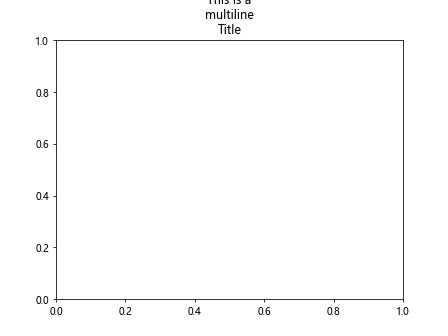
方法十三:使用figtext函数和\n换行符
import matplotlib.pyplot as plt
plt.plot([1, 2, 3, 4])
plt.figtext(0.5, 0.95, "This is a\nmultiline\nTitle", fontsize=12, ha='center')
plt.figtext(0.5, 0.9, "with multiple lines")
plt.show()
Output:
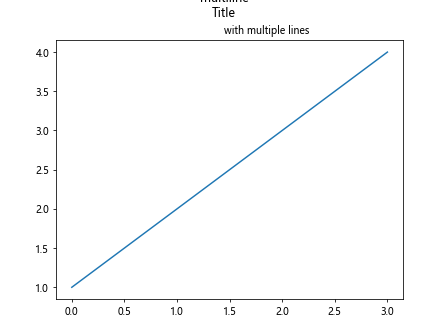
方法十四:使用figtext函数和wrap=True
import matplotlib.pyplot as plt
plt.plot([1, 2, 3, 4])
plt.figtext(0.5, 0.95, "This is a multiline Title with multiple lines", wrap=True)
plt.show()
Output:
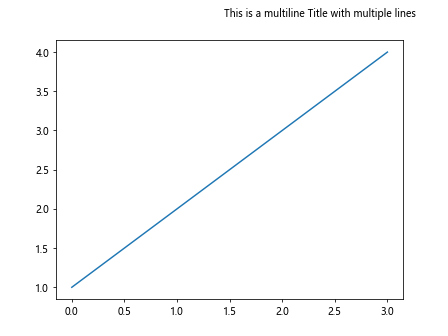
方法十五:使用figtext函数和multialignment参数
import matplotlib.pyplot as plt
plt.plot([1, 2, 3, 4])
plt.figtext(0.5, 0.95, "This is a\nmultiline\nTitle", multialignment='left')
plt.show()
Output:
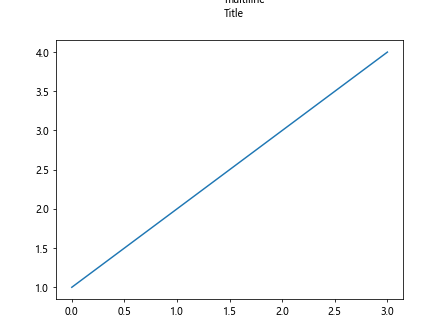
总结
本文介绍了在matplotlib中实现多行标题的多种方法,包括使用\n换行符、set_title函数、text函数、annotate函数、figtext函数、figure.suptitle函数、TextBox、Latex、TextPath等。通过这些方法,可以轻松地创建具有多行标题的图表,提升图表的信息传达效果。
 极客教程
极客教程